 Google Voice, once a very promising voice over IP (VoIP) service with lots of potential and nowhere to go but up, has languished untapped and unmaintained for years. It seems that today — and apparently thanks to Google’s focus on the Google+ social network — Google Voice is finally being revisited and possibly even revived from its years in slumber as Google explores the integration of voice calls into its Google+ Hangouts feature.
Google Voice, once a very promising voice over IP (VoIP) service with lots of potential and nowhere to go but up, has languished untapped and unmaintained for years. It seems that today — and apparently thanks to Google’s focus on the Google+ social network — Google Voice is finally being revisited and possibly even revived from its years in slumber as Google explores the integration of voice calls into its Google+ Hangouts feature.
Google Voice, originally known as GrandCentral, was first created in 2005 and existed as a standalone VoIP solution until 2009, when GrandCentral was purchased by Google. The takeover by Google was short and sad: GrandCentral was rebranded Google Voice and launched with much hoopla and fanfare, even debuting on NBC’s Today Show on June 25, 2009. From there, the only changes GrandCentral saw as it was turned into Google Voice was a name change and constant reduction in features, remaining yet another awkward step-child in the ever-growing portfolio of startups Google purchased and could not decide what to do with.
Continue reading →


 With Windows 10 just around the corner, we’re mighty happy to report that our award-winning Easy Recovery Essentials for Windows is now currently available for absolutely free to all Windows 10 preview and RTM users.
With Windows 10 just around the corner, we’re mighty happy to report that our award-winning Easy Recovery Essentials for Windows is now currently available for absolutely free to all Windows 10 preview and RTM users.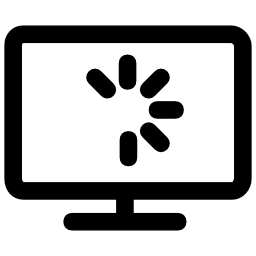 Have you ever wondered just what is it, exactly, that happens when you press that simple “power” button on your PC? How does your computer go from electricity reaching the power supply to the BIOS power-up sequence on your screen, how the computer checks attached disks and devices, and how it decides which to load from?
Have you ever wondered just what is it, exactly, that happens when you press that simple “power” button on your PC? How does your computer go from electricity reaching the power supply to the BIOS power-up sequence on your screen, how the computer checks attached disks and devices, and how it decides which to load from?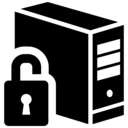 We’re proud to introduce the immediate release of our newest utility for Windows users: the NeoSmart Technologies Embedded Product Key Tool. Designed for users of Windows 7, Windows 8, and Windows 10, our embedded product key tool will retrieve and display the Windows setup product key embedded in the BIOS or EFI, allowing you to store it for safe-keeping or use it to reinstall Windows with an official Windows setup image.
We’re proud to introduce the immediate release of our newest utility for Windows users: the NeoSmart Technologies Embedded Product Key Tool. Designed for users of Windows 7, Windows 8, and Windows 10, our embedded product key tool will retrieve and display the Windows setup product key embedded in the BIOS or EFI, allowing you to store it for safe-keeping or use it to reinstall Windows with an official Windows setup image.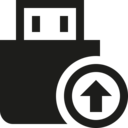 Please welcome the newest member of our Easy suite of system utilities: Easy USB Creator!
Please welcome the newest member of our Easy suite of system utilities: Easy USB Creator!