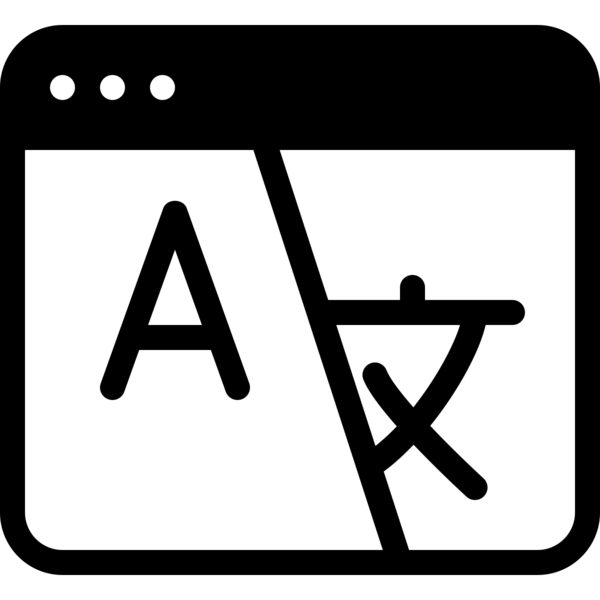 We are proud to present the latest addition to our open source portfolio, the Unicode.net library! We’ve extracted a number of encoding- and emoji-related namespaces and functions from a few of our projects going back many years and split them off to create
We are proud to present the latest addition to our open source portfolio, the Unicode.net library! We’ve extracted a number of encoding- and emoji-related namespaces and functions from a few of our projects going back many years and split them off to create Unicode.net: an open source library that can be used to aid in the safe processing and manipulation of (possibly) internationalized strings and non-ASCII characters (and then some).
Unicode.net is designed from the ground-up as a modern approach to text processing and text encoding, with only support for the most popular Unicode encodings: UTF-8, UTF-16, and UTF-32. Additionally, Unicode.net is designed to complement .NET’s existing (albeit extremely limited) Unicode support, instead of supplanting it, which primarily translates to embracing rather than shunning the System.String type wherever possible. Unlike many other text-processing libraries, Unicode.net does not want you to stop using the system types for string representation and to switch over to custom datatypes 😁.

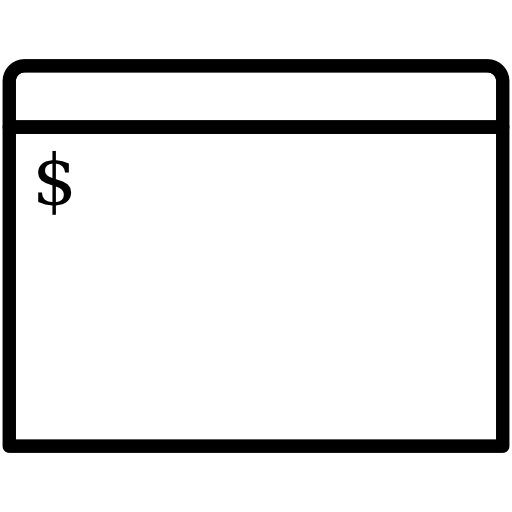



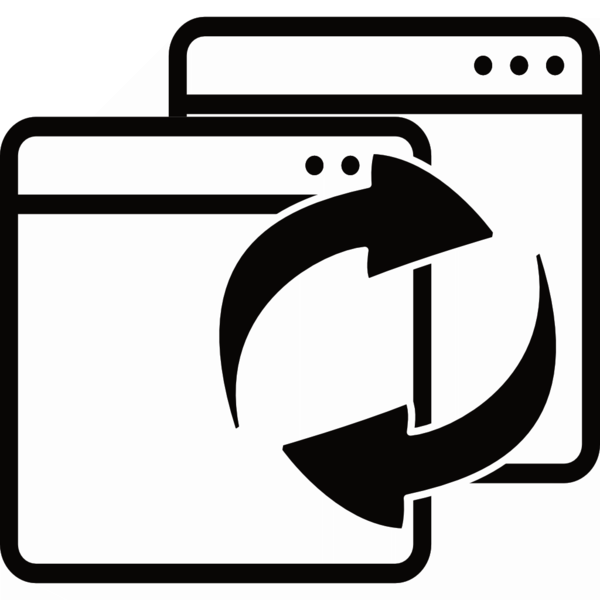 Dedicated followers (and anyone making the switch from Mac to PC) – this Pi Day 2017 gift is just for you! A new day means a new free app for our favorite peeps on the internet. Meet Easy Window Switcher, our invisible window cycling utility that makes it ridiculously easy to jump between windows of the same application à la OS X with the alt` (alt-backtick) keyboard shortcut.
Dedicated followers (and anyone making the switch from Mac to PC) – this Pi Day 2017 gift is just for you! A new day means a new free app for our favorite peeps on the internet. Meet Easy Window Switcher, our invisible window cycling utility that makes it ridiculously easy to jump between windows of the same application à la OS X with the alt` (alt-backtick) keyboard shortcut. Dell has two top-of-the-line laptops that are currently competing for king-of-the-hill status — quite the odd choice from a marketing perspective, no doubt — but how do the two compare? We take a look at both the XPS 15 (9560) and the Precision 5520 and see how they stack up against one-another.
Dell has two top-of-the-line laptops that are currently competing for king-of-the-hill status — quite the odd choice from a marketing perspective, no doubt — but how do the two compare? We take a look at both the XPS 15 (9560) and the Precision 5520 and see how they stack up against one-another.