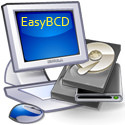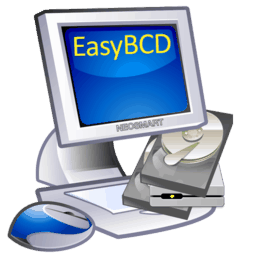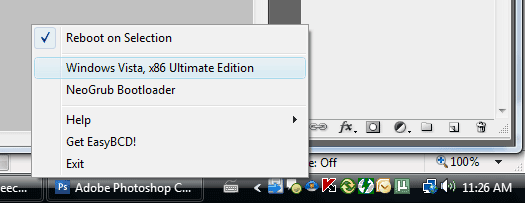This is a post that should probably have been made a little earlier, but we’ve been rather busy cranking out new EasyBCD versions and working on some exciting new developments. We’ve had a lot of questions regarding EasyBCD‘s compatibility with Windows 8, and what our findings are regarding the new Windows “touch-enabled” bootloader screen. In this post, we’ll cover the new bootloader and what works and doesn’t with EasyBCD.
This is a post that should probably have been made a little earlier, but we’ve been rather busy cranking out new EasyBCD versions and working on some exciting new developments. We’ve had a lot of questions regarding EasyBCD‘s compatibility with Windows 8, and what our findings are regarding the new Windows “touch-enabled” bootloader screen. In this post, we’ll cover the new bootloader and what works and doesn’t with EasyBCD.
The New Windows 8 Bootloader
Literally the very first thing you notice when installing and testing Windows 8 Developer Preview is the new boot screen. I personally find it to be very cluttered and unorganized, and generally aesthetically unappealing. However, compared to the decades of text-based boot selection menus that people are accustomed to, reviewers are seeing this as a dramatic improvement.