 We may not know for sure what it’s going to look like or what it will cost, but we do know that the new iPhone 8 – Apple’s 10 year iPhone anniversary edition – is on its way and it’ll be running iOS 11. And unlike the iPhone 8, iOS 11 has been available now for some time for beta testing and software development. There are a lot of changes – some good, some bad1 – but there are two new features that are especially important to be aware of given that they could – literally – save your life.
We may not know for sure what it’s going to look like or what it will cost, but we do know that the new iPhone 8 – Apple’s 10 year iPhone anniversary edition – is on its way and it’ll be running iOS 11. And unlike the iPhone 8, iOS 11 has been available now for some time for beta testing and software development. There are a lot of changes – some good, some bad1 – but there are two new features that are especially important to be aware of given that they could – literally – save your life.
For example, because Apple couldn’t figure out how to get force touch working nicely on the new iPhone, they’ve chosen to deprecate force touch features across the OS, completely disabling the “force touch swipe from the edge of the screen to switch apps” after having completely rearchitectured the task switcher UX to specifically be built around this feature, rather than officially having a feature available on older gen iPhones but not on the latest and greatest. ↩

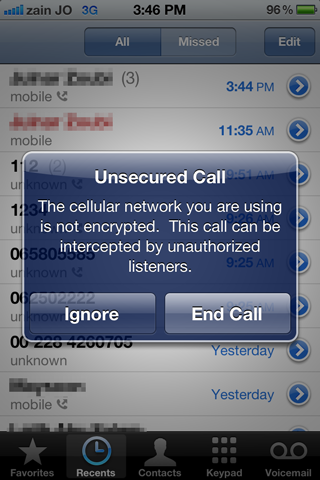


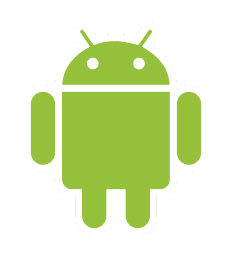 If you were to believe the latest headlines at Business Insider, Android is a fragmented mobile platform and has a negative effect on the applications, for developers and end-users alike. Android is currently in a heated battle with the other two big names in mobile technology (the iPhone and the BlackBerry being the other two), and this is a serious matter definitely worthy of discussion.
If you were to believe the latest headlines at Business Insider, Android is a fragmented mobile platform and has a negative effect on the applications, for developers and end-users alike. Android is currently in a heated battle with the other two big names in mobile technology (the iPhone and the BlackBerry being the other two), and this is a serious matter definitely worthy of discussion.