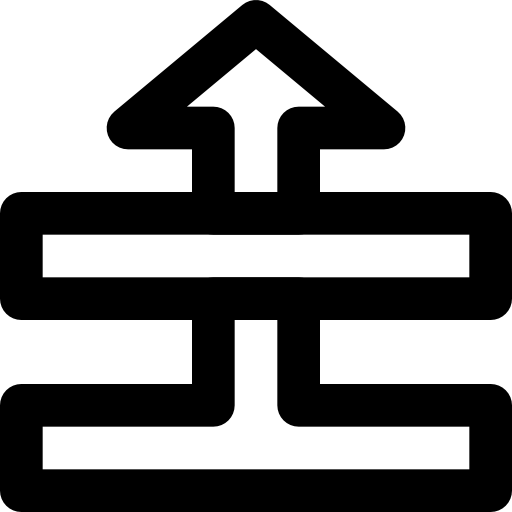Image courtesy of Hack A Day
This blog post was a bit delayed in the pipeline, but a new release of tcproxy, our educational async (tokio) rust command line proxy project, is now available for download (precompiled binaries or install via cargo).
I was actually surprised to find that we haven’t written about tcpproxy before (you can see our other rust-related posts here), but it’s a command line tcp proxy “server” written with two purposes in mind: a) serving as a real-world example of an async (tokio-based) rust networking project, and b) serving as a minimal but-still-useful tcp proxy you can run and use directly from the command line, without needing complex installation or configuration procedures. (You can think of it as being like Minix, but for rust and async networking.)
The tcpproxy project has been around for quite some time, originally published in 2017 before rust’s async support was even stabilized. At the time, it manually chained futures to achieve scalability without relying on the thread-per-connection model – but today its codebase is a lot easier to follow and understand thanks to rust’s first-class async/await support.

 This post is for the C# developers out there and takes a look at the interesting conjunction of
This post is for the C# developers out there and takes a look at the interesting conjunction of 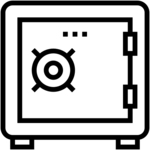 A few days ago, we published a new version of both the
A few days ago, we published a new version of both the 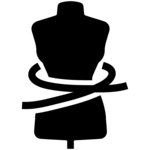 Hot on the heels of
Hot on the heels of 

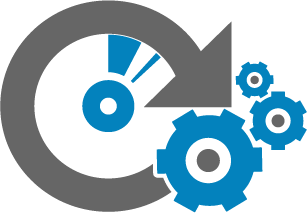 NeoSmart Technologies is pleased to announce the immediate availability of the latest additions to its Easy Recovery Essentials™ for Windows line of bootable repair and recovery tools for Microsoft Windows: EasyRE for Windows 11 and EasyRE Pro for Windows 11. Continuing a tradition that started with Windows 10, our Windows 11 boot recovery USB is currently available as a completely free download for anyone that needs to fix their Windows 11 installation after a virus infection or a Windows Update gone wrong.
NeoSmart Technologies is pleased to announce the immediate availability of the latest additions to its Easy Recovery Essentials™ for Windows line of bootable repair and recovery tools for Microsoft Windows: EasyRE for Windows 11 and EasyRE Pro for Windows 11. Continuing a tradition that started with Windows 10, our Windows 11 boot recovery USB is currently available as a completely free download for anyone that needs to fix their Windows 11 installation after a virus infection or a Windows Update gone wrong.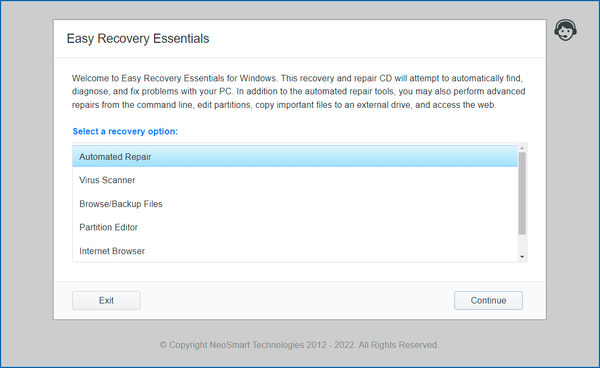
 Windows 11 is here and it comes with a new version of Segoe UI Emoji, the font that’s used across the OS to render various emoji from Unicode codepoint sequences to the emoji you see on screen (developers:
Windows 11 is here and it comes with a new version of Segoe UI Emoji, the font that’s used across the OS to render various emoji from Unicode codepoint sequences to the emoji you see on screen (developers: