One of the biggest “improvements” that Mozilla claims has made its way into Firefox 3 is improved memory usage, in particular, the vanquishing of memory leaks:
Memory usage: Several new technologies work together to reduce the amount of memory used by Firefox 3 over a web browsing session. Memory cycles are broken and collected by an automated cycle collector, a new memory allocator reduces fragmentation, hundreds of leaks have been fixed, and caching strategies have been tuned.
We’re sorry to have to break it to you, but if you thought it was too good to be true you were right. Firefox still uses a lot of memory – way too much memory for a web browser.
We haven’t seen it reach 1GiB+ like we have with previous versions, but it’s quite normal for Firefox 3 to be sucking up ~300MiB of memory right off the bat, without a memory leak (the difference between memory leaks and normal memory abusage is that in a memory leak you’ll see the memory usage keep increasing the longer the browser is open/in-use).
This is a screenshot of Firefox’s memory usage after just a half hour or so with only a couple of HTML-only tabs open. This particular screenshot was taken on Linux where Firefox is using the shared GTK libraries – on our Windows PCs, it’s normal to find Firefox 3 taking up ~350MiB or so on both XP and Vista.
The sad thing is that isn’t caused by one of the memory leaks that plagued previous versions of Firefox. It’s Firefox 3 is supposed to take up that much memory – at least, that’s our assumption given how we’ve never seen it take up less.
Firefox 3 has a number of memory-hogging features added to the mix that are probably at least partially responsible for the absolutely gargantuan memory footprint. For example, Firefox now uses an SQL engine to keep track of your history and bookmarks, amongst other things. While that particular feature is powered by SQL-lite, which should – in theory – not take up too much memory, we’re at a loss to explain what else is wasting memory left, right, and center in the world’s most-popular open source web browser.
Things like full-text on-the-fly searching of the web cache for when you type text in the address bar certainly have an impact as well – that’s a lot of stuff to keep in memory at one time. But Opera 9.5 does the same with a lot less memory, so obviously Firefox 3 is doing something wrong.
It’s a shame that Firefox 3 is on the verge of a release and is so terribly unfit to run on any machine – Windows, Linux, or OS X – with less than at least a couple of gigabytes of memory.

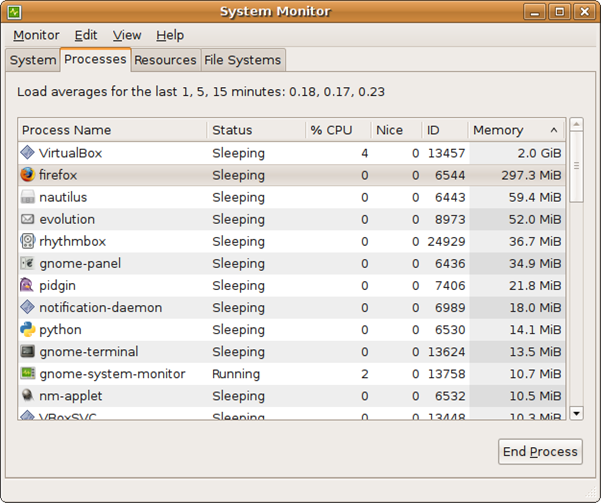
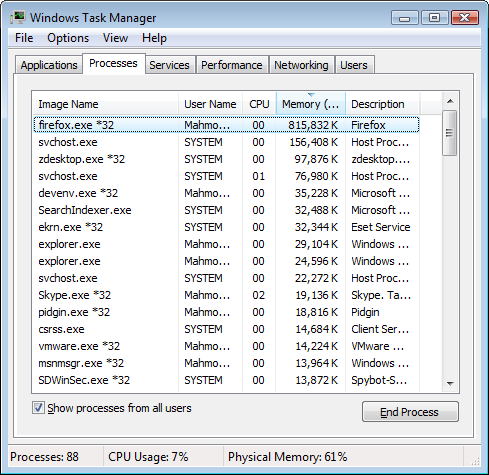
FF3 runs perfectly on my system with 512MB ram with over 20 extensions installed. There are some sites that may cause a “memory leak” but I’ve rarely come across any. With 10-15 tabs open, my FF3 memory usage is 150-160MB at most and I haven’t had a crash or anything unusual happen for week.
Perhaps you should also read http://blog.pavlov.net/2008/03/11/firefox-3-memory-usage/
I don’t know how the benchmark in that link was conducted because no matter what I do I can’t replicate their IE7 memory usages – for me it’s always < 60MB.
FF3 reaches the ~300MiB mark without any extensions or anything.
Then I’d have to say there’s something severely wrong with your system. I haven’t even come close to 300MB on my other system with 1GB Ram with the same profile that my 512MB system is using unless it was a site that caused a memory leak. It starts off at 80-85MB and hovers at around 120-130 after it’s been open for a while.
This is on 4 different machines, ranging from 2GB to 8GB of memory, and 3 different platforms (Windows XP, Windows Vista, and Linux).
I can’t use Firefox 3 on a 3rd machine (an Asus Eee 900) because of its memory usage – freezes way too often; so I’m using Opera 9.5 instead.
The same Firefox 3 session that was posted above, a couple of hours later:
I also can’t imagine how that’s happening to you on Windows (for more apples-to-apples feedback, maybe stick with that platform) with no extensions in a half hour and not even browsing many pages. Are you sure this is a stock install? Makes no sense whatsoever. I really think the subject of the post should be in the form of a question and not a statement.
Also not making sense is how you’re saying that Opera is so much better. I’m here to tell you that with a normal number of tabs (let’s say 10-15, as opposed to the number you may be using), certainly by the end of a day’s use, if not before, it will have busted through 200MB and once in a while 300MB on a 2GB RAM system. I’ve never not seen it do this. I’m speaking of the latest 9.5 beta, incidentally, not 9.2. Unlike FF, Opera very much doesn’t like giving RAM no longer in use back, either, so it’s pretty much up, up, up.
I’m using the RC1 version and with 3 tabs open it’s using 84MB. I haven’t noticed any strain on the system with it. It’s been open for 5 hours.
Wow. Not sure what kind of tests you ran, but I have never seen that kind of memory leak with FF. Did you tweak something? I would surmise that you have either an abnormal installation/configuration with the browser, or some 3rd party tool/utility/malware, etc. that is screwing things up.
Hell, I can have a dozen or so tabs at once and have yet to see my system stressed like that….AND I run about 12 addons at the same time.
Just now, on crappy IBM work PC with only 512Mb of RAM, I have 12 tabs open and FF is at 92,764K memory usage…hardly stressful.
Of my FF3’s, on ubuntu runs at 24MB and has been for the last 2 hours, my Win XP is at 100MB.
Doesn’t seem to be troubling mine much.
Bit of a none story, me thinks.
Running FF3 beta 5 on Kubuntu, with FF running nearly 24/7, I average 145Mb memory usage. Seems obvious that your claim of it never bein under ~300Mb is patently wrong.
I’m running FF3B5 on WinXP Pro. I have two windows and a total of five tabs open, all of which are extremely content rich. I’m still only at 116MiB of memory usage out of my installed 2GiB.
Your results are extremely atypical and should not be considered indicative of a larger trend.
Nice job spreading FUD about one of the best browsers available.
RC2 is out:
ftp://ftp.mozilla.org/pub/mozilla.org/firefox/releases/3.0rc2/win32/
@Steve: I think that’s a good idea about a 3rd-party influencer. It sure would be interesting to know what that is.
@Rick: Yeah, I really would like to see a HijackThis log of what he is running when FF3 jumps to 300Mb. Should be an interesting read 🙂
Your claims are a bit excessive. I’m been using FF3 for around an hour now and it’s only using 218Mb of RAM
ONLY 218Mb of RAM! I can’t for the life of me think of another desktop application that needs so much memory
There is no FUD involved – and no spyware, the screenshot above was taken on Linux, guys!
Anyway, some screenshots from a quick test done on a brand, spanking new installation of Windows XP on a Virtual Machine w/ 2GB of memory.
Test involved opening 25 tabs in IE7 and Firefox and leaving them in the background for 3 hours or so.
Turns out IE7 does automated cleanup when it’s minimized.
Task manager when they’re both minimized 3 hours later:
Firefox is 213MB, IE7 is 1.3MB (not a typo).
Task manager after maximizing both windows (3 hours later):
Firefox is 212MB, IE7 is 27MB.
Bizarre. I will have to do some more checking to try to replicate your issue. However, can you try running your tests without devenv running? That can’t have anything to do with it, but you never know. I wouldn’t be surprised that an MS product (in this case Visual Studio) would interfere with a non-MS browser 🙂
Let’s just say devenv isn’t running on the Linux machine at least 😉
It’s not possible for Visual Studio 2008 to interfere with Firefox’s memory usage:
– http://en.wikipedia.org/wiki/Memory_protection
– http://msdn.microsoft.com/en-us/library/aa366785(VS.85).aspx
– http://en.wikipedia.org/wiki/Virtual_address_space
– http://en.wikipedia.org/wiki/Page_table
Unless, of course, Firefox is purposely searching for people running Visual Studio .NET and opening a memory leak just to piss off Windows developers, but I think we can safely rule out that option 🙂
Update: I now have ten content-rich tabs open in two windows. My Firefox instance has been running for just over three hours. I’m up to 132MiB of RAM usage, for comparison, my Outlook is currently using 77MiB of RAM.
Links to places that have found results quite dissimilar to the OP, but strangely similar to all of us that have been disagreeing in the comments:
http://www.builderau.com.au/blogs/syslog/viewblogpost.htm?p=339270943
http://arstechnica.com/news.ars/post/20080317-firefox-3-goes-on-a-diet-eats-less-memory-than-ie-and-opera.html
http://ejohn.org/blog/firefox-3-memory-use/
and of course, the Slashdot discussion of one of the above links:
http://slashdot.org/article.pl?sid=08/03/18/0531241
Hi Mahmoud,
it should not be too difficult for you to post a batch file that would allow anybody to reproduce your results… Or at least the list of sites open for your test. It could be something like this:
firefox -url http://www.google.com -url http://www.ebay.com
This would allow developpers, and others to check what’s going on.
Thanks in advance.
Reproducing the results should be pretty easy if we are given the list of URLs to load…
firefox -url http://www.google.com -url http://www.ebay.com …
Without this list, no-one can check those results. So will you please provide it?
Thanks.
I just started Firefox 3.0 RC1 with 6 tabs and it’s running at 178 megs of RAM and 168 megs in page. Usually after a few hours it swells up to 250+ megs of ram.
My test:
Middle-click the BBC News RSS feed so that all those URIs are loaded into Firefox tabs. Added to it http://neosmart.net/ , http://neosmart.net/blog/ , and http://neosmart.net/forums/
Mahmoud, your second example involved 25 tabs for 3 hours and 213MB, which sounds more realistic (and less than what Opera would be). Your first example involved a couple tabs for a half hour and 300MB. That’s not really consistent even with yourself. What are you saying, that if you left the first example for another couple hours it would drop precipitously?
Are you on RC2 now?
Windows is now on RC2, Ubuntu is still on RC1.
I don’t recall exactly how long Ubuntu’s Firefox was running for, but it wasn’t too long. I definitely opened a lot of tabs, but never more than 7 or 8 at once (open one, close one…)
Firefox simply isn’t disposing of the memory it used. For instance, right now FF is using 308MB of memory (Ubuntu) and it’s been on for a couple of hours at least, but only 4 tabs are currently open and, again, never more than 8 or so tabs ever open at once. No plugins. No rich media. Only AJAX is Gmail.
After similar browsing on Opera 9.5 weekly, memory usage was 101MB.
Hmmm…interesting issue. Truly. I wonder if it has to do with the specific pages you had opened? If you, say, open this http://neosmart.net/blog/2008/firefox-3-is-still-a-memory-hog/ page 12 times, does it do it as well?
I’m asking because not everyone is seeing this, but you are, and the only way we can trace it is to do the same test.
Well, with 40 tabs opened to BBC news pages and other pages, I only manage to get to 240MB in memory usage. This is on Windows XP, and Firefox has been running continuously for almost 5 hours. I see none of the memory resource issues that FF2 suffers from. most days FF2 crashes. It’s one saving grace is that it always reloads what was being viewed. A *great* feature. FF3 looks like a big improvement overall.
I’m talking about 9.5 weekly as well. I’ve never seen it hold to 100MB with any kind of normal use. I typically use 10-15 pages and it’s always above 200MB, usually reaching 300MB by the end of the day, and Opera doesn’t give back more than a token amount if you’re lucky.
Earlier, I understood your Ubuntu/300MB test involved very few tabs, but now you mention that you cycled through many different sites and had upwards of 7 or 8 open at once. That’s a different impression.
What happens when you run it, leave it on the home page, and do nothing else with it? Let’s start there as a baseline and then get into specific sites.
I do have vs2008 and xp sp3. I get around 200MB on ff3 after using it for couple hours. But initially ff3 starts around 80MB.
I am running Firefox 3 just fine on a 5 year old XP box with 1 gigabyte of RAM. It definitely appears to be something of a memory-intensive app but not nearly as bad as the previous version.
take a coredump of the process, and open a bug in bugzilla on the mozilla page, and stop spreading FUD.. it’s possible that there is some system condition, homepage combination that you open, etc. A core file is the OS’s raw view of the process and can show the chunks of native memory and which libraries are holding them. Follow an evidence-based, open source approach and stop whining.
Firefox is a pile of shit browser and the code is full of security holes and
bugs.
As a developer, I’d note that there are many different definitions of “memory usage”; they’re not all directly comparable. On Linux, you can see a bunch of them if you do “cat /proc//status” where is the process ID. (Look at the things that start with “Vm*”.) On Windows, there are actually a whole bunch of different ones as well, and the one that Task Manager makes most prominent on XP and earlier actually isn’t all that meaningful.
Probably what we need is a tool that can blame Mozilla memory use on the different Web pages that are open (or, in the case of leaks, were open) or on the browser UI itself.
Er, make that “/proc/PID/status” where PID is the process ID. (Using angle brackets clearly wasn’t a good idea.)
I got to work at 9:30 or so this morning. Firefox 3 beta 5 has been running all day (it’s just past 5 o’clock), enduring heavy use, with no fewer than five and as many as perhaps thirty tabs open simultaneously. I’ve got several extensions installed, including Firebug and Greasemonkey. Memory usage is now at 188 megs.
You’re a big liar, I’m running Firefox 3 on Windows XP with 55 tabs & two Windows, it only takes ~170 Mb of RAM. Stop making fake screenshots, or stop testing an alpha version.
You’re a big liar. I’m running Firefox 3 on Windows XP with 55 tabs, and it’s only taking ~170 Mb of RAM. Stop making fake screenshots, or stop using an alpha version.
Dude,
Firefox is RC2, not alpha. And he’s not lying because on this computer with 4 gigabytes of ram Firefox is using 320MB for only 12 tabs.
The 12 tabs are kind of heavy on the media though.
Though such comments should be taken with a YMMV tag, it’s nice to see some people taking the issue seriously.
In either Ff2 or Flock 114 (on a 1GiB system running XPSP3), visible memory usage does seem to be much higher than one would expect. Never really try to troubleshoot this but it does make Mozilla browsers much harder to use.
Currently, with four media-light tabs open, Flock.exe is using over 400MiB of RAM. And it keeps growing as I type this (without opening anything else and without having anything happening in the background).
To a number of people, Ff3’s appeal has a lot to do with usability. If we expect performance to be much higher in terms of memory and get mixed results, chances are that widespread Ff adoption might suffer (despite the download day).
So, it’d be really nice if we could identify the issue, even though some users have never had it.
Is there any chance that the issue might have to do with a setting having to do with caching, session restoring, or opening page?
Just a thought.
The same happens to me. In fact, the memory usage didn’t reach the 200MB with FF2 so it was a shock to me when I found out. For me it happens when I’m downloading something big (300MB+), I think that the leak is in the built in download manager.. anyways, I’m hoping for Mozilla to solve all that before the final release.
Not reproducible here. Getting firefox 3 to eat more than 150 mb is not possible for me no matter how many hours have I been using the same session and no matter if i have 15 tabs with images, flash, etc, on them. Of course this is the nightly 32-bit version – the native 64 version included in ubuntu eats more memory. Right now I have this page opened and another at meneame.net, and it’s only eating 66 MB..
ZDNet benchmarked all the browser and found that firefox 3 is the browser that eat less memory when having many tabs opened, better than opera, including betas. It’s also the most fast, along with safari, in javascript benchmarks: http://www.zdnet.com.au/reviews/software/internet/soa/Browser-faceoff-IE-vs-Firefox-vs-Opera-vs-Safari/0,139023437,339289417-1,00.htm%22%22
here, i have 25 tabs (with embedded flash and pdfs included) for 6 hours, and it’s using 95.6MB.
http://kronin.bla.cl/ff3rc2-memory-usage.png
Count me in the “quite disappointed” group. At the moment I have FF3 opened for about a day, three total tabs (in only one instance) and task manager is showing 208,688MB for the firefox process. And I’ve seen it worse. For me it just uses more memory over time, much like FF2. It could be the sites that I regularly visit, but it never seems to clean up the memory. My only plugins are Adbock Plus, Adblock Filterset.G Updater, and Foxmarks.
It’s too bad, this is literally the only thing I was looking forward to in FF3.
Actually… Is there a good method to monitor Ff’s memory usage, on a tab-by-tab basis? It might be nice to find which pages are causing issues. With about 12 tabs, Flock 1.2 (based on Ff2) was using over 600MB, last night, at the end of a relatively long session. After a restart, it’s taking up 355MB. Haven’t used Ff3 yet but it does sound like some issues might be remaining. Of course, these issues are difficult to reproduce, especially if they occur late in a session. But for Mozilla-based browsers to spread even further, these issues need to be completely ironed out.
Haven’t had similar issues in IE7 or Safari3.
@Alexandre, other than through trial and error I don’t think so. I wouldn’t worry about FF2’s failings, as that’s essentially EOL as of sometime in the next week or so. You’ll be hard-pressed to find similar leaks in FF3, though that’s not to say just the right page can’t do it. FWIW, here’s a much, much better test of browser memory than the article we’re commenting on:
http://blogs.zdnet.com/hardware/?p=2024
@Rick Thx for the Kingsley-Hughes piece. Looks good. As for Ff2 being EOLed, the reason it may remain relevant is that memory management is the main point of comparison. If at least *some* users are reporting a low increase in memory performance while updating from Ff2 to Ff3, it might mean that some of the memory problems occur in very specific contexts which haven’t been taken into account during development of Ff3. IOW, it might have little to do with actual leaks and more to do with some specific pages or features that are only relevant to a subset of users. Given the fact that, for many of us, improvements in memory management is the main “selling point” for Ff3, solid evidence that Ff3 uses memory very efficiently *in all situations* would be very convincing.
But I’ll look at that ZDNet article more carefully. Maybe the problem, in my case, is 12″ from the monitor.
Seems some others have similar problems: http://www.pcmech.com/article/firefox-3-hogs-memory-like-crazy/
550 MB of memory on FF3!?!
http://www.pcmech.com/wp-content/uploads/2008/06/2550486069-a5f7b7d29e.jpg
ok, Mahmoud… don’t make us think you work for Big Bill, seeing that you favor IE7 over FF3 (and don’t take me wrong, i’m using Vista and loving it), i wish i could send you a screenshot of FF3 on my laptop, 10+ tabs open and it NEVER gets above 75MB of memory usage, and i’m online more than 6 hours in a single day…
there’s GOT to be something seriously wrong with your machines. sorry.
BTW, i use XP and SuSE on a triple boot configuration together with Vista, no problems with FF3 in any of the systems..
thank you.
Rafael, all of my posts were made from Firefox 3 on Ubuntu – this one too. I love Firefox, I just wish it were better 🙂
Ok, so I just checked mine, running Vista with . I have had this open since I got home at 10. It is now nearly 4. 6 hours. I have learned that there is no memory leak. But my system has 4 GB of ram. Firefox flucuates between 175,000 and 200,000 KB. I have 15 tabs open, 2 going to deviantArt (many pictures on each page), one going to a movie site, two going to email, and the rest to various websites that many people would visit. I do check my processes often, but I have never found the memory usage to be more than 200,000 KB. As I open up a 16th tab to watch a show that is about 21 minutes in length, and after letting it sit, it levels out at 185,000 KB, jumping up when I type to a a max of 204,000 KB. In the past, I have used firefox with over 30 tabs open at a time (When I counted it was 36. That was after I closed many of them) and checked the memory usage and have never found it to go much past 250,000.
Please note that this is not a detailed study and I have not been looking at the task manager for every time that I have opened firefox. This is just what I have seen and how it acts for me.
I will agree that firefox does have many areas of improvement and allowing users to be able to determine how much of their ram is used would be a good one, but I see two things about this.
One thing is, that the people who buy the 512 MB computers are usually the ones who do not go out and download firefox because they like it. They use IE because it is there. If one of those people does decide to use firefox, they tend to be patient and let their computer lag. The second is that a memory usage on a modern computer ranges from 1 GB to 8 GB. Looking at brand new Dell Laptops shows me that the least amount of memory you can buy in a laptop is 1 GB. To hit 150 MB with a single program is a decent hit, but all that it does for the user is make it so they have to close their browser before playing a game.
I agree that it would be nice if it was smaller, but the way I see it is that changing how much memory it uses, for power users, will not do much. If there were lite versions that could come along to go with small distros like puppy or people with older computers, that would probably be more efficient than to try to shave off little bits here and there. If there was a way to cut down on the memory usage without taking out too many things that are important or helpful I would say go for it, but I like what FF3 has to offer and will accept its power requirements.
FWIW, I do not believe the memory leak that I’ve observed would necessarily manifest itself very clearly in the span of 6 hours. For me, a common use case would be as follows:
Browser starts at some point during work day
On and off browsing throughout the day
Leave computer on (locked, but running) and go home
Come in the next morning to a very slow running computer, with FF take hundreds of megs of RAM
It’s much worse when this happens over the weekend. With FF2 it was not uncommon for me to see 800 megs of RAM being eaten by FF2 after a weekend. FF3 seems a little better from a “leak” perspective, but it still takes entirely too much RAM and I have still sometimes noticed a gradual increase over time, but not as consistently as with FF2. Here I type on my laptop (2 gigs of RAM total) with 4 tabs open and FF3 is using about 180 megs of RAM. Way too much IMO.