One of the biggest “improvements” that Mozilla claims has made its way into Firefox 3 is improved memory usage, in particular, the vanquishing of memory leaks:
Memory usage: Several new technologies work together to reduce the amount of memory used by Firefox 3 over a web browsing session. Memory cycles are broken and collected by an automated cycle collector, a new memory allocator reduces fragmentation, hundreds of leaks have been fixed, and caching strategies have been tuned.
We’re sorry to have to break it to you, but if you thought it was too good to be true you were right. Firefox still uses a lot of memory – way too much memory for a web browser.
We haven’t seen it reach 1GiB+ like we have with previous versions, but it’s quite normal for Firefox 3 to be sucking up ~300MiB of memory right off the bat, without a memory leak (the difference between memory leaks and normal memory abusage is that in a memory leak you’ll see the memory usage keep increasing the longer the browser is open/in-use).
This is a screenshot of Firefox’s memory usage after just a half hour or so with only a couple of HTML-only tabs open. This particular screenshot was taken on Linux where Firefox is using the shared GTK libraries – on our Windows PCs, it’s normal to find Firefox 3 taking up ~350MiB or so on both XP and Vista.
The sad thing is that isn’t caused by one of the memory leaks that plagued previous versions of Firefox. It’s Firefox 3 is supposed to take up that much memory – at least, that’s our assumption given how we’ve never seen it take up less.
Firefox 3 has a number of memory-hogging features added to the mix that are probably at least partially responsible for the absolutely gargantuan memory footprint. For example, Firefox now uses an SQL engine to keep track of your history and bookmarks, amongst other things. While that particular feature is powered by SQL-lite, which should – in theory – not take up too much memory, we’re at a loss to explain what else is wasting memory left, right, and center in the world’s most-popular open source web browser.
Things like full-text on-the-fly searching of the web cache for when you type text in the address bar certainly have an impact as well – that’s a lot of stuff to keep in memory at one time. But Opera 9.5 does the same with a lot less memory, so obviously Firefox 3 is doing something wrong.
It’s a shame that Firefox 3 is on the verge of a release and is so terribly unfit to run on any machine – Windows, Linux, or OS X – with less than at least a couple of gigabytes of memory.

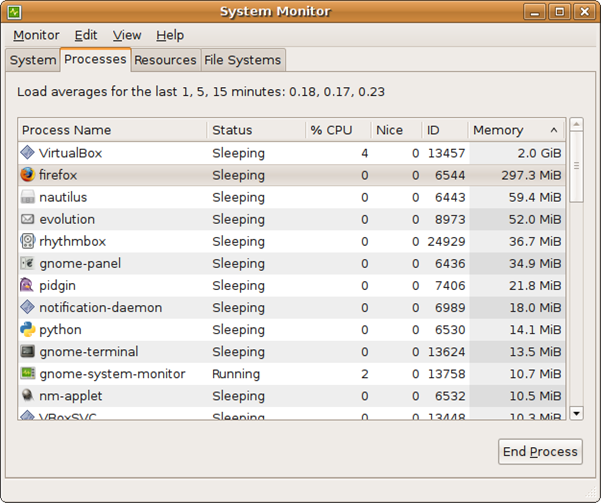
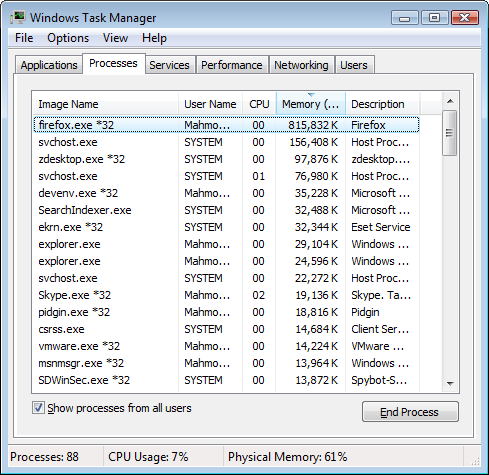
Left in the Firefox forums:
It’s a crap browser – simple. I mean I like it more than Googles IDIOT minimalist set up – because I have landed on my head too many times and hate trying to guess at things I rarely use and are hidden; IE – that is just a bag of Microsoft forced vertical integration into everything else Microsoft, and Opera – that is a neandethal set up if ever there was one….
But when you go do a search on “Firefox is shit” and see the amount of sites that come up – and then compare your own experiences and the “Glowing Terms” that the people of the Mozilla foundation speak – of security, speed, stability etc…
Once you get past all the phases of the moon patch up jobs and bullshit – your going to come to the realisation that the core issue is that THIS browser it’s self, and the way that it is programmed; this is the core issue.
All this crap about broken profiles, javascript, flash, phases of the moon, frying the wrong side of the egg, aural cleansing, compatability with add on’s etc., etc., etc.. and of course the operating system issues – well I run Linux and this pus bag browser still bogs down to the roof…..
The only solution is to have a premeditated act of killing the damned thing off – set up and running in the background….
In Linux it’s Alt-F2, and the command XKILL, then place the RUN button to the right side of the slightly minimalised browser window.
I think the same thing can be set up for Windows, with Ctl + Alt + Del, and have “Kill Process” set up for Firefox, with only the “YES” left to click on before you shotgun this pus bag browser into oblivion.
Of course you could always come back to these forums and resort to waving magic beads, incantations, phases of the moon, astrological charts and putting the fist of Mars into the House of Uranus….
I think I may have just found my new browser of choice although it is still early days. The browser is CometBird and it uses the same gecko engine used by Firefox and several other Mozilla based browsers.
I have used FF since it’s version 1 days however since version 2 it has become such a memory hog it is not funny and despite all the hype made about how each new version had fixed the memory leak problems, in my experience it has gotten worse.
Now this may not be all FF’s fault however the other Mozilla based browsers I have used have not suffered with this problem, at least nothing like FF has. These have included K-Meleon, SeaMonkey, Orca, Flock to name a few.
I have been reluctant to switch from FF until now as no other browser will run the extensions that FF will. Opera’s Version 11 will add support for extensions and it will be interesting to see what extensions will be written for it and if any of the current extension authors for FF will even bother given the still deplorably low worldwide use of Opera.
This is one of many areas where CometBird shines. It has accepted and run any FF extension I have thrown at it including, wait for it, the Google Notebook FF Web Clip extension. This has been the main reason I have stuck with FF to date as it is by far the best web clip/text capture tool there is in my opinion.
CometBird is also super fast and so far has used a fraction of the memory which FF does.
I urge everyone to have a look at it and try it for themselves. Go to http://www.cometbird.com.
@Software QA…..
Your right.
What gets me is the Firefox Apologists, who serve up truckload after truckload of bullshit work around’s, patches, DIY system tests, uninstalling add on’s and reinstalling add on’s…..
As far as I am concerned the Mozilla Firefox forums are filled with useless advice giving dickheads.
It’s like the Titanic is sinking – bow down and stern in the air and they are coming out with stupid shit like “Oh have you turned the rudder to the left or right? Give it a try – that should fix it.”
Fucking imbiceils – the browser it’s self is a huge piece of shit.
Update on CometBird
I am even more impressed now after using this browser over the past 24 hours. So far it is everything that Firefox should have been. I have been running it with tabs open for GMail, Yahoo Mail, 2-3 Facebook tabs, a Google search tab and a couple of other miscellaneous tabs and the max memory usage at any one time has been a little over 200MB and it does also appear to release some memory when it is not being used.
Firefox on the other hand with these tabs open has been using in excess of 500MB and this increases the longer the tabs are open. If I have up to 20-25 tabs open in FF it is common for the memory usage to exceed IGB. The max I have noted has been 1.2GB.
In short FF does suck and if CometBird continues to exceed my expectations and also continues to run my required FF extensions then it is goodbye FF.
orly?
152 tabs, 1GB.
learn how to optimise your fuc<ing computers.
ohai fagets
http://image.svijethardvera.com/images/untitledzhz.jpg
the difference between me and the fagets, is i don’t install any extension i come across and then expect everything to work dandy.
i also don’t install antivirus utitilities which inject dll’s and hook the system in ways that should not be allowed (AVG/Kaspersky) or that install operating system level loaded modules (Avast).
Exactly what is a faget? Oh, yes, I see http://www.urbandictionary.com/define.php?term=faget
Maybe you thought that you might hook some new fish with your hook-police bait, but the older smarter fish are not going for it.
Thanks for playing the game of Troll, though. Better luck next time.
Peter Wills,
I am testing CometBird based on your recommendation. I am also impressed with the memory management of this thing. Thanks for posting about it.
Anyone tried FF 3.6.12 yet? Seems more stable than earlier offerings but I haven’t checked memory usage.
BTW, I’ve just tried CometBird (which appears to have originated from a Shanghai company) and couldn’t see any reason to keep it so it’s gone again. One thing I did notice is its almost byte-for-byte similarity to Firefox, in fact the latest version is also labeled ‘3.6.12’ just like FF. It also accepts Firefox add-ons, handling my Mostly Crystal 3.6.9 theme and my Clone Window 0.2.9 extension without complaint.
I realize that Firefox is based on open-source software, but CometBird seems to pushing the envelope to the point of abuse. Either the FF people have given the project their blessing or it’s just another shameless Asian ripoff.
If you have any hard information on this, post it here.
Foxhound
http://forums.mozillazine.org/viewtopic.php?f=42&t=1040405
http://welloiledpc.com/cometbird.htm
btw what explanation do you have for Cometbird’s superior memory management over that of Firefox?
Also you didn’t really state what you didn’t like about it …. I’m curious that’s all.
Foxhound
See also
http://www.softpedia.com/get/Internet/Browsers/CometBird.shtml
In any case if someone has taken the Mozilla Source Code as they are entitled to do and used it to make a better browser, as it appears to me after considerable testing that they have done, then I say good luck ti them and to millions of users who are sick of FF’s memory issues.
Foxhound
I am using FF 3.6.13 and my experience is that memory usage is no different … it still sucks
I have been running FF with just a Google search results tab open and a Yahoo Mail tab and it is already well over CometBird’s memory usage with 13 tabs open including 3 Facebook tabs and a GMail tab which in FF use up heaps of extra memory just on their own.
My gut feeling is that China, just like the neurotic security freaks in the US and A; If it’s a Chinese browser, MY gut feeling is that it’s a better backdoor into your machine than Microsoft’s shitbox spyware Internet Explorer…
Firefox sucks shit
CometBird has been tested by Softonic ….see following link.
http://cometbird.en.softonic.com/
There is a link to the tests on their website.
Peter, while I do agree that Firefox stinks (as you can see from my previous messages over the past few months here), I must say that for a “review,” what Softonic offers is very lacking. A paragraph that says next to nothing and then some brief phrases as bullets under the headings of Pros and Cons do not make a very good review (or, to be frank, any sort of review in my humble opinion). As such, do you have any links to an in-depth review of Cometbird that others and I could read? I am curious about Cometbird but am not willing to put it onto my machine until I see a good in-depth analysis of it. Until then, I will continue to use Netscape 9.0.0.6 and Opera as my browsers of choice.
bdcusa
I was just about to post an update on my further testing of CometBird when I read your post. There were other review links in my previous posts, not just the Softonic link. And I agree, the Softonic review was somewhat lacking.
I have emailed the Australian editor of Lifehacker who is reviewing it this week and may publish an article on it. I am keeping my eyes open for that and will post back here if it eventuates.
In the meantime I can confirm in my testing at least that CometBird does actually release memory when not being used, unlike Firefox. CometBird had grown to 330MB on my system with 13-15 tabs open however after closing a few tabs and opening some others I checked the memory usage again and it had dropped to 170MB and that was with 16 tabs open.
I have had CB running continuously for the past two days with at least 12-16 tabs open at any one time including 3 Facebook tabs and my GMail tab, and these use significant amounts of memory in Firefox, and it has shown none of the memory creep that Firefox display even when not being used. I know that some memory creep is attributable to some websites refreshing themselves periodically however FF still handled this abysmally.
From what I can find out CometBird is apparently produced by the same developers responsible for the P2P client BitComet which is apparently a well respected P2P client.
I understand your concern but in my opinion it is not warranted in this case. However, what I would exercise caution with and I do not intend to use is the Online Bookmarks feature which obviously syncs to CB’s servers. There is insufficient information available for me to go down that track at the moment. And in any case I save all my bookmarks to Google Notebook via the FF extension which runs superbly in CB.
I will continue to post updates here on my impressions of CB and any in depth reviews I come across.
bdcusa
Further to my previous post I meant to mention that I have also had Firefox open for the past two days also and it is sitting at 260MB memory usage at the moment with 3 tabs open – a Google search results tab, a Yahoo Mail tab and A Yahoo Main page tab.
But then, you already agree that FF sucks …. lol.
bdcusa
I read your browser article on your website with interest however I have two questions regarding Netscape for you.
First of all I was not aware that Netscape was still a viable browser option but I have downloaded it and was pleasantly surprised to see that it is running my three most used FF extensions …..LastPass, Google Notebook and ReminderFox extensions.
However it did not like it when I tried installing the Google toolbar, which I can live without anyway.
I used Netscape extensively when it was a viable option back in the 90’s but then drifted away from it when it effectively lost out to Microsucks, sorry Microsoft. I then started using Opera for a while however despite it’s early promise it never really took off and a lot of websites did not play well with it. I have come back to it off and on since then and I am actually looking forward to V11 to see what extensions will be written for it.
For a time I also used the Avant browser which is really just an overlay on top of the Internet Explorer engine however it always performed well and added some nice features and security missing from IE.
The questions I have re Netscape are:-
1. Given that it has not been updated since 2008, how secure can it be?
2. What will happen when websites move to the emerging HTML5 standard?
@Peter Wills….
The answers I have re Netscape are:
1. Well umm
2. Oh Duhhh!
Peter Wills
Interesting to read your comments about CometBird. BTW, how are you guys monitoring memory usage? I’ve been using MemTurbo4; is there something more effective?
Re dumping CometBird, I guess I just don’t like ripoffs. Also, I don’t like the way Asians tend to embellish their software with glaring colors, flashing lights, bells, whistles and the like.
Even their computer hardware can be an assault on the senses. I mean, who needs a transparent-sided tower full of flashing lights? Or, even more basic, an illuminated power supply?
So as soon as I saw the ‘Made in Shanghai’ label and saw the Themes collection, I thought, Nope, not for me.
Oh, and then there was the bookmark-syncing thingo. That caught my interest initially, because I’ve long wanted a simple system for coordinating my bookmarks across six computers, but when I saw that it was an online system I lost interest. No way will I trust my bookmark collection to any server in the clouds, but especially if that server has rice paper filters, lol 🙂
Hmm, interesting reading.
One of the things I’ve always admired about the Chinese is their predilection for executing people who do bad things. Very efficient. The western justice system has become far too wussy for its (and our) own good.
Western Justice: ‘Oh, you naughty boy, killing all those people. Here’s a nice warm prison cell, complete with TV, books, three squares and if you behave, your own computer. And if we see that you’re especially well behaved, say after a week or so into your sentence, we’ll arrange for conjugal visits’.
Asian Justice System: ‘Ah Grasshopper, been diluting milk powder with mice poo, I see. Just stand over here against this pockmarked wall while we take your picture. Then shoot you’.
I gotta say, the latter method gets my vote 🙂
Foxhound
I refuse to use any supposed memory recover utilities now as I have tried so many over the years and while they appeared to work briefly they ended up slowing my system down quite noticeably.
When needed I simply reboot from a complete shutdown not a restart which also clears any other little system gremlins or conflicts that may have appeared or may still be lurking in the background. After all, we are talking about Windows!
I use Process Explorer from the guys at Sysinternals to monitor my memory usage and many other aspects of my system. Microsoft obviously thought enough of their work to acquire the business. They have long been renowned for writing excellent Windows system utility software.
However, most reputable system monitoring software should be ok to use in my opinion and while some may give different results to others the difference in memory use between different browsers is relative. After all it is the difference in usage that we are talking about.
Peter Wills
Thanks for the info about Process Explorer. I’ve downloaded PE 14.01; can you tell me how to use the prog to monitor Firefox’s memory usage?
I am not calling you an idiot or an arsehole for using process explorer – I went through that stage too…
Only to come out the other side – with a “kill process” set up quietly in the back ground.
The moment that Firefox does it’s “bog down to the roof top” bullshit – (Linux) XKILL + RUN….
Fuck this time wasting shit bag browser – it’s not wasting any more of my time, attention, or computers disk life.
Guys, I think most will find Google Chrome a more than adequate alternative to Firefox, and certainly better than the other rebranded Gecko engines out there. It doesn’t run the same extensions, but has its own equivalents to most; and it’s always updated and constantly being patched and improved.
Yes Google Chrome – is an excellent browser – in a technical sense; except for Google tracking everything you ever say, do, type, write, visit, contact etc..
The thing that gets up my arse is that these “dick heads” keep on designing products with a “minimalist” set up….
Oh gosh in a webpage / browser frame 40cm wide, they think it’s really fucking clever to only put up 2 tiny little non descript “do something” buttons and to leave the other 90% of the frame width completely vacant…..
To conceal all the functions, to never make anything Alt+, or you have to guess, go exploring or some other frustrating bullshit – INSTEAD of just putting a plain menubar across the top – with everything Alt+O On it…
People who do that are not smart, they are dickheads and Google – despite their generally excellent products – in terms of function, their browser is a fucking idiots paradise – with nothing much visible except their fucking brand name..
Idiots.
The ONLY real reason I like using Firefox, is because of the layout – it’s relatively straight forward – with not much in the way of having to probe to find rarely used functions…
I have just resigned my self to running Firefox with a kill switch and Google and that fuckhole minimalist set up…. pass on that…
You can always use Chromium instead, which doesn’t send any info to Google. And there are themes and extensions to help reduce the minimalism.
Firefox sucks shit
Dec. 3rd, 2010 at 5:26 am
“Fuck this time wasting shit bag browser – it’s not wasting any more of my time, attention, or computers disk life.”
With the number of posts you have made here and your name it seems it already is!
Firefox sucks shit
Dec. 3rd, 2010 at 11:51 am
I have just resigned my self to running Firefox with a kill switch and Google and that fuckhole minimalist set up…. pass on that…
Still using it then are you?
Foxhound
Dec. 3rd, 2010 at 5:08 am
Peter Wills
Thanks for the info about Process Explorer. I’ve downloaded PE 14.01; can you tell me how to use the prog to monitor Firefox’s memory usage?
Here’s a very good walk through of it that saves me explaining it …….. why re-invent the wheel?
http://johnsonyip.com/wordpress/2010/08/08/sysinternals-process-explorer-see-what-is-running-in-windows-behind-the-desktop/
And here’s the Sysinternals home page for it.
http://technet.microsoft.com/en-au/sysinternals/default.aspx
Despite what Firefox Suck Shit thinks it is a very good utility and I have never come across a negative write up about it and I have been using the net since 1994.
Foxhound
Dec. 2nd, 2010 at 12:25 am
“I’ve long wanted a simple system for coordinating my bookmarks across six computers, but when I saw that it was an online system I lost interest.”
How do you propose to do this easily if not online?
The Avant browser has had this synching capability for some time now however you are still trusting information to a third party.
Personally I have not used bookmarks for sometime. I use the Google Notebook Firefox Extension which runs without a hitch in CometBrid, and also in Netscape. By the way Netscape , while having been discontinued in 2008 has an interesting security option in it when setting it up and that is to use Google’s phishing filters when doing searches rather than Netscape’s. This makes sense as Google’s are obviously up to date wheres Netscapes would not be as it ceased development in 2008.
@Peter Wills – I never said Process Explorer is a bad piece of software – shit for brains.
I said doing all this “poking and probing” and adjusting things and fiddling in the registry and switching off all the add on’s and restarting them and only running them one at time, and reinstalling Firefox and and and and and
All up is a waste of time….
NOW having gone through all the “Firefox forums” guessing games “great advisories” and all that –
Anything to do with all of that – is a waste of time.
I now run Firefox – with a few functional add on’s AND I also have the “PROCESS KILL” running in the back ground……
Great interface, Shit unstable program, fast kill in the back ground.
So pay attention to what is being said, instead of smoking your california meds..
CometBird Update
I have now been using CometBird continuously for the past 6 days and only once in that time has it exceeded 300MB memory usage on my system. That was when I deliberately tried playing a Facebook game that is renowned for being a horrendous drain on system resources due to its heavy use of flash. Virtual memory use by CB also climbed to over 600MB at that time.
After closing that game application CB’s memory use quickly settled back down to under 200MB depending on how many tabs I had open. I currently have 20 tabs tabs open and its memory use is 276MB and my system is not slowing down as it would be well and truly by now with 20 tabs open in FF.
Despite the concerns by some over the origins of the browser I have experienced no untoward behaviour on my system.
Firefox sucks shit
Some of your quotes ….. i.e. what was being said
“Fucking imbiceils – the browser it’s self is a huge piece of shit.”
“The answers I have re Netscape are:
1.
Well umm
2.
Oh Duhhh!”
Post something constructive for a change. I posed these questions to illicit a response from bdcusa on the issues specifically. I was not asking a naive question as such and if you could not see that then it is you who should be reading more carefully.
“Fuck this time wasting shit bag browser – it’s not wasting any more of my time, attention, or computers disk life.”
So it’s still using up space on your hard drive and consuming your computer’s memory is it? But it’s a “shit bag browser.”
Oh, and anyone who has to resort to personal insults when debating the merits or otherwise of an issue has no place in a forum where open, informed, educated and sensible debate should be the order of the day.
That approach does not stifle debate and diverse opinions, in fact in encourages it. But it does weed out the forum bullies who resort to personal insults and abuse when their views or statements they have made are challenged.
I am happy to debate with you Firefox Sucks Shit in the appropriate manner but not in your manner.
Firefox sucks shit
Dec. 4th, 2010 at 2:05 am
“@Peter Wills – I never said Process Explorer is a bad piece of software – shit for brains.”
I don’t believe I challenged or said anything about your views on Process Explorer. Below is the full text of my post that you took exception to. Where do I mention Process Explorer?
Peter Wills
Dec. 4th, 2010 at 1:25 am
Firefox sucks shit
Dec. 3rd, 2010 at 5:26 am
“Fuck this time wasting shit bag browser – it’s not wasting any more of my time, attention, or computers disk life.”
With the number of posts you have made here and your name it seems it already is!
Firefox sucks shit
Dec. 3rd, 2010 at 11:51 am
I have just resigned my self to running Firefox with a kill switch and Google and that fuckhole minimalist set up…. pass on that…
Still using it then are you?
Another of your quotes:-
“So pay attention to what is being said, instead of smoking your california meds..”
Who is not paying attention to what is being said exactly?
You are welcome to have the last say as I am sure you will. I have said all I want to or need to in relation to your posts.
Peter Wills
Thanks for the Process Explorer links. Actually, since installing Firefox 3.6.12 I haven’t had any of the slowdowns I was previously experiencing with earlier versions (and which led me to this and other forums to try and figure out what was going on).
So I’m happy to report that I don’t have any issues with Firefox now.
What an amazing forum for information sharing is this Internet community that we share. Unfortunately, it’s given voice to a few zeros who, lacking a place in normal society, and having nothing of worth to offer anyone, waste their small lives trying to annoy grownups with coarse language and shrill demands for recognition.
I suppose we should feel sorry for these misfits; personally, I can’t be that generous; they’re breathing my air.
Worthless commentary is best ignored. Any response, however negative or small, ascribes a worth to the commentator that doesn’t exist.
@Foxhound
No more FF issues – you’re one of the lucky ones then! But I’m glad it is working for you. I’m still testing CometBird and it is working for me far better than FF ever has, well apart from Versions 1-1.5 of FF.
And I couldn’t agree more with your other comments. However I did think it necessary to state my feelings in the appropriate manner, then I was happy to leave it.
All the best.
Mahmoud Al-Qudsi
Aug. 15th, 2010 at 12:35 pm
“bcdusa, I’m the author of this article and the first person to maintain that Firefox has a memory bug. But your claims revolving around netscape are absolutely ridiculous. Ntscape is dead. Firefox is Netscape. Firefox plugins cannot be used in Netscape.”
I beg to differ with your claim regarding FF plugins not working in Netsacpe. Out of interest after reading bdcusa’s posts I downloaded Netscape and checked it out. It is in fact running LastPass, ReminderFox, Flashblock and the Google Notebook extension without a problem.
And interestingly, when you install Netscape you get the option to use Netscape’s own phishing filters for web searches or opt to use Google’s phishing filters.
I agree that it has no future however I still believe that bdcusa’s comments about memory usage are valid to a large extent. Netscape’s memory use is so far below that of any other Mozilla based browser it is not funny, except perhaps for K-Meleon which is also using the same gecko engine as FF and is actively being developed. It just does not have the extension support that FF does.
So somewhere along the line FF developers have lost the plot with memory usage whereas others haven’t. That does beg many questions.
@FSS: Please re-consider your usage of foul language and derogatory terms. As you can see, we’re not very strict here since we’re all grown adults and can handle the occasional insult or two; but please try and keep it within reason. I’m sure you could have just as easily written your posts without insulting so many people, and in doing so, conveyed your point more clearly.
If you’re unable to do so, we may have to start filtering your posts. Thanks.
I Think I mitigate a little the firefox memory problem. I just disabled a lot of plugins I don’t frequently use. Such as Java, Windows Media Player stuff and RealMedia. I Also Uninstalled a few themes (personas), and uninstalled some extensions.
The result is the memory indicator: VmSize decrease from nearly 450,000 to 255,000 with 11 tabs opened with mixed content.
However I shouldn’t be doing this and my browser should give me the power to navigate and use as many features as I want without the fear of doing that will make it act or navigate slower.
Okay, I’ve spend several weeks testing CometBird and Firefox.
The other night while I was researching nature images, Firefox did what often it does when it’s been running for a long time: it became unbearably sluggish to the point at which it would have to catch up to my typing in Google’s text fields. It actually required 11 seconds to enter the words “Mangora placida” (a spider species for anyone who cares). I checked memory use, and Firefox was burning 1.2 gigs of Ram! Admittedly, that’s an all time Firefox memory hog record on my computer, but the usual ram consumption is about 700 to 800K. Similar rounds of extended image research using CometBird never reached much over 200K of ram. I’ve installed Firefox and CometBird with identical addons, and with similar user-configurations in about:config. At this moment, CometBird is using about 70K of RAM after an hour of web use. A fresh start of Firefox opening to the Google home page is about 85K. Too bad, because I always liked Firefox and would love to see Internet Explorer and Safari snuffed out of existence. Oh well.
Not even fixed in Firefox 4 Beta 8…Its RAM use ramps up over time even if you close old tabs, its using 1.5GB (!) with only 4 tabs open right now. I wouldn’t mind it, thats what RAM is for, but it also gets slower over time.
Strange, but this article has written in 2008 year, but people talk about problem now (2011!!!).
Is the Firefox development team could not resolved the problem with memory leaks?
Nope, look at my comment right above yours. It still has massive leaks.
Pitiful, last night I was trying to download two different raw .iso files of two popular Linux distros and let Firefox manage those two downloads. A big surprise I got this morning when I woke up, I saw Firefox hung and the VmSize indicator was in 3,000,000+, VmRss in 800,000+, so I closed it in order to restart those downloads separately.
It seems it is managing every single download as a huge object and allocating it into memory, I don’t know if I did something wrong, but I thought I wasn’t a big deal to download two files of less than 700MB each.
also, single page, across 5 computers with this same firefox profile, no shit apps running i nthe background, 130MB-150MB.
FF is NOT a memory hog. Ever hear of about:config? You can also change the browser memory capacity, etc. and also there are the settings when you close Firefox as well. Go to tools and then the options for your privacy settings. You’ll definitely notice a decrease in memory usage when using those tips. I certainly have. Not only on my home computer, but, 10 test computers which all of have the current version of FF on them. FF worked BRILLIANTLY and it didn’t hog memory after using the about:config options.
Firefox is a TERRIFIC browser for those who know how to use it properly. 😉
Also try Firefox 4RC. TERRIFIC browser.
FF doesn’t have massive memory leaks. Tried the about:config tips from the above poster. FF worked beautifully! Firefox will continue to be my main browser. Runs beautifully on my computer as IT IS NOT a memory hog.
FF DOES still have massive memory leaks. Using certain canvas techniques results in more than 1 GB of memory use with just 10 page refreshes. JQplot is a plotting library our company uses and having a canvas with 200+ bars in a graph really does that. The bad thing is that after consuming the memory FF will not release it before the whole application is closed. There is NO way a user can release it, no way. There is also no way a programmer can make the Firefox JavaScript engine release the memory. The same code that works well in Opera,Chrome and Safari simply kills Firefox.
We had to tell our users to use either Chrome or Opera as IE does not yet support Canvas functionality.
Aside from that, having FF open in a development environment for 2-3 days results in the whole application getting very, very slow and memory consumption getting higher and higher. The About:config tips may seem to help but in the long run (in heavy use) their help is nil.
So much ignorance; FF IS a memory hog. Fresh installs with no existing profiles, no extensions, and it still uses way too much memory. Maybe they’ll fix something in Firefox 4, but I highly doubt it. Actually, firefox4 probably uses even more memory.
Well, now something has happened. I have had my FF4 up and running for about two weeks (non-stop) and its memory consumption seems to be better than that of FF3. The current consumption is just 510 MB when FF3 would have reached the 1 GB post within a week.
Even more assuring is the fact that the Canvas stuff that killed FF3 in minutes has very little impact on FF4. AND: Firefox FINALLY seems to be able to release memory back to the operating system.
It seems to me that the guys have finally done something about it. Well, it only took 4+ years to reach this point…
Being sceptical I will continue testing as it seems that there is something weird in the performance. I cannot figure out what it is, it may just be that instead of gradual rendering the engine now makes a full render behind the scenes and then shoots the result in a lighting-fast manner.