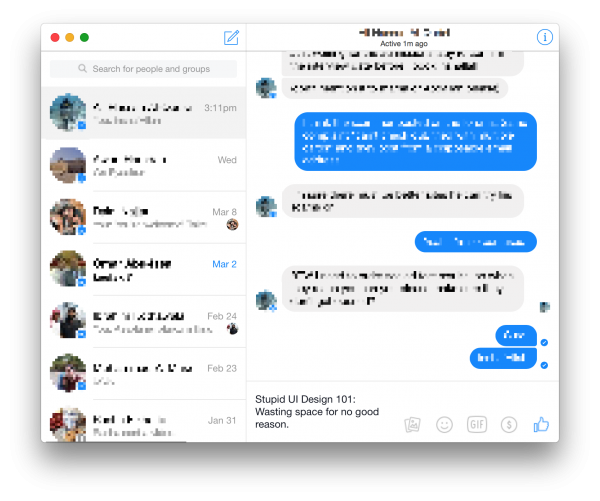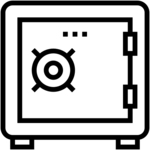 SecureStore is our open-source (MIT-licensed) solution to secrets management for .NET developers. It’s intended to be dead simple and boldly embraces the KISS principle. We’ve been using it in production for a while now (years, actually!), but hadn’t gotten around to officially releasing it despite its public availability on our GitHub page.
SecureStore is our open-source (MIT-licensed) solution to secrets management for .NET developers. It’s intended to be dead simple and boldly embraces the KISS principle. We’ve been using it in production for a while now (years, actually!), but hadn’t gotten around to officially releasing it despite its public availability on our GitHub page.
Introducing betterpad™ for Windows
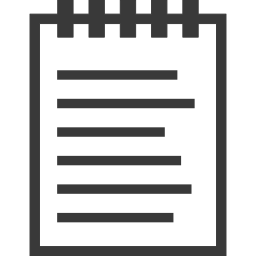 Everyone, say hello to betterpad – an open, fast, & free replacement for notepad that doesn’t suck. Inspired by text edit on Mac, this recent convert back to the Windows ecosystem needed something for random notes, quickly opening plain text files, or jotting things down – and expecting them to still be there the next time you come back to your PC.
Everyone, say hello to betterpad – an open, fast, & free replacement for notepad that doesn’t suck. Inspired by text edit on Mac, this recent convert back to the Windows ecosystem needed something for random notes, quickly opening plain text files, or jotting things down – and expecting them to still be there the next time you come back to your PC.
As a text editor, it tries to remain unopinionated and keep out of your way.. while supporting whatever you throw at it. It doesn’t choke and die when it encounters a unix line ending and it’s smart enough to reopen all your old documents – saved or otherwise – after a restart or if it (hopefully not!) crashes. It’s high-dpi aware, has full unicode support, and actually has multiple levels of undo so you don’t have to think twice before hitting ctrl-z and you don’t have to smash your head against the wall when you realize a few seconds later that you didn’t copy the old contents of the buffer.
QuickSubmit for Chrome, Redux
Quick, if you had to pick one thing Internet Explorer has that Chrome doesn’t, what would it be?1 For us, it has been a dearth of common navigation shortcuts that can make life filling forms online much less painful. IE users have long been spoiled by the alt+shift+s keyboard combination to submit the currently active form – a luxury Chrome users have long had to live without.
I’m truly, genuinely sorry if you voted “better battery life” and I wish I had better news for you, but alas… ↩
Baseball’s Home Field Advantage
Much has been made of “home field advantage” in baseball – in particular, does playing at home vs away significantly affect a team’s outcome? Just how much impact does it have on a series’ outcome? What is home field advantage made of, anyway? Our favorite statisticians over at FiveThirtyEight once compiled a post about the disappearing effects of home field advantage for soccer in England, but what about the national pastime here in the USA? Buoyed by the Cubs’ recent success and egged-on by the MLB’s questionable interesting policy of awarding home-field advantage to the winner of the All-Star Game, we decided to see just what effect playing at home vs away has.
We went back 145 years and crunched the numbers from 210,719 baseball games to find out just what impact playing at home vs away has had over the past century-and-a-half of baseball… and then took it a step further with a look at some numbers on home field advantage by both team and park.
Apple’s newest, best MacBook Pro still has only 16GB of RAM
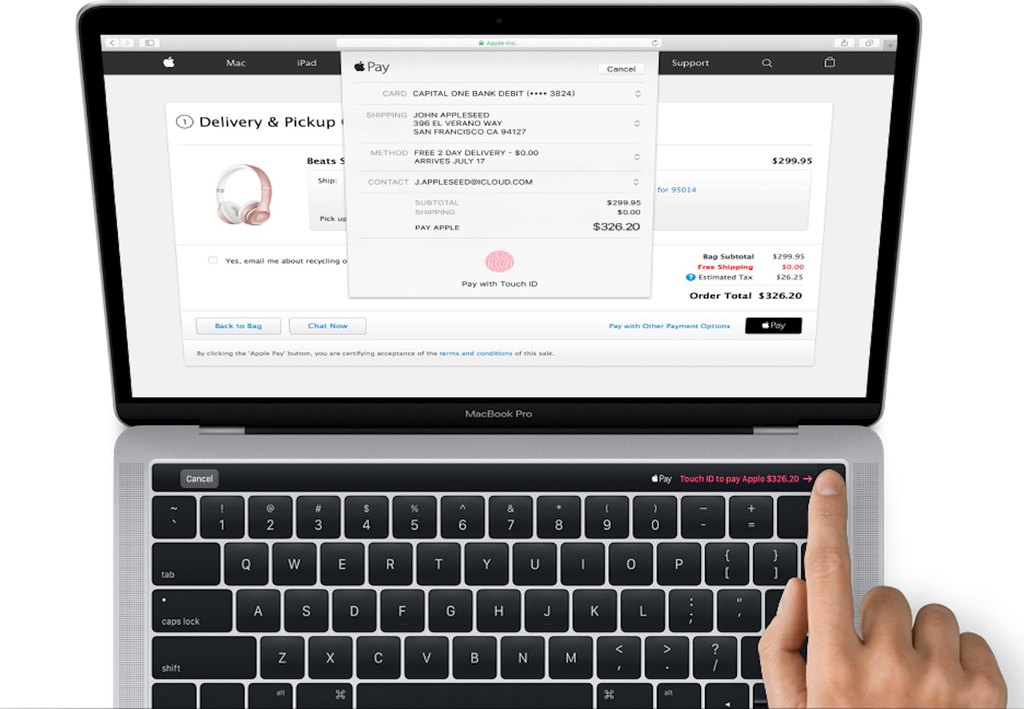 Apple is famous for making awesome hardware. Or at least, they were. Today, it seems that Apple is officially trying to become famous for making hardware you can’t change, in configurations you don’t want, with year(s)-old tech you don’t need. Case in point: the newest, latest, and “greatest” MacBook Pro, available now for pre-order online.
Apple is famous for making awesome hardware. Or at least, they were. Today, it seems that Apple is officially trying to become famous for making hardware you can’t change, in configurations you don’t want, with year(s)-old tech you don’t need. Case in point: the newest, latest, and “greatest” MacBook Pro, available now for pre-order online.
Unlike previous generations where users had some semblance of control over what parts their customized Macs shipped with, the new MBPs don’t really give the users much choice. The top-of-the-line 15″ MBP has only two CPU options available, the 2.7GHz Intel i7 6820HQ and the 2.9GHz i7 6920HQ. Despite being CPUs that were released almost a year-and-a-half ago, they are still much-needed upgrades from the previous, decrepit processors that were powering the MacBook Pros available for sale yesterday.
PSA: PayPal.com rejecting connections from Internet Explorer 10 and below!
 This is just a small public service announcement for any web developers or eCommerce website owners using PayPal Express Checkout to accept payments on their websites: don’t redirect your users to paypal.com, make sure you use www.paypal.com instead!
This is just a small public service announcement for any web developers or eCommerce website owners using PayPal Express Checkout to accept payments on their websites: don’t redirect your users to paypal.com, make sure you use www.paypal.com instead!
The reason is quite simple (and stupid): PayPal uses different SSL security configurations for the vanilla paypal.com domain and the www.paypal.com subdomain – and the former is incompatible with a lot of older PCs and operating systems, meaning your users will get an error message instead of being presented with the checkout options!
Windows Product Key Lookup Tool 1.1 Released
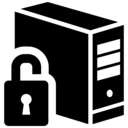 An update to our Windows 10 Product Key Utility has been issued that addresses a number of minor issues. Since its initial release in December 2014, the BIOS-Embedded Product Key lookup tool has been downloaded and used over two hundred thousand times, and has quickly become the go-to tool for retrieving product keys embedded in the BIOS or system firmware.
An update to our Windows 10 Product Key Utility has been issued that addresses a number of minor issues. Since its initial release in December 2014, the BIOS-Embedded Product Key lookup tool has been downloaded and used over two hundred thousand times, and has quickly become the go-to tool for retrieving product keys embedded in the BIOS or system firmware.
An ode to FeedDemon.. and desktop software that never dies
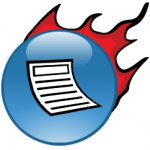 I first discovered FeedDemon in the summer of 2004, probably via a promo or plugin in author Nick Bradbury’s other application, HomeSite, while “learning” HTML after ditching FrontPage. Today, almost 12 years later to the day, I googled for “best RSS reader for Windows” while trying to write an RSS-based interface for an RRTP integration for Nest and FeedDemon was still the first result.
I first discovered FeedDemon in the summer of 2004, probably via a promo or plugin in author Nick Bradbury’s other application, HomeSite, while “learning” HTML after ditching FrontPage. Today, almost 12 years later to the day, I googled for “best RSS reader for Windows” while trying to write an RSS-based interface for an RRTP integration for Nest and FeedDemon was still the first result.
FeedDemon “died” in March 2013, after Google killed off its own web-based RSS reader. While RSS isn’t quite dead yet, it’s not exactly as cool as it used to be and the RSS client scene hasn’t seen much activity in that time. (Another standout from the same era is RSSOwl, also still available.)
A utility for fast, free, and simple Windows 10 uninstallation
 Have you suddenly found yourself with an unwanted, un-needed, or unasked for copy of Windows 10? Friends or family complaining of an unexpected update to an operating system they don’t know how to use – and can’t figure out how to (safely) get rid of?
Have you suddenly found yourself with an unwanted, un-needed, or unasked for copy of Windows 10? Friends or family complaining of an unexpected update to an operating system they don’t know how to use – and can’t figure out how to (safely) get rid of?
Our Windows 10 uninstallation utility lets you or anyone you know quickly and easily revert back to Windows 7 or Windows 8… painlessly. While millions of PCs around the globe are suddenly being updated to Windows 10 without the express notice and consent of their unwitting owners, the bigger problem is the ones that fall between the cracks: an automated update gone wrong, left with a PC that won’t start, and no longer works.
We are happy to introduce the immediate availability of our Windows 10 Rollback Utility, a free tool designed to make switching back to Windows 7 (or Windows 8) as easy as a small download and a few clicks. What’s more, it’ll even protect your PC from automatically updating to Windows 10 in the future, too. (Unless you ask it to, of course.)
A lesson in stupid UI choices, courtesy of Facebook Messenger

Facebook Messenger, from the team notorious for using 18,000 classes to create a simple iOS app, is back to teach you one more lesson: how to stupidly use up as much valuable screenspace as possible: