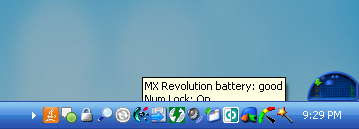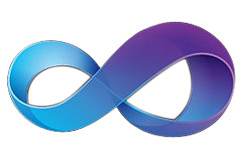
A November 2009 post on the Visual C++ Team Blog by Raman Sharma delved into the improvements Visual Studio 2010 was purported to have made to the “Find All References” feature of Visual Studio. This feature is a must-have for any developer in almost any language. As a project grows in size and complexity, it becomes a real chore to remember and locate exactly where a particular variable was defined – which is something that’s quite useful to know.
According to the VC++ blog post, VS2010 now uses a “speed-mode” by default to locate these references. It’s a bit less accurate in that it generates a lot of false positives, searching by name rather than by usage, but that this reduced accuracy comes with greater speed. And the option remains to further filter out results by having the compiler and the intellisense databases resolve the actual results and determine whether or not they indeed reference the search term.
Except that’s the way it’s supposed to work. In truth, that’s not what happens:
1) Visual Studio 2010’s “Speed Mode” of Find All References is slower than it was in Visual Studio 2005.
2) Visual Studio 2010’s “Speed Mode” not only generates extraneous false positives, it also fails to show items that do match the search term.