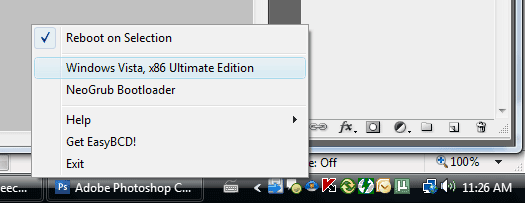As a long time user of Google Chrome (since the very first day of its release, as a matter of fact), I’ve quickly grown accustomed to some of the Chrome way of doing things. Before Google Chrome, I used Opera and before that Firefox and Firebird – and only before those, Internet Explorer.
While each of these fine web browsers has its own way doing things, ranging from keyboard shortcuts to tab management and process handling, they all more or less pull these off a bit nicer than Internet Explorer ever code. But the one Internet Explorer feature I can honestly say I miss when using Google Chrome is the ability to submit the form being currently modified/filled-in with a keyboard shortcut, especially if it works even if there are multiple forms on the screen.
Searching about for a cross-platform solution to this problem, perhaps a previously unknown keyboard shortcut or else some method of assigning a keyboard shortcut that would let Google Chrome intelligently submit the current form via a keyboard shortcut on both Mac and Windows, it became clear that this feature just doesn’t exist for Chrome. Well, as of yesterday, at any rate…