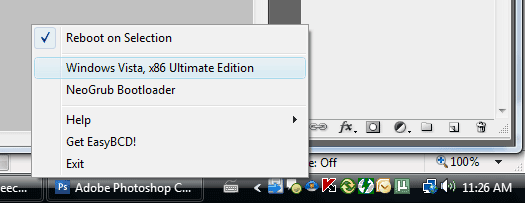Continuing our line of Vista SP1 stories, we’ve been testing the leaked version of Windows Vista SP1 and have some interesting results with regards to the WDDM layer.
Since Vista RTM, one of the biggest sources of consternation and BSODs on Windows has been the graphics drivers. From ATi to nVidia, hardware manufacturers were very late in the game, not producing final drivers until January and February (3-4 months after the official release); and even then, their quality was definitely sub-par with what we’d come to expect with Windows Vista.
Perhaps we’re being unduly harsh here – after all, Windows NT driver developers had had over a decade of testing and real-world experience with the NT graphics driver subsystem, and here they were, required to learn anew everything from writing the drivers to getting them to work with Vista’s new (and stringent) driver protocols and more. Nevertheless, there can be no doubt that driver-development teams at both nVidia and ATi just weren’t up to scratch.
Since then, bug reports have diminished as the list of issues and incompatibilities slowly were slowly vanquished, one by one – with nVidia undeniably in the lead. nVidia’s lead in driver reliability has grown even further with SP1: the same ATi drivers that were working just fine under RTM with the same hardware (and running the same games) are now BSODing under Windows Vista SP1.
Obviously no one is to blame here – not yet, anyway. Windows Vista SP1 isn’t even in beta yet (though it certainly isn’t alpha!), and ATi’s drivers weren’t intended for use with anything other than Vista RTM and its immediate updates. It’s quite simple, actually: if you’re a gamer using ATi and interested in checking out SP1, think twice before you act. And remember, forewarned is forearmed.
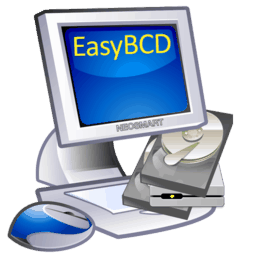 Go and grab yourself a fresh, hot, right-out-of-the-compiler copy of EasyBCD 1.7 before your old bootloader realizes what hit it! Another release of EasyBCD is now available after months of beta testing and – in true NeoSmart fashion – brings dozens of new features and innovative ideas to the table; this time with even more versatility than ever.
Go and grab yourself a fresh, hot, right-out-of-the-compiler copy of EasyBCD 1.7 before your old bootloader realizes what hit it! Another release of EasyBCD is now available after months of beta testing and – in true NeoSmart fashion – brings dozens of new features and innovative ideas to the table; this time with even more versatility than ever.