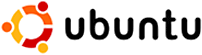 Last month, Canonical Ltd. released the newest update to their extremely popular Ubuntu: Ubuntu Gutsy Gibbon (7.10)… But it hasn’t been all fun and games, as thousands of irate users will tell you… If you search the web, the blogosphere, usenet, and the Ubuntu Support Forums for slow internet problems, you’ll get more than you ever bargained for. Ubuntu 7.10’s networking stack is broken, make no mistake about it.
Last month, Canonical Ltd. released the newest update to their extremely popular Ubuntu: Ubuntu Gutsy Gibbon (7.10)… But it hasn’t been all fun and games, as thousands of irate users will tell you… If you search the web, the blogosphere, usenet, and the Ubuntu Support Forums for slow internet problems, you’ll get more than you ever bargained for. Ubuntu 7.10’s networking stack is broken, make no mistake about it.
The symptoms include incredibly-slow internet access, inability to access certain domains, slow logon times, slow application launch times (under GNOME), and so on and so forth. There hasn’t been any official acknowledgement, but the consensus is that it’s a bug that’s re-surfaced from Ubuntu Edgy Eft (version 6.10).
In short, internet on Ubuntu is useless. There are multiple guides across the net with the solution along with an “explanation” we find to be inadequate and fundamentally flawed. The solution is to disable anything that even smells remotely of IPv6. Remove it from the network settings, remove the definitions from the hosts file, configure your favorite web browser to pretend it doesn’t exist, and you’ll get your internet back.
The explanation, that some will give you, is that Ubuntu 7.10 is configured with IPv6 as the default interface, and if you’re on an IPv4-only network (like 99% of the world’s population) Ubuntu will waste time trying the IPv6 network connection before using the internet-enabled IPv4 connection.
But this is nonsense, because it simply doesn’t explain why it takes so long for Ubuntu to make the switch (from 10 seconds to infinity) and absolutely ignores the fact that Ubuntu 7.04 Feisty Fawn worked just fine with IPv6 enabled – as does Windows Vista for that matter.
The problem is that Ubuntu thinks IPv6 has a proper, working internet connection and attempts to use it, even if you’re on an IPv4 network.
If the routing rules were correctly done, Ubuntu shouldn’t have a problem sending IPv4 packets over the IPv4 network, and IPv6 packets over an IPv6 connection. But obviously that is not the case. It shouldn’t matter what is set as the “default” (there is no such thing, really) network connection, Ubuntu should connect ASAP and without all this nonsense.
The bottom line is, Gutsy Gibbon’s TCP-stack is broken and we have yet to see a real fix. Disabling IPv6 is nothing more than a stop-gap solution, and is the completely wrong way to go about doing it. If anything, it makes the general techie wary of IPv6… and that’s not something you want to do, when IPv6 adoption rates are already so absolutely dismal.
All this raises a really important question: what is it with modern operating system releases being RTM’d before they’re really ready? From Vista to Gutsy Gibbon to Leopard, something is definitely wrong. If you haven’t already made the switch to Gutsy Gibbon, stay with Feisty until the next version comes out.

Please, just fix your broken router.
RE: KiloByte
That’s exactly the kind of bullshit response I’ve been seeing from Linux Ubuntu fanboys in denial. There is nothing wrong with my router, Ubuntu Feisty Fawn (with IPv6 enabled) and Windows Vista (yes, la crapola Vista) work just fine on the same router… But Gutsy Gibbon doesn’t.
Get off your frikkin high horse, Ubuntu fanboys are worse than Mac fanboys, who at least can admit that Leopard has issues.
This was an acknowledged bug in Edgy, so why is it so frikkin hard for you to believe it is back in Gutsy Gibbon? Ubuntu developers make mistakes too, ya know.
Plus, 7.10 broke support for a whole brand of laptops. Almost everybody trying to install (or upgrade to) 7.10 on an HP (and, of course, Compaq) laptop is having problems. Some people are able to get it to install, but have tons of problems after that, but for other people (like me) it won’t even Live boot.
The whole topic on the Ubuntu forums is here:
http://ubuntuforums.org/showthread.php?t=582220
I find it saddest that the Ubuntu devs are in denial about all this…. Isn’t the whole point of open source the “warm, fuzzy feeling” users get communicating issues with developers?
I noticed this first with Firefox (now insane, arrogant bastards thanks to their pride)… is it happening to Ubuntu too now??
I must say my experience is exactly the contrary. Ubuntu 7.10 has brought the fastest internet speed to my laptop. As a matter of fact, that’s been a major factor in my migration, since XP can’t do it right (I know that sounds surprising but it’s like that). Sure Gutsy is showing lots of issues to many users, but the fact that your have got a slow connection by upgrading to Gutsy doesn’t mean “networking stack is broken, make no mistake about it” (BTW, that doesn’t sound very polite. Once you start flaming, you can’t expect nice replies, can you?)
I hope you find a fix for the issue.
What was wrong with your internet connection in XP?
(I should add, mine was a clean install of Gutsy)
It was relatively slow. I assume it’s an issue with XP drivers for the Intel Wireless card in my laptop (I’ve tried them all, of course) and the fact that I’m literally surrounded by access points that probably pollute the waves (but channel switching didn’t do the trick either).
The thing is I can’t go above 600 KBps under XP and I get sustained downloads at 1,3 MBps under Gutsy (that’s mega BYTES per second, on a 14 Mbps ADSL). I hadn’t notice that before, because I had a slow internet access line before, but the day they installed my new ADSL, I started worrying and that’s the reason I tried Gutsy. Since then I dual boot, for I’m too used to some Windows software, but surfing or torrenting is an Ubuntu-only business for me now.
What torrent client do you use in Ubuntu? My new-found favorite is Deluge.
Yep. That one. As a matter of fact, Deluge has played its own role reassuring my migration to Ubuntu. Very nice indeed.
I’m considering to install Linux on my computer, my research tells me Ubuntu is a good distribution to start with?
Do you guys advise Ubuntu or something else?
Well, I certainly wouldn’t advise you away from it!
It’s a really good Linux distribution for new-comers and experts alike. And if it doesn’t suite your tastes, you can try Fedora and SuSe for other beginner-friendly Linux distros 🙂
They’re all good!
Hi All,
In Linux terms I consider myself to be a newbie, having only started the migration process with Kubuntu 6.06 some months ago. As upgrades came along I have been quite enthusiastic to climb the Kubuntu upgrade path until 7.10 came along.
I tried both an upgrade and a clean install on my AMD Athlon64 based system and in each case the outcome was nothing short of disastrous, worse even than some of my sojourns with the M$ o/s’s over the years. After plenty of futile attempts trying to resolve the various issues being experienced, I ended up returning to 7.04 (Feisty) from a backup saved prior and basically, everything just returned to normal with full functionality of all hardware, app’s and utilities.
Such being the case, I’m not going to follow the upgrade path as blindly as I have been doing…. Humanity is infallible after all :).
Cheers,
Mal.
I must say i am shocked by this. I have Ubuntu installed and have ben doing all the updates and i have not come across this. My Inernet is just fine and quick as can be. I can actually do more with Ubuntu than Windows. I can run a Torrent Client while surf with not hesitation. XP nor Vista can do that.
So while it is sad that this problem has occured. I am glad it hasnt happened to me.
~Mak
Ubuntu is still a great OS, I’m certainly not implying that one shouldn’t use it just because a certain percentage of the userbase is having problems with one or two particular issues – it’s still better than some of the competition by leaps and bounds.
It’s just lamentable that these issues were put to rest several releases ago, and now they’ve been resurrected without a good explanation.
However, Gutsy Gibbon is not a Long Time Support release; so hopefully the next version, Hardy Heron, which is an LTS release, will be more trouble-free 🙂
Agree whole-heartedly, I love Feisty and really enjoy using it for 99% of what I do on a PC. It was only the “automatic” upgrade to Gutsy that left a lamentable impression. Going back to Feisty means all is well with the world again 🙂
As CG said above, perhaps Hardy Heron will put paid to the woes of Gutsy that I experienced. Even so, I’ll be reading the feedback from users before upgrading this time….
Cheers.
Well i have done all the auto updates. Just went thru another batch of 20+ updates which seems wierd but i installed them all. Still no problems. Guess i am one of hte lucky ones. Not that i will argue with that. 😀
~Mak
I don’t think it has anything to do with automatic updates, because it happened to me personally right off the bat; as a matter of fact, the internet wasn’t even working well enough for it to even download any updates in the first place until I did the IPv6 hack.
About the number of Ubuntu updates: that’s normal 😉 Every time a single program or module has a bit changed somewhere, you’ll be notified to update. It’s great in many ways (like not having to wait until Patch Tuesday!) but it can be a pain if you’ve got really slow internet or something.
Especially nice is the fact that Ubuntu doesn’t make you reboot after each minor upgrade – only Kernel-side module changes need a reboot.
have the same problem with internet speed, synaptics works fine, firefox in painfully slow. I run gutsy on my laptop and it connects to wireles network during boot (my router in the living room). XP does not connect @ all, wired works fine. so it isnt router. still dont know why is firefox so slow?
KiloByte,
You are 100% correct. I too am fighting this exact same issue. I am the lead server engineer for a LARGE internet business. My problems are not DNS, Router, firewall, or related to anything else other than my 1 Ubuntu box that I recenty upgraded. Every other system (XP, SUSE, Redhat, etc.) work just fine. I too am getting hassled by pwn’s that think it “must” be something with my setup. Yet, oddly enuf ALL my other machines are up and humming away with out issue.
Yet another pre-mature release from the open source community. Curse you developers. Did they test this at all? Seems pretty damn wide-spread…I have a real hard time believing they gave anything a decent load-test before publishing it to the world.
Time for me to go format & rebuild my ubuntu box & disable synaptic package manager after that so they don’t break it again.
Peace 2 U
I’ve had no problems with my Gutsy Gibbon install. It has worked flawlessly. I just get so happy every morning when I’m not helping line Microsoft’s pocketbooks with money.
Another data point.
I have installed Gutsy on a Gateway Laptop and a Shuttle desktop. Both systems are dual boots with either XP or Vista. Gutsy’s internet performance during downloads is a fraction of Windoz on a cable broadband connection. Sad that such a great OS should have such a critical bottleneck. Please ensure that this gets fixed in the next release. I, like many others want to be totally rid of MS.
I just re installed my Ubuntu 7.10 on my Acer Aspire 4310, and I must say I am one of the luck ones who fortunately did not experience slow internet connections, I use bot Opera and Mozilla and they both work fine, same goes with all the built in accessories on my laptop, webcam works fine specially with the Cheese software I downloaded, card readers, USB, speakers and DVD player work just fine, I even added many softwares being just so excited about all the free softwares I can get compared to the expensive softwares and necessary hardware upgrades with Windows that even make your PC crawl, mine works still fine and even much faster than with Windows 🙂
cheers!
This is most certainly:
1) properly misconfigured network settings
2) bad hardware routing
3) saturated network or hosts
The default routing table on a clean install for my network:
Kernel IP routing table
Destination Gateway Genmask Flags Metric Ref Use Iface
192.168.1.0 0.0.0.0 255.255.255.0 U 0 0 0 eth0
169.254.0.0 0.0.0.0 255.255.0.0 U 1000 0 0 eth0
0.0.0.0 192.168.1.1 0.0.0.0 UG 100 0 0 eth0
The contents of /etc/network/interfaces:
auto lo
iface lo inet loopback
auto eth0
iface eth0 inet dhcp
auto eth1
#iface eth1 inet dhcp
auto eth2
#iface eth2 inet dhcp
auto ath0
#iface ath0 inet dhcp
auto wlan0
#iface wlan0 inet dhcp
The contents of /etc/hosts:
127.0.0.1 localhost
# The following lines are desirable for IPv6 capable hosts
::1 ip6-localhost ip6-loopback
fe00::0 ip6-localnet
ff00::0 ip6-mcastprefix
ff02::1 ip6-allnodes
ff02::2 ip6-allrouters
ff02::3 ip6-allhosts
A 4 packet ping to google with reasonable results:
aaron@hercules:~[2] 315 % ping -c 4 google.com
PING google.com (64.233.187.99) 56(84) bytes of data.
64 bytes from jc-in-f99.google.com (64.233.187.99): icmp_seq=1 ttl=240 time=60.5 ms
64 bytes from jc-in-f99.google.com (64.233.187.99): icmp_seq=2 ttl=240 time=60.4 ms
64 bytes from jc-in-f99.google.com (64.233.187.99): icmp_seq=3 ttl=240 time=60.7 ms
64 bytes from jc-in-f99.google.com (64.233.187.99): icmp_seq=4 ttl=240 time=62.6 ms
— google.com ping statistics —
4 packets transmitted, 4 received, 0% packet loss, time 2999ms
rtt min/avg/max/mdev = 60.470/61.087/62.625/0.941 ms
Finally, check out this wget speed from mirrors.kernel.org (grabbing a 4.5MB file):
aaron@hercules:~ 316 % wget mirrors.kernel.org/ubuntu/ls-lR.gz
–00:01:58– http://mirrors.kernel.org/ubuntu/ls-lR.gz
=> `ls-lR.gz’
Resolving mirrors.kernel.org… 204.152.191.39, 204.152.191.7
Connecting to mirrors.kernel.org|204.152.191.39|:80… connected.
HTTP request sent, awaiting response… 200 OK
Length: 4,768,314 (4.5M) [application/x-gzip]
100%[================================================>] 4,768,314 980.92K/s ETA 00:00
00:02:17 (898.11 KB/s) – `ls-lR.gz’ saved [4768314/4768314]
Downloaded in 2 sec at 898KB/s. Everything seems pretty normal, all lights green, and no issues whatsoever. All on a default install with no updates applied. IPv6 is clearly not getting in the way here.
I would do further troubleshooting before making a quick scapegoat out of Ubuntu.
Aaron, these are clean installs of Ubuntu. If there’s a problem with the routing table, it’s Ubuntu’s fault.
Aaron,
You attribute this to:
“1) properly misconfigured network settings 2) bad hardware routing 3) saturated network or hosts”
In my case these settings are all correct because I have no other internet/networking problems except the slow internet connection.
And as for this statement from you: “I would do further troubleshooting before making a quick scapegoat out of
Ubuntu.”
No one is making a scapegoat out of Ubuntu. We’re trying to get help on a problem which is replicated by many users and in my case after I have tried everything including checking the same hardware configurations on another OS. I am trying to get technical help, not trying to bash Ubuntu.
I am mainly a Windows user and seeing as my disk is to scratched to use and I cannot afford another one I thought I’d give Ubuntu another shot, I have liked it in the past but this new version is a total bullshit version, why release a half-baked version?!
I see a lot of people are saying to use OpenDNS but I DO NOT want to use OpenDNS and I should NOT have to use it! I cannot go in to the office and start reconfiguring the server just so I can use this half-baked version of Ubuntu! Not only that, but let’s say if I did use OpenDNS, what am I supposed to do when I want to use a public wireless access point? I can’t! Ask the shop to update their DNS? Pah!
Shame on Ubuntu!
In my case, I have tried OpenDNS and it has no effect on the slow internet connection. The “slowness” is after a DNS query has been resolved and the data stream is in progress.