This article shows you how to create a recovery disk for Windows XP, if you have the original CD (can be used as a recovery disk) or, if not, how to create a recovery diskette (floppy disk).
It also shows you how to download our recovery disk for Windows XP, if you don’t have the original CD available or can’t boot into Windows XP.
Download recovery disk for Windows XP
If you aren’t able to boot into Windows or don’t access to the recovery partition to create a system recovery disk, you can use our recovery and repair disk Easy Recovery Essentials to repair your Windows XP.

Download Easy Recovery Essentials
Features of Easy Recovery Essentials include:
- Automatically find and fix boot errors and blue screens
- Works even when you can’t get into Windows
- Recover from virus infections
- Restore your PC to a working state
- Access and backup your important data
- Advanced tools for IT experts
Easy Recovery Essentials is an ISO download image ready to be burned directly to a CD, DVD or a USB flash drive.
Easy Recovery Essentials can be used as a recovery disk for computers with Windows XP installed to repair the computer, including the full list of Windows XP editions with Service Packs installed:
- Microsoft Windows XP SP1 (Service Pack 1)
- Microsoft Windows XP SP2 (Service Pack 2)
- Microsoft Windows XP SP3 (Service Pack 3)
It’s compatible with both the Home and Professional editions of Windows XP:
- Microsoft Windows XP Home
- Microsoft Windows XP Professional
It’s compatible with newer versions of Windows, up to Windows 8.1:
- Our recovery disc for Windows 8 computers
- Our recovery disk for Windows 7 computers
- Our recovery disc for Windows Vista computers
It’s also compatible with Windows Server editions:
Create a recovery disk for Windows XP
Before you continue, check if you still have the original Windows XP installation CD.
That original installation CD can act as a recovery disk that you can use to run Recovery Console (Command line utility) to repair your computer with.
From Recovery Console, you can run the bootcfg, chkdsk, and more commands.
If you have the original CD
If you have the disk, follow these steps to open Recovery Console:
- Insert the CD in the optical drive
- Restart your computer
- At the Welcome to Setup screen, press R to load Recovery Console
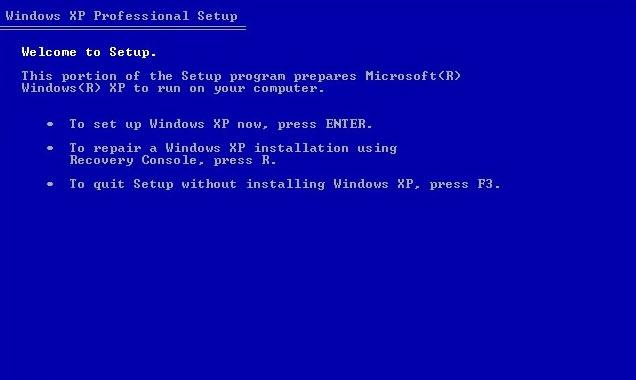
- You’ll need to log in as an Administrator or with any user that has administrative rights to the system. Do so and enter the password.
- Press Enter
- The Recovery Console should now be available
To read more about bootcfg, read the Bootcfg guide. To read more about chkdsk (check disk), read the chkdsk guide.
If you don’t have the original CD
If you don’t have the original CD with Windows XP, you can create a bootable floppy diskette.
It’s required that you can boot into Windows XP to create the bootable diskette. Otherwise, if you can’t boot into Windows XP, go to Download recovery disk for Windows XP.
You’ll need to make sure your computer’s floppy disk is working properly first. Your computer with Windows XP must have the floppy disk functioning.
To create the bootable diskette for Windows XP, follow these steps:
- Boot into Windows XP
- Insert the diskette in the floppy disk
- Go to My Computer
- Right-click on the floppy disk drive. This is usually the
A:\drive. - Click Format
- Check the Create an MS-DOS startup disk option at the Format options section
- Click Start
- Wait for the process to finish
- Once it’s completed, safely remove the diskette for the floppy disk
Once the recovery diskette is created, follow these instructions everytime you need to use it:
- Check if the diskette is in write-protect mode
- Insert the diskette in the floppy disk
- Restart the computer
- Follow the instructions on the screen after you’ve booted your sytem from the diskette
More Information
Linked Entries
Support Links
- Easy Recovery Essentials for Windows – our repair and recovery disk.
It’s an easy-to-use and automated diagnostics disk. It’s available for Windows 8, Windows 7 and Windows Vista. It’s also available for Windows XP and Windows Server.
Read more at Windows Recovery Disks.
- The NeoSmart Support Forums, member-to-member technical support and troubleshooting.
Applicable Systems
This article applies to the following operating systems:
- Windows XP (all editions)

Everything seems to work fine until I reach the screen to ‘Select an Installation to Repair’. There’s only one listed (the one I’m expecting), but when I click ‘Automated Repair’, it says in red “The Selected partition cannot be recovered with this repair CD. Yoy myst ue EasyRE for Windows XP instead. Please select a different drive to continue.”
Well, I’m using the XP version: ‘EasyRE for Windows XP’
So, what’s going on and how do I fix this?
Neal, there was an incorrectly uploaded version of the XP repair image. If you download it again, you should not have this problem.
Please direct future support queries to support@systemdiscs.com for quickest turnaround time.
Can this be used with an OEM activation key?
what is the price to download and how do you use it after you download
Hello
I need to my window xp
Recovered on my windows xp
professional
Dell prosition 670
i can not find my original disk s
Do you think your product will help me
I have a lenovo IBM think Pad that I would like to do a recovery on it as all we get is actually the 1 st page that says think Pad intel
What do I need to see of we can get this into working order….It is a windows xp
I shut down my computer last night by switch on hard drive because my mouse would no move and Carl alt delete didn’t do any thing. I have a gateway desktop that was bought in 2002. When I tried to turn back on Windows Xperia couldn’t boot back up. I am trying to use the option to restart from last working result. I haven’t had luck with that or start Windows normally. I can not find my disk for my gateway. Help please.
Dear Sirs,
My notebook PC is experiencing technical problem with error-code, ” 0xc0000001″. If I am unable to solve the problem with ” Easy Recovery Essentials” home edition from you. Do I need to buy “Professional version for it? So, I have to pay both versions for the same problem. If, unfortunately, both one can’t fix the error, what can I do then?
Today I tried using my pc recovery disk and was almost done when I got this message error!
Cannot copy file x:\preload\base_05.inp from disc.
Was told to eject and clean disc and try again with the option to 1 abort, 2 retry, 3 ignore.
I tried all of them. Retrying brung me to the same old options.
Ignoring let me finish with the rest of the discs till it let me know something was not possible.
Aborting takes me to wear I looked like I did nothing and couldn’t go no further.
Which brung up ntldr is missing press Ctrl+alt+del to restart.
Done that with #1cd out shows same thang.
#1Cd in brings up option to press r for standard pc recovery options.
Press f to format the hard drive and reinstall the original factory settings.
Press q to quit this menu.
While after pressing r takes me to the system recovery options which wear to restore destructive recovery or Windows system or delete recovery partition.
There wear a attempt on them all. I’ve been getting the run around can you help?
The article indicates that there is a Recovery Disk for Windows XP, however, the only options you have provided in the article are:
◾Our recovery disc for Windows 8 computers
◾Our recovery disk for Windows 7 computers
◾Our recovery disc for Windows Vista computers
If I don’t have a Windows XP installation disk, where is the download for “Our Recover Disc for Windows XP?”
same as last old mate all i want is an xp recovery disc , how do i down load ?
yep, smoking mirrors as i thought!
please
where to download a recovery image for dell D620
i can not find it , and i bought this PC used with new HDD , so there is no recovery partition , and i try to talk with support section , they told that they can not help because i am not living in US Or Canada ,
any one help me Please
samer.melegy2000@gmail.com
sir my acer laptop harddisk is corrupt and showing unformatted .
but i have back up my hdd with acer recovery i.e of *.nbf file format how to recover it
regards
Hi,
Does anybody have the recovery discs for a gateway 838GM, The recovery partition is there but it seems to be corrupted and can’t create the discs, any help is much appreciated.
After reading comments, does this product actually work to correct problems on a Windows XP computer? Also, can I use a USB instead of disk?
I have a WinXP desktop machine that suffered a DRAM fault (bad caps! Fixed.) that corrupted both my C: boot drive, my work drive AND trashed the dual port graphics card. I’ve recovered all work files (UBCD ftw) and backed up via a laptop, but Windows on the desktop machine still fails during boot. Using a very vanilla VGA card for now. Paid for and downloaded your WinXP recovery and repair ISO, burned it to CD, and can start it booting. But after a lot of fast message scrolling and PAUSE doesn’t seem to work, it switches screen resolution to *something*, resulting in ‘out of range’ blank screen, while the CD drive is still churning. Tried several different monitors, same result. Tried both the normal WinXP R&R start mode, and the VGA mode, no difference.
Unless you have some suggestion for how to actually see what WinXP R&R boot is doing, and interact with it, the product is no use to me and I’d like a refund.
I have a WinXP desktop machine that suffered a DRAM fault (bad caps! Fixed.) that corrupted both my C: boot drive, my work drive AND trashed the dual port graphics card. I’ve recovered all work files (UBCD ftw) and backed up via a laptop, but Windows on the desktop machine still fails during boot. Using a very vanilla VGA card for now. Paid for and downloaded your WinXP recovery and repair ISO, burned it to CD, and can start it booting. But after a lot of fast message scrolling and PAUSE doesn’t seem to work, it switches screen resolution to *something*, resulting in ‘out of range’ blank screen, while the CD drive is still churning. Tried several different monitors, same result. Tried both the normal WinXP R&R start mode, and the VGA mode, no difference.
Unless you have some suggestion for how to actually see what WinXP R&R boot is doing, and interact with it, the product is no use to me and I’d like a refund.
(Apologies if double post. Wasn’t sure if the field timed out.)