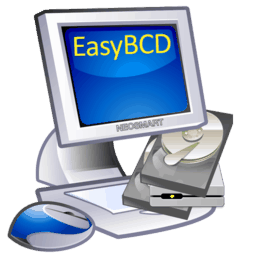 Quick: what takes 5 years, two failed attempts, and thirteen contributors? Answer: EasyBCD with multilanguage support!
Quick: what takes 5 years, two failed attempts, and thirteen contributors? Answer: EasyBCD with multilanguage support!
Who knew it would be this hard to release a version of EasyBCD that supports languages from English to Arabic and from Korean to Russian? We certainly had no idea it would take this long and this much work back in June of 2007 when we first attempted this gargantuan task! It turns out it’s not such an easy thing to organize and manage the translation of a medium-sized software project – and that no good tools existed to make it possible.
We were expecting to find (this late into the game) a plethora of .NET localization tools and resources that would make the job ridiculously easy, but it turns out all the existing solutions were terrible for one reason or another: too hard for non-developers to grasp, no versioning support, no on-the-fly deployment (i.e. requires recompilation), no unicode support, text-only interfaces, and the list goes on and on. We had to develop our own complete end-to-end translation and globalization framework and associated utilities (xml-based, text-editable, translation interface, versioning support, unicode support, on-the-fly deploy, string aliasing, derivable strings, language cleanup, outdated/missing string search, and more!), which we’ve open sourced to save others the trouble in the future.
Now that we have the excuses out of the way, let us introduce EasyBCD 2.2, complete with 13 languages from around the globe. With much thanks to the following people, we have been able to provide these languages out-of-the-box with EasyBCD 2.2:
- Arabic (العربية) – Azal Tammu
- Catalan (Català) – Manel Fernàndez
- German (Deutsch) – Wolfgang Milhard
- English (United States) – NeoSmart Technologies
- Spanish (Español) – Manel Fernàndez
- French (Français) – Guillaume van den Bavière & co.
- Italian (Italiano) – Paolo Viappiani
- Korean (한국어) – Youngju Yun
- Polish (Polski) – Kili
- Russian (Русский) – niknikch45 & co.
- Swedish (Svenska) – Åke Engelbrektson
- Ukrainian (Українська) – z_mashine
- Chinese (Simplified) (简体中文) – Dancing Zhao
- Chinese (Taiwanese) (繁體中文) – fei
Want to join in the fun and bring the eternal light and guidance of EasyBCD to your people? Let us know!
Aside from the multilingual support (of which we are overly proud and very much excited, as you can probably tell by now), EasyBCD 2.2 also brings along the usual host of new features, improvements, and bug fixes.
Chief in the list is support for Windows 8. EasyBCD will run on Windows 8 without any problems (and will even run under .NET 4.0 without needing the installation of .NET 2.0/3.5), and can set up/manage dual-boots between Windows 8 and all the other operating systems you are used to. Further improvements and enhancements focused on Windows 8 will shortly follow, our number one priority was making sure there was a version of EasyBCD out there that can both add Windows 8 entries to the bootloader, and run under Windows 8 as needed once Microsoft’s new OS hits the shelves come October. Stay tuned for more on that topic. (btw, have you seen our Windows 8 wallpapers?)
EasyBCD 2.2 is also the first version to officially support EFI machines. Not all EasyBCD features will work perfectly on EFI as each will need to be heavily tested and verified under the most severe circumstances before we can make that claim, but in the meanwhile, EasyBCD will allow you to edit your machine’s native EFI boot menu (change, reorder, remove primitive boot devices, etc.) and will not clobber or eat up your EFI boot menu by misreading its contents then saving to disk as previous versions may or may not have done.
On the cosmetic side, you may have seen the new EasyBCD logo at the top of this post – it’s rather similar to the old one so we won’t take too much offense if you haven’t noticed the differences. This one is one hundred percent vector-based so we can generate very pretty 256×256 icons for your desktop. There’s also a new NeoSmart logo that comes with it :)
EasyBCD 2.2 also addresses issues caused by some changes in the latest Linux distributions (Ubuntu 12.04, Linux Mint 13, Fedora 17, etc.) where they changed the grub2 menu paths without warning (and, as far as we can tell, without good reason). EasyBCD 2.2 is fully compatible with the latest grub2 distros.
As usual, the full changelog is visible here. The new build can be downloaded at the link below. Commercial users can download the latest version from the user control panel. If you’re using EasyBCD in a company setting or for-profit purposes, please remember to buy a commercial license to help us support future development. We don’t use DRM or limit your usage with silly nag screens, we trust you to do the honest thing. (pro-tip: Commercial users will have an in-app auto-upgrade option starting with this build, so this is the last time you’ll need to log in to download an upgrade.)
Download EasyBCD 2.2 (1.54 MiB)
We leave you with some screenshots to bask in EasyBCD’s multilingual, Windows 8-supporting glory:
Don’t forget to follow NeoSmart Technologies on twitter @neosmart or on Facebook for the latest updates. Share with your friends and spread the goodness around!

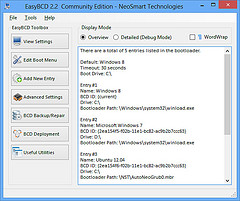
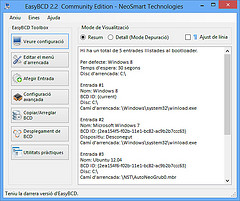
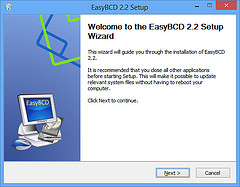
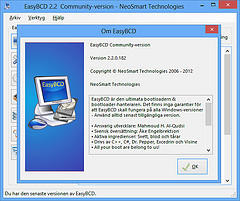
Can you tell me what I am missing, I have various installs, Windows 7, Windows 8, Xp etc (VHD’d). I install Windows 8 get the Windows 8 gui boot, whenever I change anything via EasyBCD I lose the GUI, is it just not compatible or am I doing something. I have tried it on several home PC’s and it does the same each time. I can still boot all OS’s via the Windows 7 boot menu, but on one machine I need the GUI as it allows for the HDMI out at the boot menu. Really like your software, if it had more ability to alter more details in the BCD, it would be awesome.
thanks
GUI thing is set when win8 installed. the dos command line with administrative privileges is needed. run bootsect.exe if the bootsector is generally messed up. use easyBCD to be sure that the windows8 partition is set Active (in EXAMPLE, win8 partition will be F:\). then in dos run this bcdboot f:\windows /S F:
the last part tells the system that the win8 partition has the boot environment files, which among other things govern whether you get the gui style or the semi-text windows 7 style of multi- boot interface.
This one always drives me wild, as I keep expecting it to occur to somebody to add this switch to the ones easy to set from a gui environment, like widows or bcdEDIT.
I have tried easyBCD 2.2 with windows 8 pro 64bit.
It seems to work OK if you ONLY have Win 7 or vista on separate HDD’s.
But if you have XP in the mix as well,, then Win 8 will not boot & gets totally messed up.
I have tried everything but I believe that my windows 8 may now be lost for good. I haven’t reformatted yet due to having a ton of important info stuck on this win 8 hdd & I will try everything known (&unknown) to get the HDD back first.
ROB: MY XP runs virtual so have not precisely faced your issue. But same sort of thing used to occur with various other bootloaders, windows and Linux, mixed in with win8. I set the win8 partition ACTIVE, EasyBCD can do that. On mine, F is the win8 partition.
I rebuilt the bootsector, with this command line string: C:\ bootsect
I told it to use the Win8 multi-boot GUI style bootloader: c:\ bcdboot f:\windows /S F:
note I use F: as that is where MY win8 is..
There’s a fare chance your win8 might be under the 90 day warrantee, and if so, Microsoft answers http://answerdesk.microsoftstore.com/AnswerTech is not a bad idea, as far as just restoring the win8.
I have dual boot windows 8 and mac osx lion (hackintosh). When i first installed Easybcd, the boot menu was the one by windows 8 i.e. the blue screen with icons but now its again back to black screen and just text based like for windows 7. any idea how to get the blue screen boot menu back?
You’ll want to set the partition with the windows version you want in it to be the active partition. One my main box, that partition is F:\
Then at elevated command line (run cmn as administrator) this sets the boot sequence to launch the win8 dll for multiboot: f:\ bcdboot f:\windows / s F:
That should do it.
Hiya, Oops, something has gone wrong! very wrong.
I have windows8 factory installed. I wanted to install windows7 as a dual boot. I put the win7 install onto a usb stick then proceeded to install win7 onto the win8 machine. I now understand this is the wrong order to do this, and it didnt work – the install wouldnt complete. No problem as win8 still boots. Now I wanted to rid of the dual boot menu. Using easybcd from the win8 desktop I selected to removed the win7 entry. I didnt make a mistake in which one I removed! but it has removed the win8 entry from the BMR. Oooppsss!!!
Can anyone offer some help to get Win8 back so that I can use my laptop? Thanks
command line use bootsect.exe to reset the boot record. also bcdboot c:\windows /S C: (if C:\windows is where win8 is) will set C: as active partition and call the bootmgr for win8.
Hi,
i tried to use easyBCD with two win8 on a disk. The second win is not able to startup any more after using easyBCD.
May be this is a bug in easyBCD because the file to load is winload.efi on an EFI machine and not winload.exe as on MBR machines.
If you could make the startup path changeable/edit it one could correct that error, but for now i could not find a way to set the startup path to winload.efi.
In expert mode there are a lot of other entries for the efi windows. May be they have to be added by easyBCD as well for creating new efi entries?
Dirk
Thank you
Con este programa puedo crear Utilizando Win 7 un pendrive UBS para instalar Lion SO x desde cero en un MacBook Air?, de no ser así, con que programa puedo crearlo pero insisto Partiendo de Win 7, No es instalar los dos Sistemas Operativos, solo el Lion en la Mac
So my problem is still.not solved. Let me repeat my problem. I have mac os installed in one partition and windows 8 on the other. My laptop boots normally into windows 8 without giving any option for mac. Then I installed easybcd and added an entry for mac osx and the mode set to efi. When I reboot my system, 2 options appear in what seems to look like a bootloader for windows 8 (gui). But when I select mac os the system just restarts. Then I changed the mode for mac osx to mbr and when I reboot now, I get 2 options on a black screen something like old windows xp bootloader command line interface but now when I select mac os it boots properly.
So my question is how do I get the gui based interface I.e. windows 8 bootloader to work.
What version of bootloader interfave you get depends on which partition is active. Supposing you get the selections you want, they all boot, and on shutdown take you back to the same place on restart, then the interface is the only issue.
If my win8 is in partition F:, this does it:
(elevated/administrative rights command prompt)
bcdboot f:\windows /S F:
I’m not sure about GPT drives. MBR drives only can have 4 regular partitions; if there are more than 4, one of those likely will host th extra, lgical partitions not an OS. One likely will be some kind of system partition, leaving two choices for where the bootmgr to run the multi-boot process can be.
If the win8 is one of those, setting that one active gets you its gui.
There may be a way to do it easily in EasyBCD, probably in ExpertMode. There is a corresponding way, not using bcdboot but editing the MBR (either EasyBCD or bcdedit.exe will do that), but I can’t remember exactly what the entry is and errors in such entries can cause serious issues, like no boot at all.
This issue used to present for me almost whenever I did anything regarding OS installs, but since I learned what is in this post, I can always fix it.
PS: no OS on a logical partition can be set to manage the boot; the partition can’t be set active.
Open elevated (adminsitrative privileges) command prompt. Identify which partition has the win8 you want to use. It must be a primary not a logical partition.
Setting it active makes it the system partition.
If that partition is C:, this line at command prompt works:
bcdboot c:\windows /S /C:
There is surely a way to do this editing the MBR, either with bcdedit.exe or with EasyBCD run in expert mode, as I have done it, but not this year and I forget how. errors in mbr entries can make the whole machine unbootable, so once I have one way to fix issues, I just use that.
how to install win 7 and win xp dual boot by usb flash drive plz
can’t work in my windows xp sp3.
useless software
Parth, I think you have it backwards. Useless users leave feedback without reading system requirements.
I have Macrium Reflect Professional installed with a start-up boot option to boot into its recovery environment on Windows 8 64-bit. Will EasyBCD ignore that and merely add another option? In other words, will it mess up the Macrium Reflect recovery option?
EasyBCD did not do that, here. But your mileage may vary.
May not be responsive to your situation, but this crib sheet has so far worked for me on numerous systems.
http://www.iceflatline.com/2009/09/how-to-dual-boot-windows-7-and-linux-using-bcdedit/
Now: dual boot w7 and w8
View settings:
Default: windows 8.1
Bootdrive D
Entr#1
Windows 8
Now: dualboot w7 and w8
Wanted: delete w7; single boot w 8
View settings:
Default: windows 8
Bootdrive: D\
Entry#1
Windows 8.1
bcd id: current
Drive c\
Boatloader: …etc
Entry#2
Windows 7
BCD ID: ”’etc.
Drive D\
My question:
WHICH STEPS IN EASY BCD TO BE TAKEN
TO GET SINGLE BOOT ON WINDOWS 8.1?
I have Macrium Reflect installed on Win8.1, and the way it’s configured is for dual boot: I can boot into the Windows PE recovery environment, or directly into Win8.1. Would EasyBCD mess this up?
EasyBCD does not disturb existing multi boot settings. It can be used to delete one or more existing boot option if you wish. Avoid deleting all of them!
I’m using Windows 8.1 in C drive. I’ve installed EasyBCD in my lappie. Also I’ve installed Windows XP in another partition. Now I want to get the partition option in my lappie with default Windows 8.1. But it is not happening. Kindly suggest me to resolve my issue..
Not sure what you have done.
What I did included: used windows admin tools, computer management, Disk Management, to partition my drive. Boot 100M, win 7 300 g, win 8.1 system 500 g, 8.1 clean 60 g, Linux 41 g, Linux fat 300 m, Linux swap 8 g. 4 primary (the max with win), 1 system, 2 logical.
There are the appropriate OS installs for the two 8.1, the 7.0, the Linux.
8.1 is the system partition; bootmgr lives there.
The boot entry for Linux was hand edited.
The best multi-boot crib sheet I know is here: http://www.iceflatline.com/2009/09/how-to-dual-boot-windows-7-and-linux-using-bcdedit/
i have installed window 7 in a xp configured machine in volume d. volume c was shrinked to get the partition for installing win 7
now with logging in win xp it deletes all restore point in window 7.
i now installed ebcd 2.1.2. now can easy bcd 2.1.2 can solve the the problem of deleting win 7 restore pint delete
good
Well i am disappointed.. Wanted to use this to fix my win 8 laptop but only had access to a pc running xp. Apparently the program doesnt include boot registry and so i couldnt make bootable usbkey for win 8 machine. bssss
Tomm, you can use the Easy USB Creator tool on Windows XP: http://j.mp/EREUSB2
Download doesn’t work. Above that, I think one can only appreciate a programme while or after using it. Asking to recommend it before downloading makes the recommandation useless (I’m sorry, but it feels stupid).
Its my fyrst time that I used this program
very good tool
I had been trying to downdload EsyCdf in windows 7 64 bit with no success. Any solution to this problem?Thanks.