Hello, everybody! EasyBCD 2.1.1 is here with the usual roundup of minor bugfixes, small improvements, and various enhancements that come with the regular point releases. The initial EasyBCD 2.1 release has proved to be a very solid and stable build, with no major issues and only a few minor quirks needing adjustment; but more on all that later. When we released EasyBCD 2.1 we also announced a new paid licensing scheme for commercial use – and today, you the community, our beloved users of EasyBCD get to reap that reward!
EasyBCD 2.1.1 is the first of our products to be digitally signed! This is fairly exciting news as it was one of the very last finishing touches that EasyBCD (and the rest of our products, for that matter) has lacked over the years. Today, all this changes as we have finally obtained a digital certificate with which we shall be signing all future releases. No more ugly orange warnings when trying to install a NeoSmart product or a nasty red bar when downloading our software with Internet Explorer 9, we can now prove what you’ve all known for years: our products are top-notch quality and absolutely safe and malware-free.
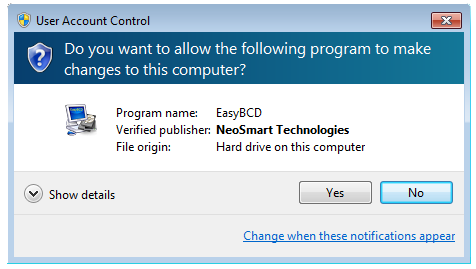
Now, back to EasyBCD. Here are some of the more important changes in this release:
- Fixed: Advanced settings are not available for PE images
- Fixed: EasyBCD can read and write internationalized names for entries!
- New: Added option to auto-load certain BCD path on startup
- New: Much-improved intelligent loading of BTX Bootloader for FreeBSD and PC-BSD
We’ve worked long and hard on creating an entirely rewritten BTX chainloading stack for EasyBCD, working hand-in-hand with the PC-BSD team to perfect the dual-boot process over a period of several weeks (thank you Dru and Kris!). All BSD users should notice a much more streamlined dual-boot process with this release onwards. We’ve also taken the first steps towards full internationalization support for EasyBCD, EasyBCD can now read and write foreign language names and attributes from/to the BCD store.
Download EasyBCD 2.1.1 (1.4 MiB)
The full changelog is available in the usual place. As always, registered users can download EasyBCD from their user control panel.

Is EasyBCD supposed to work with Windows 8 Developer Preview’s new boot shell?
Yes and no. I was going to create a new post about that this week, but in short, the Windows 8 “pretty boot selection” can only be used with native BCD entries. Using EasyBCD to add non-Vista+ entries will cause it to turn into the old text-based menu.
EasyBCD is capable of adding entries to boot into Windows 8 just fine.
Thanks! best program for this kinda stuff
I have recently become interested in learning more of the new (to me, anyway) technique of boot chaining.
I am a diehard XPer and in the past have been intent to avoid all things Vista-based.
Despite my reluctance to learn Vista, I appreciate your excellent documentation of its ‘ins and outs’ and the inevitable quirky architecture.
This helps me considerably and goes a long way toward building my understanding of why it does what it does when ‘the rubber meets the road’.
Up to this point I have spent more time than I wanted, in learning a little here and a little there in piecemeal fashion.
In doing so, I realized I would have to, once again, spend considerable time and effort doing things wrong before I figured out how to do them right.
I believe you have saved me much of that, and I am confident that your considerable efforts will be to my benefit.
So, I thank you for your labors, they are very much appreciated.
Sincerely,
oledawg
More to test if it works two years later and btw, is this Easy BCD for us, individual users, or just for companies with more computers?
Don, I have no idea what your question means. EasyBCD is for everyone.