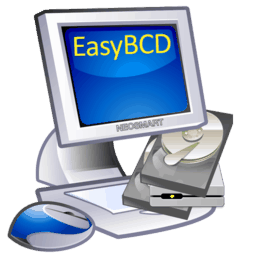 Quick: what takes 5 years, two failed attempts, and thirteen contributors? Answer: EasyBCD with multilanguage support!
Quick: what takes 5 years, two failed attempts, and thirteen contributors? Answer: EasyBCD with multilanguage support!
Who knew it would be this hard to release a version of EasyBCD that supports languages from English to Arabic and from Korean to Russian? We certainly had no idea it would take this long and this much work back in June of 2007 when we first attempted this gargantuan task! It turns out it’s not such an easy thing to organize and manage the translation of a medium-sized software project – and that no good tools existed to make it possible.
We were expecting to find (this late into the game) a plethora of .NET localization tools and resources that would make the job ridiculously easy, but it turns out all the existing solutions were terrible for one reason or another: too hard for non-developers to grasp, no versioning support, no on-the-fly deployment (i.e. requires recompilation), no unicode support, text-only interfaces, and the list goes on and on. We had to develop our own complete end-to-end translation and globalization framework and associated utilities (xml-based, text-editable, translation interface, versioning support, unicode support, on-the-fly deploy, string aliasing, derivable strings, language cleanup, outdated/missing string search, and more!), which we’ve open sourced to save others the trouble in the future.
Now that we have the excuses out of the way, let us introduce EasyBCD 2.2, complete with 13 languages from around the globe. With much thanks to the following people, we have been able to provide these languages out-of-the-box with EasyBCD 2.2:
- Arabic (العربية) – Azal Tammu
- Catalan (Català) – Manel Fernàndez
- German (Deutsch) – Wolfgang Milhard
- English (United States) – NeoSmart Technologies
- Spanish (Español) – Manel Fernàndez
- French (Français) – Guillaume van den Bavière & co.
- Italian (Italiano) – Paolo Viappiani
- Korean (한국어) – Youngju Yun
- Polish (Polski) – Kili
- Russian (Русский) – niknikch45 & co.
- Swedish (Svenska) – Åke Engelbrektson
- Ukrainian (Українська) – z_mashine
- Chinese (Simplified) (简体中文) – Dancing Zhao
- Chinese (Taiwanese) (繁體中文) – fei
Want to join in the fun and bring the eternal light and guidance of EasyBCD to your people? Let us know!
Aside from the multilingual support (of which we are overly proud and very much excited, as you can probably tell by now), EasyBCD 2.2 also brings along the usual host of new features, improvements, and bug fixes.
Chief in the list is support for Windows 8. EasyBCD will run on Windows 8 without any problems (and will even run under .NET 4.0 without needing the installation of .NET 2.0/3.5), and can set up/manage dual-boots between Windows 8 and all the other operating systems you are used to. Further improvements and enhancements focused on Windows 8 will shortly follow, our number one priority was making sure there was a version of EasyBCD out there that can both add Windows 8 entries to the bootloader, and run under Windows 8 as needed once Microsoft’s new OS hits the shelves come October. Stay tuned for more on that topic. (btw, have you seen our Windows 8 wallpapers?)
EasyBCD 2.2 is also the first version to officially support EFI machines. Not all EasyBCD features will work perfectly on EFI as each will need to be heavily tested and verified under the most severe circumstances before we can make that claim, but in the meanwhile, EasyBCD will allow you to edit your machine’s native EFI boot menu (change, reorder, remove primitive boot devices, etc.) and will not clobber or eat up your EFI boot menu by misreading its contents then saving to disk as previous versions may or may not have done.
On the cosmetic side, you may have seen the new EasyBCD logo at the top of this post – it’s rather similar to the old one so we won’t take too much offense if you haven’t noticed the differences. This one is one hundred percent vector-based so we can generate very pretty 256×256 icons for your desktop. There’s also a new NeoSmart logo that comes with it :)
EasyBCD 2.2 also addresses issues caused by some changes in the latest Linux distributions (Ubuntu 12.04, Linux Mint 13, Fedora 17, etc.) where they changed the grub2 menu paths without warning (and, as far as we can tell, without good reason). EasyBCD 2.2 is fully compatible with the latest grub2 distros.
As usual, the full changelog is visible here. The new build can be downloaded at the link below. Commercial users can download the latest version from the user control panel. If you’re using EasyBCD in a company setting or for-profit purposes, please remember to buy a commercial license to help us support future development. We don’t use DRM or limit your usage with silly nag screens, we trust you to do the honest thing. (pro-tip: Commercial users will have an in-app auto-upgrade option starting with this build, so this is the last time you’ll need to log in to download an upgrade.)
Download EasyBCD 2.2 (1.54 MiB)
We leave you with some screenshots to bask in EasyBCD’s multilingual, Windows 8-supporting glory:
Don’t forget to follow NeoSmart Technologies on twitter @neosmart or on Facebook for the latest updates. Share with your friends and spread the goodness around!

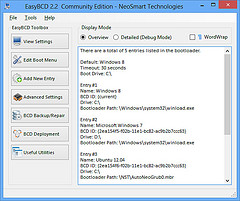
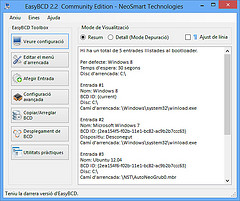
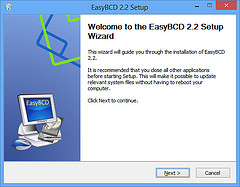
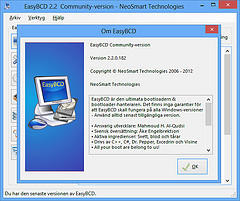
Quick question, since I’m at work, and unable to test this…
Does the new version support the new Windows 8 boot menu as well?
(All the pretty graphics and everything.)
Or, does it still use the windows 7 style text boot menu?
Thanks!
Hi Jeff,
At the moment, it depends on your configuration. Windows 8 will default to the “pretty” boot menu if it’s set to the default OS and certain other conditions are met. EasyBCD is compatible with both modes.
Thank you very much!
This was exactly what I was wondering.
🙂
I spent the better part of the weekend making an all-in-one USB boot drive, and would hate to have to re-do it. Since Win 8 isn’t the default, I won’t worry about it.
😉
Huge improvements!!
It still puts itself into my IE RSS feed store every time I run it. 🙁
The options reset each time you upgrade, so you’ll have to deactivate that again. It’ll remove itself.
Loading win7 , then Xp and correcting win 7 boot and then loading Easybcd2.1.2 to make both active will create a 100 Mb System reserved partition, which is problem ,if we boot from win Xp and that system partition become C and it is too small and many Programmes requiring C , can not be installed. Is there any way to change that drive letter from C to any other?
Change of driveletter C: is possible!
Example for a change of C: D:
-start regedit.exe
-go to HKEY_LOCAL_MACHINE\System\MountedDevice
-search for “\DOS Devices\C:”
-change into “\DOS Devices\C:_”
-change “\DOS Devices\D:” into “DOS Devices\C:”
-change “\DOS Devices\C:_” into “\DOS Devices\D:”
– restart Computer.
In case of troubles rewrite MBR with repairconsole of W7 CD, but note, that only one action per repair is possible. It might be using this feature 3-times.
Detailed description in german under
http://www.winfaq.de/faq_html/Content/tip1000/onlinefaq.php?h=tip1025.htm
Finaly you have to rename/rewrite entries in easyBCD.
Actually, by default, that system partition is not mounted and does not have a letter assignment.
can i use multiple iso images on boot
@ahmed: absolutely!
does it modify the iso when it say defraging
shall i backup the image
where is the extracted files of the image stored
I’m still getting a “driver signature cannot be verified” error when I added my windows 8 vhd using the latest version of EasyBCD. My VHD only works when I add it using the bcd commands ;(
can you make boot from iso like this
the program extract the contents of the iso then it run the boot file
this could be better
@Nicole: Can you please post the output of EasyBCD’s detailed mode for your *working* Windows 8 VHD config? You can email it to me at mqudsi@neosmart.net – it’ll help us solve this!
@ahmed: It doesn’t modify the ISO. Only defrags the allocated clusters on the disk. And, yes, you can boot from ISOs – without even having to extract their contents!
but you cant boot windows iso
i can boot windows xp iso from hard disk
i extract the contents and run the setup from dos
can you extract the contents to hard disk and let the program run the boot file and sector
if u can do this it will be better and more iso’s will work
Is the best we’ve seen, but I would take into Portuguese of Brazil.
very interesting, especially that the unidentified module relating to the win8 graphical display of the boot options is at least addressed by EasyBCD.
thanks so much for this! 🙂
I have XP, Win7, and Win8 . Using EasyBCD 2.2.
How can I always use the old Text Based selector?
I never want to use the new Win8 Graphical menu or endure any strange rebooting routines while trying to start any OS.
@Vince: know what you mean. To some degree, default OS setting in this software will toggle which multi-boot menu style. Not entirely, some options set it to text style regardless.
Actually, I have fixed it. It wasn’t EasyBCD at all … it’s working fine. Just needed to turn off Win8-Fast Startup
http://www.eightforums.com/tutorials/6320-fast-startup-turn-off-windows-8-a.html
Right. The dual boot menu style thing is not anything EasyBCD changes directly it’s a win8 thing. Thank you for telling me more precisely WHICH win8 thing, I was getting very tired of almost any OS install fussing with that lol.
Cannot Download…stuck in perpetual loop to donate.
Hi all, I have a new brand laptop with Win8 and Linux mint 13. EasyBCD2.2 modifies Win8 boot loader, but I am still unable to boot up Linux. The error message says that the item select cannot be loaded because of corrupted of missing files – I looked up on other posts on the Internet without success. Since I am pointing to the right partition, is there anything that I have to modify in terms of hardware settings and that I am missing. Thanks for your help!
Have the same problem as Mark Bern,
getting stuck in a loop for donation
Cannot Download?the save to dialog box appears and when the “Save” button is clicked, nothing happens. Seems to be a 403 error under it.
I have a laptop with Win8 pre-installed. When I install Win7, it will replace the old bootloader, I think. So I’ll have to boot into Win7, install EasyBCD, add a Win8 entry, and it works?
bcdboot.exe and the installers set the mbr and pbr handling of the bootloader. bootmgr is the bootloader. BCDedit itself can ste default os and system partition.
Each windows family if the last installed switches the multi-boot menu if such exists and the bootmgr to its preference.
EasyBCD works fine of win8, no changes needed to anything.
@Mike: Yep.
easyBCD runs fine on either win7 or win8 no need to do anything except boot into some windows and run easyBCD, or if it is NOT installed, download and install it.
Enties for win stuff aren’t normally needed – either 7 or 8 will do that for you if you install them side-by-side (on separate partitions). Either will handle linuxes too but as linux has the SAME sort of multi-boot feature, one or the other can install its feature, then install the othger one with NO perrmission to do anything about multiboot; add that “no permission to multiboot” thing’s entries, including a place the main system can get to to call its kernel bootstrapper (winload.exe in windows, I think it’s linux.bun in linux; whichever the orphan is, it needs its boot loader on a FAT32 or the main one, handling the multi-boot for everything else, may have issues with calling the orphan (either the I Can’t issue, olr trhe I Did buit can’t get home issue, depending on whatever exactly one did instead of what works). I will post a link to one good reference on multiboot with many windows and 1 or morte linux.
http://www.iceflatline.com/2009/09/how-to-dual-boot-windows-7-and-linux-using-bcdedit/
I have a laptop with Win8 installed and running OK. I wanted to convert the C:\ drive, the only one, to a VHD so I can boot from the VHD. I used the MS utility disk2vhd to convert my C: to VHD with apparently no error reported. I then used EasyBCD2.2 to add the 2nd boot path to the VHD. It seemed to create the 2nd entry OK. When I reboot and choose the VHD boot path, Win8 will spin the dots for a while like it is trying to boot and then give a message that it encountered some kind of trouble and will then autoreboot. I read that the 1st time on trying to boot from a VHD that it will load the necessary drivers. What am I doing wrong on trying to get my laptop to boot from a VHD with Win8 in the VHD?
This one is over my head. If a VMware or HyperV virtual machine, I would know something, unknown if enough to help. Setting MBR/PBR to point to a VHD or VHDx, I don’t know. Why? Windows?s and Linux?s by default set up a multi-boot; issues tend to arise with more than one of the one family, or perhaps more than one of both; the last one installed tends to set, if all on one drive, it’s preferences, which in itself is not a problem, but that can lead to going to one family or the other and not getting back.
Try boot command line no windows no OS fancy of any kind. If NTFS or FAT32 file system with windows command interpreter, one can prolly run bootsect.exe and bcdboot.exe. fix the mbr/pbr. There is a bcdboot switch to set the system, default, and os partition to the bootloader and kernel bootstrapper desired. Bootsect {TargetDrive}:\windows /s {TargetDrive} which cures a lot of evils.
The BCD and etc. is both software, data on disk, and firmware. Whatever the OS, hex edits and such might be a problem: the tools supplied by the OS vendor are supposed to be, and afaik, are, capable of resolving stuff-at least so that the system will boot.
Some options once it runs might include: partition the drive, install the second OS in a different partition, the installers will set up multi-boot. Or set a Virtual Machine, vxd or vxdx does not afaik matter; the other OS there. In the VM.
Wiser folks would have to speak to how to make a system boot on a vhd work. I have no idea what might need to be addressed to do that with more than one OS. I am not even sure why that would be desired, given the many other ways to deal with multiple OSD, but I do suspect that Caveat Emptor applies. Get It to boot then worry about exactly how to do that.
Will this version work with Win XP pro and Ubuntu 10
Im trying to use it as a portable version, taking the installed files to a pc where easybcd is not installed but it doesnt work, are they any reg keys i nedd to add first?
@Axl: EasyBCD should be fully portable. We use it on a USB stick all the time.
can’t think of any reason an exe on a stick could not run once an OS is loaded. Will ANY exe run from your stick? notepad.exe maybe? It might be that some BIOS setting relates to that, don’t know…
I have regular Win8 oem. Win8 Pro will support booting from a VHD. Will EasyBCD give me the option to boot from a cd/dvd drive using a pre-UEFI cd, or do I need to buy Win8 Pro? If I put bootable iso images on one of my hard drives, will EasyBCD “see” those files and give me the opportunity to choose which one to boot from, or do they have to be mounted as VHDs?
I’m using VHDs in additon to one regular install of Windows 7. Works perfectly.
I need to be able to copy the boot order list to another computer without the computer hanging on a boot manager error. Can this be done?
Hi, I have 8 partitions, but the first 2 partition were used for Windows 7 and XP. Now I have partitioned 2nd partition into 2 partition, one partition I have installed Windows 8 and the 2nd partiton is linux for Ubuntu. This the present situation :
There are a total of 3 entries listed in the bootloader.
Default: Windows 8
Timeout: 30 seconds
Boot Drive: D:\
Entry #1
Name: Windows 8
BCD ID: {current}
Drive: C:\
Bootloader Path: \Windows\system32\winload.exe
Entry #2
Name: Windows 7
BCD ID: {230af677-3dad-11e2-a6e2-cc9d29f25a01}
Drive: D:\
Bootloader Path: \Windows\system32\winload.exe
Entry #3
Name: Microsoft Windows XP
BCD ID: {b1cdc508-417a-11e2-b7ad-00508db67c68}
Drive: D:\
Bootloader Path: \NST\ntldr
I want to delete and #3 entry or I am wondering, if I install Ubuntu, would it do that job for me ?
Thanks for your help.
Yes and no. All of win7 win8 Ubuntu handle multi-boot scenarios. Multiple windows or linuxes may get lost on return (closing one os, rebooting, may result in either windows-only or Linux-only being accessible). One of them needs to be added by hand, which EasyBCD can readily do. – one mbr only is active even if two exist, as only one partition and one bootloader are set in the mbr. See my post above of Nov 14.
Some observations about the graphical/non-graphical boot menu in Win8:
If i add an entry with EasyBCD, e.g. the NeoGrub option, i get the text-based menu option at next boot time (as mentioned in “http://neosmart.net/blog/2011/the-new-windows-8-bootloader/”). Now the “good” thing: in EasyBCD set the Timeout option to “Skip Boot Menu” and voila Win8 seems to boot directly BUT than present a graphical menu where you can choose your OS to boot.
Still the text-based option is faster, if you not want to boot Win8.
good
My laptop has Win8 pre-installed. Then I installed WinXP, and it replaced the old bootloader. So I have to boot into WinXP and install EasyBCD. What is the next step for me to make it dual boot with XP/Win8? Hope you can help. Thanks a lot!
alle ok
hey how it works plz help me
i hav win wp in c and win 8 in h.
but i cant use win 8 plz help i want to use both
I have an asus laptop with 3 primary partition. I am thinking of installing another hard drive with windows 8 installed. Can Easy BCD manage 2 hard drives.
Actually i want to know one thing. I have windows 7 in c drive and windows SP 3 in d drive. But when i am booting it windows 7 comes up and I am not able to go to windows XP as windows 7 is new for me. Also i didn’t like its search features so I don’t want to install again windows XP as it is already in d drive and everything intact. So Please guide me how to dual boot windows 7 and XP. I mean on booting i should get the option of asking me which operating system i want to boot into unlike presently windows 7 does not give any chance and boots itself. This is not good. It will take years to learn Windows 7 and who has got the time…? Little help wanted…
see if you can se your bios to boot from D, if it is a different physical drive that should be easy. If “D” is a partition on the same drive then BCDEdit or easybcd can fix it but it is not easy to say how in a few words. I don’t deal with it that often but I am thinking that MANY OTHERS ON THIS FORUM do deal with it often.
http://www.computerhope.com/issues/ch000192.htm talks about getting in to the BIOS:
Computers that have been manufactured in the last few years will allow you to enter the CMOS by pressing one of the below five keys during the boot. Usually it’s one of the first two.
F1
F2
DEL
ESC
F10 *
* F10 is also often used for the boot menu. If F10 is the boot menu your computer is likely F2 to enter setup.
A user will know when to press this key when they see a message similar to the below example as the computer is booting. Some older computers may also display a flashing block to indicate when to press the F1 or F2 keys.
Press to enter BIOS setup