Did you skip Windows 8? Interested in upgrading your PC from Windows 7 to Windows 10, but not planning on installing Windows 8 in between? You’re in luck. The next version of Windows, Windows 10, aka Windows codename “Threshold” will let you upgrade to Windows 10 from Windows 7 just fine.
Questions about upgrading or activating Windows 10?
Read everything there is to know about Windows 10 licensing, free upgrade eligibility, and more in our exposé on the topic: Windows 10 activation and licensing explained.
After setup begins, it’ll automatically go through the process of checking your PC for compatibility, then offer to upgrade your PC from Windows 7 to Windows 10. In the past, Windows Setup has done that before, but the “upgrade” option is actually a tricky “keep personal files but not apps” in reality – clicking “Help me decide” will reveal the truth:
In this case, Windows 10 setup is actually offering to upgrade your Windows 7 PC and keep your applications/software/documents intact.
Note that you won’t be able to upgrade from 32-bit (x86) Windows 7 to 64-bit (x64) Windows 10. It’s unclear as of right now whether or not Microsoft will be releasing a 32-bit version of Windows 10 at all come RTM. In the past, there were rumors that Windows 8 would be 64-bit only, but that proved to be a moot concern and 32-bit versions of Windows 8 (as ill-advised as they may be) have been chugging along just fine. Windows 10 Technical Preview is available for download in both 32-bit and 64-bit ISO for now.

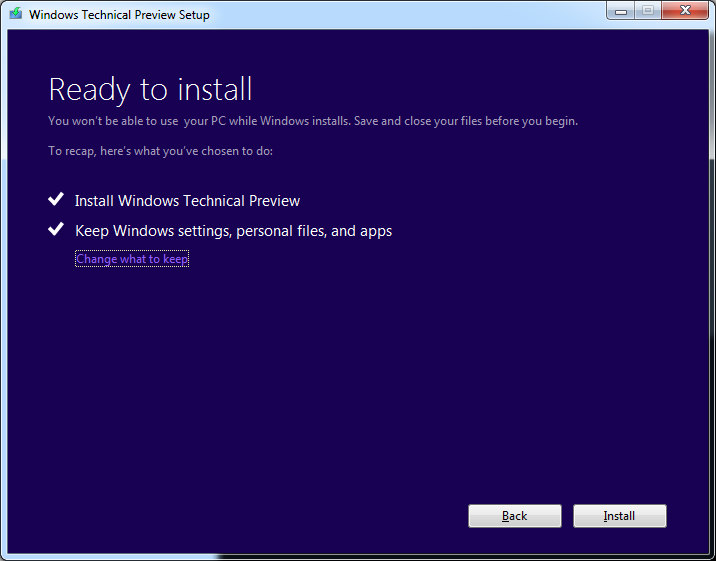
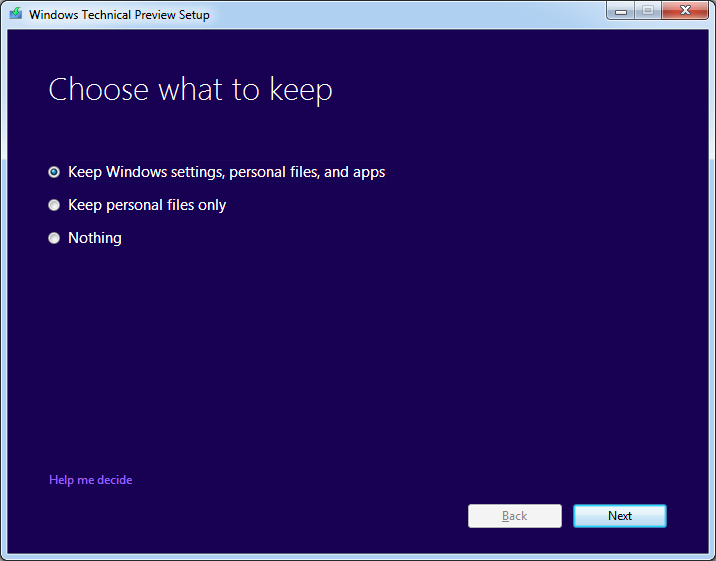
I have to point out that most tech folks will tell you that it’s almost never a good idea to “upgrade” an OS. At best, it will only preserve any fundamental underlying problems. At worst, it will create more problems and will be difficult to resolve them. I can guarantee that it will be slower (much slower) than a clean install.
Mahmoud Al-Qudsi thanks for sharing. Please tell me that is there any method to run Mac OS in Windows 10?
Hank you are correct, however the issue with clean installing is that for large institutions it’s nearly unrealistic to reinstall hundreds or thousands of client operating systems. Having to do a clean install was partially why XP stuck around so long – IT could never get around to replacing it. Having the option to upgrade this time around will ensure that users can migrate quickly and effortlessly. Hopefully Microsoft will get the upgrade process to such a point that it won’t hamper performance as much.
I’ve managed a network at a local Hospice for 13+ years. I’ve *NEVER* upgraded a computer’s OS. Any decent sized operation will have a process in place for setting up a template machine and using it to clone a machine. Up until W10, the main obstacle to upgrading a computer was the cost of an additional license, the time spent updating it and the subsequent IT support issues.
Using images to clone machines is fast and clean.
Henry you’ve probably never upgraded an OS because XP couldnt be upgraded to 7. At the large hospital I work out with 20,000 devices in AD it took them well past the XP expire date to get them replaced in the field. In Linux / Mac world upgrades work fine. Especially in todays world of SSD’s there is no fragmentation from upgrades. Sure an image can be easy but they risk losing settings and data., and still takea visiting each device which in our case would be 20,000 machines. With Windows 10 it will just be a GPO setting to update – the time and money saved from upgrading 20,000 machines instead of reimaging wont even be a comparison!
everyone commenting on the stuff they did to PCs at work did not pay attention to what the FREE win 10 is for. anyone in a business will have to purchase win 10 the free upgrade is for home users who have win 7 or win 8. so all your points about doing a clean install at work are moot.
Only people with Enterprise versions of the OS will have to pay for them. Given that almost every small business will not have bought enterprise, it will only be the corporates who will have to buy.
I will be downgrading my laptops to Pro over the next month getting ready to install the 10 upgrade.
Another fallacy. It IS possible to upgrade from XP to 7 but you need a Vista install in the middle. I have done it many times due to availability of media types in my home dev environment.
There is still an open question about how an upgraded W10 is clean installed. If MS do it properly, then it will be possible to switch to x64 by doing a clean install.
Another point is that OEM installs on bought machines have pre allocated keys. They can’t use the media to clean install and so can’t do an x64 switch.
Just my twopenneth worth.
There is still an open question about how an upgraded W10 is clean installed. If MS do it properly, then it will be possible to switch to x64 by doing a clean install.
Just my twopenneth worth.
Ijust want to upgrade freom Win 7 Pro to Win 10 Pro!
I’m hungry
I want to use it first please
I did not use yet it sir!
Hammad,
I have Windows 7 running on one partition of one harddrive. I also have XP Pro running on a separate drive, same PC. If I update to Windows 10 can I still have a working Windows 7 OS on the same computer (or will Microsoft deactivate it upon activating 10 ) ? Thanks, Bill
Iwish to have windows10
Hello, No Vista and no 8, thankfully ;^ )
Our latest article explains everything you need to know about upgrading to Windows 10, eligibility for a free Windows 10 license, and activating Windows 10.
what happens to the Key, I have a windows 7 installed. when windows 10 updates what happens in the future if I need to have a reinstall without a KEY ???
Upgrade from Window 7 to Window 10 is dangerous!
I have three legal OEM window 7 computers. After upgrading to Window 10, they have got the same single Window 10 ID!!! And all my Window 7 product ID are gone!!!!!!!!!!!
That is the key of window 10?! How can this happen? What if I have to reinstall window 10 in one of my computers??? Am I then illegal???
Honey-b …… that’s what I was afraid of. Thanks for your post, I think I’ll stick with Windows 7. For now I need to get the 4x tracking updates they’ve put on 7, 8 and 10 uninstalled so Microsoft doesn’t become a bigger nuisance.
As expected, it is easy for the author to write an article in 2014 about how easy it will be to upgrade Windows 7 to Windows 10, but it takes home users who’ve actually tried to do so and had issues. Those reporting the issues here are doing us the greater favor than the rah-rah sun will come out tomorrow easy upgrade articles.
Please send what is the process of update ting my phone
When I upgraded from Windows 7 to Windows 10 I thought all of my Windows programs and files would automatically come over to Windows 10.
This did not happen and I do need to access some Win 7 Office files. Could you please suggest how this can be done?
Thank you.
When I upgraded from Windows 7 to Windows 10 I thought all of my Windows programs and files would automatically come over to Windows 10.
This did not happen and I do need to access some Win 7 Office files. Could you please suggest how this can be done?
Thank you.
I have the very same problem.
Very nice, upgraded win7 ultimate to win10 pro and it went smoothly, you can then blow it all out and do a clean reinstall as your upgrade generated a key for you computer that is on MS servers. I have SSD and playing around with UEFI was fun :(, nor was figuring out why win10 created a 450mb recovery partition. Changed SSD from MBR to UEFI was also fun.
Backed up win7, did upgrade, got authorized by MS servers, deleted SSD, changed to UEFI, clean install win10, all fine. Trying to change back to win7 is a bit of a hassle as my backups aren’t for UEFI, had to do a clean install and now I’m kinda lost because I don’t know if I should go back to MBR and restore win7 from a week ago or keep UEFI and clean install win7 or win10.
oh, forgot to say, when you upgrade – DON’T PLAY AROUND WITH THE RECOVERY SECTION. I did that and the button for restoring your previous OS goes away, no matter what I did I couldn’t get that restore button to come back even though I still had all the files and it was within a week.
Another thing about installing, you should be given 2 choices, install and keep files/settings or clean install, the 2nd option will actually keep your old os in a folder called win.old or similar, also your OS and other data will be in 2 hidden folders, so you’ll have to have enough space to contain your old os/data and the new win10 os/data.
Hope that helps, good luck!
I have installed Windows 10 but cannot access my files that the upgrade said would be there just where I left them. What happened and where can I get the files?
I have a Sony Vaio laptop VPCF1390X with Windows 7 and the Sony site says there are no drivers to allow me to upgrade to Win 10 and if I go ahead there could be problems with basic functionality. I don’t want problems and am quite happy now. Should I pursue this free upgrade to Win 10?
I have Windows 7 SP1. When I try to upgrade to Windows 10 the security scan starts and when finished all the upgrade windows close (there is only one open at that time) and nothing more happens. No error message, no nothing. What goes?
Good information. Thanks.