 Windows 10 is here. But unlike any other Windows release ever before, the situation with licensing and upgrades is quite different – and rather unclear. Who is entitled to a free copy of Windows 10, can you activate with your existing product key, what happens when you want to perform a clean install, how does Windows 10 activation work, who is covered by the free Windows 10 upgrade license, and more are questions going through everyone’s head.
Windows 10 is here. But unlike any other Windows release ever before, the situation with licensing and upgrades is quite different – and rather unclear. Who is entitled to a free copy of Windows 10, can you activate with your existing product key, what happens when you want to perform a clean install, how does Windows 10 activation work, who is covered by the free Windows 10 upgrade license, and more are questions going through everyone’s head.
Ever since Microsoft released Windows 10 last week, we’ve been receiving a flurry of emails pertaining to our free Product Key Tool for Windows, used to recover or retrieve the product key embedded in the BIOS/UEFI that can be used to activate a copy of whatever version of Windows your PC shipped with. And we’ve been replying to these emails on a case-by-case basis as our developers and testers have been putting Windows 10 (and by extension, its activation servers) through the works to try and figure out, all FUD aside, what really is the deal with activating Windows 10. Without further ado, here are our findings.
Q: Who gets Windows 10 free?
Any retail customers of Microsoft Windows, running an activated, up-to-date version of Windows 7, Windows 8, or Windows 8.1 are eligible to redeem a free upgrade to Windows 10, provided they do so before the end of July 2016.
Q: What version of Windows 10 is the free offer for?
The Windows 10 free upgrade applies to licensed owners/users of non-volume-licensed Windows 7 and Windows 8. Upon upgrading to Windows 10, you’ll receive a matching upgrade license. i.e. if you have Windows 8 Home, you get Windows 10 Home. If you have Windows 8 Pro, you get Windows 10 Pro. The caveat: users running Windows 7 Ultimate will only get Windows 10 Pro, which is missing a few features you might be used to.1
Q: What about enterprise users?
Users running Windows 7 or Windows 8 Enterprise are governed by their own MAK and licensing terms, per their volume activation servers and licensing agreement. If you’re running Windows Enterprise, the free Windows 10 offer is not for you.
Q: If I’m running Windows 10 tech preview (“threshold”), do I get a free Windows 10 license?
No, not necessarily. If you qualify for a Windows 10 license because you were a genuinely licensed and activated Windows 7 or Windows 8 user, yes, you can upgrade to Windows 10 RTM and enjoy an activated copy at no extra charge. But if you performed a clean install of Windows 10 beta (Windows Threshold preview), upgrading to Windows 10 or reinstalling Windows 10 will not grant you a Windows 10 license in and of its own.
Q: Can I activate Windows 10 with a Windows 7 product key?
No, you cannot. Windows 10 does not recognize Windows 7 product keys and Windows 7 product keys cannot be used to install and activate Windows 10. Read on for the good news, though.
Q: Can I activate Windows 10 with a Windows 8 product key?
No, you cannot. Windows 10 does not recognize Windows 8 product keys and Windows 8 product keys cannot be used to install or activate Windows 10. Read on for the good news, though.
Q: How do I activate Windows 10 with my Windows 7 product key?
To get a free Windows 10 license with a valid Windows 7 product key, you must have an activate copy of Windows 7 and then upgrade to Windows 10. If you are performing a clean install, you must first install Windows 7, activate it with your product key from the Certificate of Authority (aka product key sticker), and only then upgrade to Windows 10. If you do so before July 31, 2016, Windows 10 will activate automatically and you’ll get a lifetime license for Windows 10 for this device.
Q: How do I activate Windows 10 with my Windows 8 product key?
To get a free Windows 10 license with a valid Windows 8 product key, you must have an activate copy of Windows 8 or Windows 8.1 and then upgrade to Windows 10. If you are performing a clean install, you must first install Windows 8, activate it with your product key from the Certificate of Authority (aka product key sticker) or with the product key embedded in your ACPI BIOS/UEFI firmware tables (retrieved for free with our Windows 10 Product Key Tool) and only then upgrade to Windows 10. If you do so before July 31, 2016, Windows 10 will activate automatically and you’ll get a lifetime license for Windows 10 for this device.
Q: How do I activate Windows 10 after formatting and reinstalling? How do I activate Windows 10 after a clean install?
If you’ve already claimed your free Windows 10 upgrade license as described above by upgrading to Windows 10 from an activated copy of Windows 7, Windows 8, or Windows 8.1 and you then decide to (or need to) format and reinstall, you do not need to first install Windows 7 or Windows 8 and then upgrade to Windows 10 again.
Installing and activating the version of Windows that came to your PC is only required the first time around. After installing and activating Windows 7 or Windows 8 and then upgrading to Windows 10, Microsoft’s activation servers will generate a new activation key for you that is stored online/with Microsoft. Thereafter, you are free to format and reinstall Windows 10 or Windows 10 Pro as you like; future clean installs of Windows 10 will look up your existing Windows 10 license from Microsoft’s activation servers.
Q: Do I need a product key to reinstall Windows 10?
Windows 10 has basically done away with product keys, unless you’re buying a retail, standalone copy of Windows 10 to upgrade a PC not covered by the free upgrade, or a PC that does not currently have an activated/licensed copy of Windows 7 or Windows 8. Upon upgrading to Windows 10 from Windows 7 or Windows 8, a “secret” product key is generated for your PC, unique to your device (based off of your motherboard’s serial number and your hardware configuration). Each time you install Windows 10 on this same machine, your machine’s unique signature will be used to activate it automatically with Microsoft – you will not need to enter a product key at all.
Q: What license key to use during Windows 10 setup?!
If you’re asked for a product key during setup, you can use one of the the following keys to get you through setup. They’re not used for activation and they won’t give you Windows 10 license, but they’ll get Windows 10 installed and then you can activate it using the normal activation dialog once your internet connection is established:
- Windows 10 Home:
TX9XD-98N7V-6WMQ6-BX7FG-H8Q99
- WIndows 10 Pro:
VK7JG-NPHTM-C97JM-9MPGT-3V66T
- Windows 10 Home Single Language
7HNRX-D7KGG-3K4RQ-4WPJ4-YTDFH
- Windows 10 Enterprise:
NPPR9-FWDCX-D2C8J-H872K-2YT43
Q: My PC does not have a licensed copy of Windows 7 or Windows 8. How can I install and activate Windows 10?
You will need to purchase a retail copy of Windows 10 or Windows 10 Pro and use the supplied product key to activate Windows 10.
Q: How can I create a USB from the Windows 10 ISO image?
You can use our Easy USB Creator to convert a Windows 10 ISO image to a USB to clean install Windows 10 on a PC that does not have a CD or DVD drive:
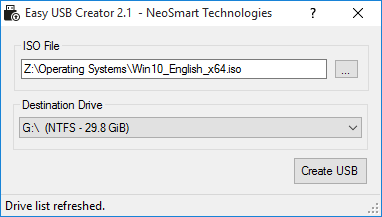
We’re looking at you, NFS… ↩

I upgraded from win 7 to win 7 now can I install win 7 in separate primary partition on same hard drive as stand alone from win 7 install DVD ?
in past MS has released many fopps OSes like Millennium, Vista WIN 8 and 8.1 so iwant to keep proven OS on hand just in case win 10 is another flop.
correction upgraded from win7 to win 10to previous reply
@VK: Yes, you can. Your Windows 7 license is per machine, not per instance/installation.
If I upgrade to W10 will I keep my present email program? Also will my bookmarks be carried over?
@Bill: Indeed, you will.
I upgraded from 8.1 home to 10 home. Then I proceeded to install a fresh copy of 10 home, skipped activation during setup and initial boot up. I upgraded through the MS store to 10 Pro, rebooted and now magically I am activated. A bug?
@Josh: Not quite. When you upgraded from Windows 8.1 Home to Windows 10 Home, Windows 10 automatically activates and communicates your unique hardware ID to Microsoft’s activation servers. You then clean installed without activation, but your hardware ID was already present for Windows 10 Pro, just waiting on a call to the activation routine. Upgrading to Pro in the Windows Store triggered that and it matched your hardware ID to the existing activation profile from your initial upgrade, combined it with your Windows 10 Pro upgrade, and resulted in an activated Windows 10 Pro copy, so far as I can tell anyway.
here is news for you. If you have 4 Hard drive more than 10 GB ,you can install 12 Win 10 Activated, 3 win10 on each HD primary partition after first on licensed w7,8,8.1
on same PC
I upgraded from Win7 to Win10, then later installed a new motherboard. Win10 is now asking for Activation. Is reinstalling Win7 then upgrading to Win10 again the only option?
My Windows 10 is buggy beyond belief. I’m a music producer and am having extreme issues with compatibility, but I missed the 30-day window to roll back to Windows 8.1. AND I lost my activation key on top of that. What are my options? I have the original Windows 8.1 install/boot files on an external drive, but the activation key was emailed to me, and mysteriously disappeared.
I have a dual boot PC desktop with two separate hard drive. I had original (say old) hard drive with vista on it and window 7 ( home) on the other. Both OSes used to show up when I restarted /rebooted the PC and I picked the one I wanted.
I upgraded win 7 to win 10 without any problem using MS free upgrade.Naturally, the reboot/restart now showed vista and win 10 ( upgrade copy) and I picked and chose. Now I clean installed vista with win 10 (not upgraded).
Case- when I am rebooting , it only shows one OS ( win 10( clean installed one). I was expecting two Oses of win 10 ( upgraded & clean installed one.) I can see the entire file system of my old upgraded win 10 on the hard drive it is installed on but I can not reboot it . Is it possible to do that?
I read in an article in a computer magazine that it can be done. If so how?
Any body’s help will be appreciated.
As many computers do, my laptop has a Windows 7 recovery partition. If I upgrade to Win 10 how would I do a complete recovery if I every need to?
When upgrading from Windows 7 Professional to Windows 10, will I be able to keep all of my bookmarks?
Does
Windows 7 and 10 have blutoothe????
I have just recently upgraded from windows 7 home to windows 10. The upgrade suggestion was on my home page saying it was free. All I had to do was click on the upgrade. I was led to believe my files, programs, pictures etc.would tag along for the upgrade, if that is true then I’ve misplaced a lot of files I can’t locate. I do not feel I should have go to the expense of downloading programs from another source, as the downloads suggest some kind of fee. Thanking you in advance for any assistance you may provide.
@Nick if you like, our new Windows 10 rollback utility is free: https://neosmart.net/blog/2016/fast-free-and-simple-windows-10-uninstall-utility/
It’s almost July. So everyone after July 2016 ..no more upgrade. 🙁