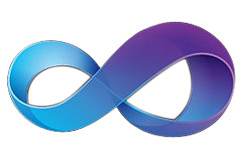
Microsoft Visual Studio 2010 has been officially released for 3 months now (to the day), and to be pedantic, it has also been available in beta form since October 2008. Its bugs not withstanding, Visual Studio 2010 been a pretty successful hit. Besides the huge improvements to the .NET language and platform, big on the list of features for C++ developers is basic support for C++0x (the next standard version of C++, with lots of new & revolutionary features) and plenty of IDE enhancements. Intel’s C++ Compiler is the industry-standard with regards to performance and optimizations, still doesn’t support Visual Studio 2010 or C++0x.
As numerous postings on the Intel forums indicate, a plethora of users are in pressing need of an update to the Intel C++ Compiler. Questions on the matter are brushed-off, with short and rather-useless replies such as:
“This question has been discussed several times recently. The first such integration would come in a beta version of icc 12.0, which hasn’t yet been announced.”


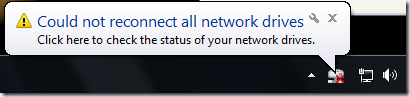
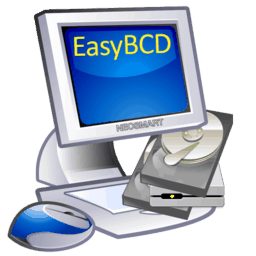
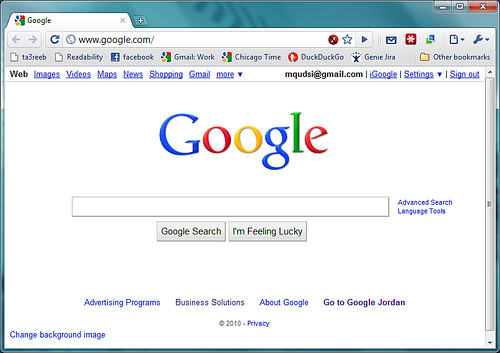
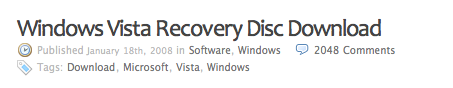
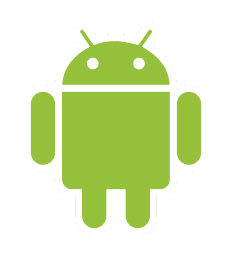 If you were to believe the latest headlines at Business Insider, Android is a fragmented mobile platform and has a negative effect on the applications, for developers and end-users alike. Android is currently in a heated battle with the other two big names in mobile technology (the iPhone and the BlackBerry being the other two), and this is a serious matter definitely worthy of discussion.
If you were to believe the latest headlines at Business Insider, Android is a fragmented mobile platform and has a negative effect on the applications, for developers and end-users alike. Android is currently in a heated battle with the other two big names in mobile technology (the iPhone and the BlackBerry being the other two), and this is a serious matter definitely worthy of discussion.