 At NeoSmart Technologies, we have a special affinity for ecosystems running both Windows and *nix in unison, each doing things they excel at. Half of this website is running ASP.NET MVC under IIS 8.0, while the other half is running under nginx on FreeBSD, everything behind an nginx reverse proxy. Windows likes to make things easy for users by being a primarily case-insensitive platform, both when it comes to the local filesystem and the web. FreeBSD and Linux on the other hand, like most of the unix world1 are explicitly and unapologetically case-sensitive.
At NeoSmart Technologies, we have a special affinity for ecosystems running both Windows and *nix in unison, each doing things they excel at. Half of this website is running ASP.NET MVC under IIS 8.0, while the other half is running under nginx on FreeBSD, everything behind an nginx reverse proxy. Windows likes to make things easy for users by being a primarily case-insensitive platform, both when it comes to the local filesystem and the web. FreeBSD and Linux on the other hand, like most of the unix world1 are explicitly and unapologetically case-sensitive.
On the one-hand, IIS defaulting to case-insensitive URL routing means that your users are far less likely to a see a 404 “Page not found” error as a result of a fat-fingered or mangled URL (which as we all know can be the fault of either the user or the developer), but it also means that when Google’s spiders and ‘bots come around looking to index your content, you’re likely to wind up penalized for having duplicate content. The web itself is officially case-insensitive, and technically both example.com/something and example.com/Something are completely separate, unique, and independent URLs that despite all semantical similarities share nothing in common (though you’d be mad to actually host different content on URLs differing only in spelling).
Welcome SeoRedirect, part of NeoSmart Technologies’ open-sourced Web Toolkit library, which provides case-sensitive routing for ASP.NET on IIS. With the latest update (freshly pushed!), SeoRedirect also gives you control over which GET parameters are also preserved, because apparently worrying about case-sensitivity alone just isn’t enough.
Mac OS X is a notable exception here, as by default it uses HFS+ in a case-insensitive mode, though an HFS+ implementation w/ case-sensitivity is enabled (but rarely used). ↩

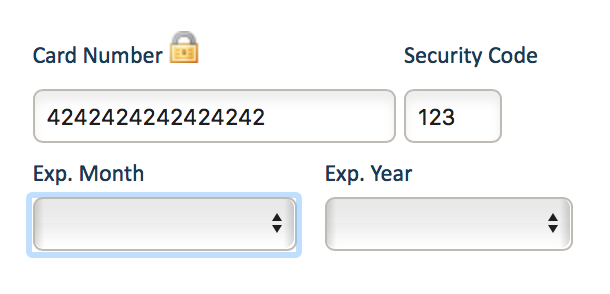
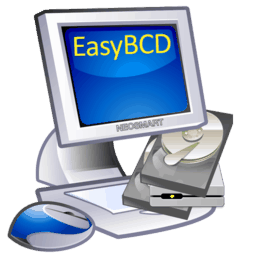
 Good news! With Windows 10, we finally see the return of the “in-place upgrade,” more commonly known as the ability to repair install!
Good news! With Windows 10, we finally see the return of the “in-place upgrade,” more commonly known as the ability to repair install! Windows 10 is here. But unlike any other Windows release ever before, the situation with licensing and upgrades is quite different – and rather unclear. Who is entitled to a free copy of Windows 10, can you activate with your existing product key, what happens when you want to perform a clean install, how does Windows 10 activation work, who is covered by the free Windows 10 upgrade license, and more are questions going through everyone’s head.
Windows 10 is here. But unlike any other Windows release ever before, the situation with licensing and upgrades is quite different – and rather unclear. Who is entitled to a free copy of Windows 10, can you activate with your existing product key, what happens when you want to perform a clean install, how does Windows 10 activation work, who is covered by the free Windows 10 upgrade license, and more are questions going through everyone’s head. Easy USB Creator 2.1 has been released and is available for immediate download, complete with support for Windows 10, improved support for creating more-reliable bootable USB sticks than ever before, and more.
Easy USB Creator 2.1 has been released and is available for immediate download, complete with support for Windows 10, improved support for creating more-reliable bootable USB sticks than ever before, and more.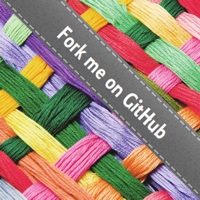
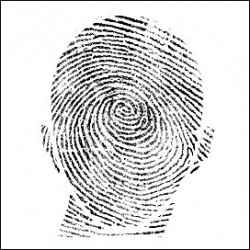 If you’re a developer working on or maintaining a website catering to the general public, chances are you’ve implemented some form of password reset via security question-and-answer into your site. How are you storing the answers to these questions in your database? Are you encrypting them? Storing the (hopefully cryptographic, salted) hashes? Or are you storing them plain text?
If you’re a developer working on or maintaining a website catering to the general public, chances are you’ve implemented some form of password reset via security question-and-answer into your site. How are you storing the answers to these questions in your database? Are you encrypting them? Storing the (hopefully cryptographic, salted) hashes? Or are you storing them plain text?