iReboot 2.0.1 is now available for download. This release addresses one critical issue and introduces one new feature. Under certain undetermined conditions, some versions of the .NET Framework would terminate the IPC connection between the iReboot taskbar agent and the helper service.
Author Archives: Mahmoud Al-Qudsi
Hello iReboot 2.0!
 Everyone, please say hello and welcome to iReboot 2.0! Officially under beta since May 2010, iReboot 2.0 commemorates Pi Day 2015 with the spirit of less is more and simply brings fit and finish to an already rock-solid release.
Everyone, please say hello and welcome to iReboot 2.0! Officially under beta since May 2010, iReboot 2.0 commemorates Pi Day 2015 with the spirit of less is more and simply brings fit and finish to an already rock-solid release.
iReboot is EasyBCD’s little helper: a simple and to-the-point taskbar icon that sits in your tray and gives you a right-click menu you can use to choose which OS to boot into. Done. iReboot 2.0 is designed with function and pragmatism in mind, and we’re proud to announce that the new 2.0 release just takes it that much further.
Life in a post-database world: using crypto to avoid DB writes
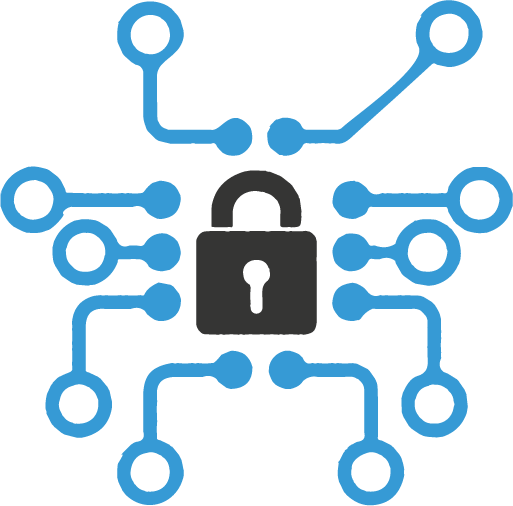 Possibly one of the biggest hurdles that stands in the way of fostering innovation and discovering newer and better techniques of doing old things is the ease with which developers and designers today can quickly research and find so-called “best practices.” While a quick Google search for “user table structure” or “best way to design password reset” can reduce (but never extinguish!) outlandish practices and horrific mistakes, it does nothing to encourage developers to think outside the box, and results in the perpetuation of less-than-optimal approaches.
Possibly one of the biggest hurdles that stands in the way of fostering innovation and discovering newer and better techniques of doing old things is the ease with which developers and designers today can quickly research and find so-called “best practices.” While a quick Google search for “user table structure” or “best way to design password reset” can reduce (but never extinguish!) outlandish practices and horrific mistakes, it does nothing to encourage developers to think outside the box, and results in the perpetuation of less-than-optimal approaches.
To that end, there’s one thing in particular that virtually all documented approaches get wrong, and that’s writing to the database when you should be using modern cryptography instead. It might sound like a bit of a non-sequitur — after all, what does storing information have to do with cryptography when one usually exists only to supplement the other? Which is exactly right. Too often, you’ll find software writing to the database not because it needs to store something, but because it needs to guarantee something. Which is what cryptography is for.
Shop on Amazon.com with Bitcoins: AMZ Bitcoin

Ever wanted to shop on Amazon.com with bitcoin? Well, now you can. AMZ Bitcoin is a service that lets you buy Amazon.com gift cards in exchange for bitcoins – any value, any time.
Unlike some of the other bitcoin websites around, AMZ Bitcoin does not rely on arbitrage or a peer-to-peer purchasing system to facilitate purchases on Amazon with bitcoin. Instead, AMZ Bitcoin allows users to instantly purchase Amazon vouchers of any value, which can then be redeemed online at Amazon.com like cash.
Windows 10 Recovery CD Free Download
 With Windows 10 just around the corner, we’re mighty happy to report that our award-winning Easy Recovery Essentials for Windows is now currently available for absolutely free to all Windows 10 preview and RTM users.
With Windows 10 just around the corner, we’re mighty happy to report that our award-winning Easy Recovery Essentials for Windows is now currently available for absolutely free to all Windows 10 preview and RTM users.
Easy Recovery Essentials® for Windows, for those that haven’t tried it before, is a one-click disaster recovery CD for Windows that features 100% automated diagnostics and repair for Windows PCs. It’ll automatically go through an extensive battery of tests and diagnostics to solve all problems as it finds them (very quickly, too!) – all you have to do is boot from an EasyRE CD or USB stick, and select the OS you want to repair.
Everything you ever wanted to know about how your PC boots up
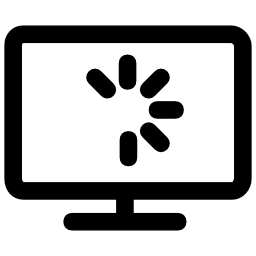 Have you ever wondered just what is it, exactly, that happens when you press that simple “power” button on your PC? How does your computer go from electricity reaching the power supply to the BIOS power-up sequence on your screen, how the computer checks attached disks and devices, and how it decides which to load from?
Have you ever wondered just what is it, exactly, that happens when you press that simple “power” button on your PC? How does your computer go from electricity reaching the power supply to the BIOS power-up sequence on your screen, how the computer checks attached disks and devices, and how it decides which to load from?
Or perhaps you’ve wondered what happens next, after your computer’s BIOS has chosen a drive and wants to pass control of your PC on to the target disk? What role does the MBR play in this process, and how does the core bootloader – a simple, single file sitting, forlorn, all on its lonesome in a plain-jane directory on your PC – wind up being executed and put in control of the madness that is the boot process?
Free up space on an iPhone by compressing your photo album
Most people that have had iPhones for more than a year or two have accumulated a massive amount of photos, at least several gigabytes in size. With iPhones still only shipping with a puny 16 GiB of storage by default (unless you pony up the $100 for a huge jump to the 64 GiB model with the iPhone 6/6+), Apple has been making a lot of money off of people looking to keep their photos and still have room to take more. But there’s another option: you can optimize and compress your existing photos to make them take up less space, and recover free space for your use.
Using the right tools and depending on the nature of your photos and images, you’ll be able to recover anywhere from 5% to 20% of your photo album size with these instructions!
Windows 10 Embedded Product Key Tool
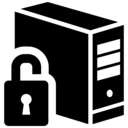 We’re proud to introduce the immediate release of our newest utility for Windows users: the NeoSmart Technologies Embedded Product Key Tool. Designed for users of Windows 7, Windows 8, and Windows 10, our embedded product key tool will retrieve and display the Windows setup product key embedded in the BIOS or EFI, allowing you to store it for safe-keeping or use it to reinstall Windows with an official Windows setup image.
We’re proud to introduce the immediate release of our newest utility for Windows users: the NeoSmart Technologies Embedded Product Key Tool. Designed for users of Windows 7, Windows 8, and Windows 10, our embedded product key tool will retrieve and display the Windows setup product key embedded in the BIOS or EFI, allowing you to store it for safe-keeping or use it to reinstall Windows with an official Windows setup image.
Dynamically resizing WordPress images on nginx with ngx_http_image_filter_module
Ever notice that image galleries on WordPress.com load faster than those on your own? WordPress.com can serve dynamically-resized images on-the-fly to improve page load speeds and create pretty-looking image galleries. You can achieve this on your own server too, with a few simple tricks in your nginx.conf, taking advantage of URL parameters WordPress appends to image uploads and the nginx libgd-based ngx_http_image_filter_module.
WordPress’ dynamic image sizes serve two main purposes: aside from resizing the source images to a smaller size, it also lets you crop rectangular images to a thumbnail without completely skewing the aspect ratio and butchering the result.
Turn ISO files into bootable USBs with Easy USB Creator
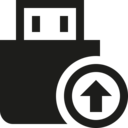 Please welcome the newest member of our Easy suite of system utilities: Easy USB Creator!
Please welcome the newest member of our Easy suite of system utilities: Easy USB Creator!
Joining the ranks of EasyBCD and Easy Recovery Essentials is our newest utility, designed to convert ISO files intended for burning to a CD or DVD into bootable USB sticks, USB flash drives, USB jump drives, or external USB drives with just a single click. Easy USB Creator has been designed to be as straight-forward and easy to use as possible, and has been tested for maximum compatibility with all PCs in various configurations.
