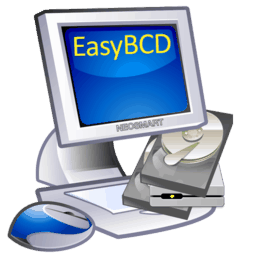 Quick: what takes 5 years, two failed attempts, and thirteen contributors? Answer: EasyBCD with multilanguage support!
Quick: what takes 5 years, two failed attempts, and thirteen contributors? Answer: EasyBCD with multilanguage support!
Who knew it would be this hard to release a version of EasyBCD that supports languages from English to Arabic and from Korean to Russian? We certainly had no idea it would take this long and this much work back in June of 2007 when we first attempted this gargantuan task! It turns out it’s not such an easy thing to organize and manage the translation of a medium-sized software project – and that no good tools existed to make it possible.
We were expecting to find (this late into the game) a plethora of .NET localization tools and resources that would make the job ridiculously easy, but it turns out all the existing solutions were terrible for one reason or another: too hard for non-developers to grasp, no versioning support, no on-the-fly deployment (i.e. requires recompilation), no unicode support, text-only interfaces, and the list goes on and on. We had to develop our own complete end-to-end translation and globalization framework and associated utilities (xml-based, text-editable, translation interface, versioning support, unicode support, on-the-fly deploy, string aliasing, derivable strings, language cleanup, outdated/missing string search, and more!), which we’ve open sourced to save others the trouble in the future.
Now that we have the excuses out of the way, let us introduce EasyBCD 2.2, complete with 13 languages from around the globe. With much thanks to the following people, we have been able to provide these languages out-of-the-box with EasyBCD 2.2:
Continue reading →
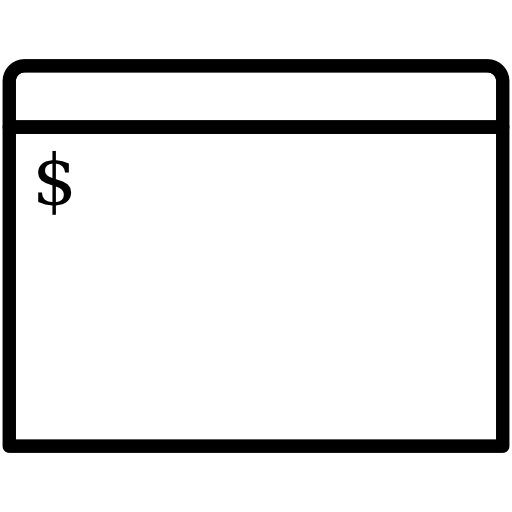 We’ve raved about Microsoft’s latest take on a Linux subsystem for Windows, this time in the form of the oddly-dubbed “Bash on Ubuntu on Windows” Windows Subsystem for Linux — herein and forever after referred to only as WSL for the sake of our collective sanity — but as awesome as being able to type
We’ve raved about Microsoft’s latest take on a Linux subsystem for Windows, this time in the form of the oddly-dubbed “Bash on Ubuntu on Windows” Windows Subsystem for Linux — herein and forever after referred to only as WSL for the sake of our collective sanity — but as awesome as being able to type 
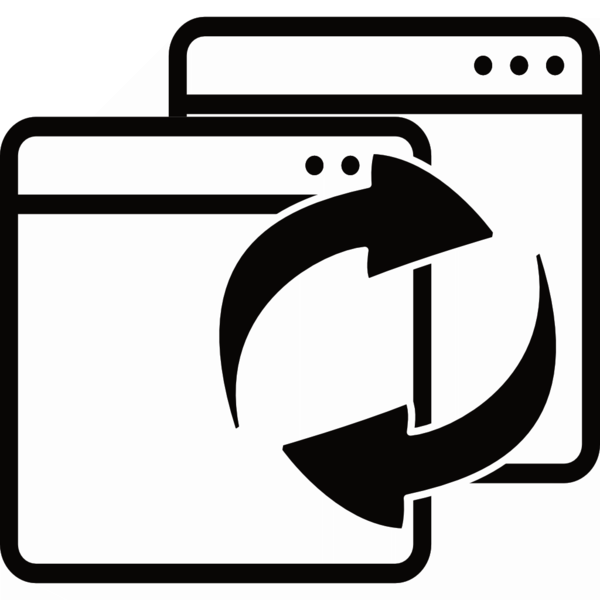 Dedicated followers (and anyone making the switch from Mac to PC) – this Pi Day 2017 gift is just for you! A new day means a new free app for our favorite peeps on the internet. Meet Easy Window Switcher, our invisible window cycling utility that makes it ridiculously easy to jump between windows of the same application à la OS X with the alt` (alt-backtick) keyboard shortcut.
Dedicated followers (and anyone making the switch from Mac to PC) – this Pi Day 2017 gift is just for you! A new day means a new free app for our favorite peeps on the internet. Meet Easy Window Switcher, our invisible window cycling utility that makes it ridiculously easy to jump between windows of the same application à la OS X with the alt` (alt-backtick) keyboard shortcut. Dell has two top-of-the-line laptops that are currently competing for king-of-the-hill status — quite the odd choice from a marketing perspective, no doubt — but how do the two compare? We take a look at both the XPS 15 (9560) and the Precision 5520 and see how they stack up against one-another.
Dell has two top-of-the-line laptops that are currently competing for king-of-the-hill status — quite the odd choice from a marketing perspective, no doubt — but how do the two compare? We take a look at both the XPS 15 (9560) and the Precision 5520 and see how they stack up against one-another.

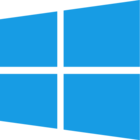 Today’s the big day: Windows 8 has hit the shelves and customers are flocking to buy the latest version of Microsoft’s operating system. In the back of everyone’s mind is the big question: what do I do to properly set up my Windows 8 installation, and in the (hopefully unlikely) situation of disaster, if I can no longer get into my Windows 8 PC, what can I do about it?
Today’s the big day: Windows 8 has hit the shelves and customers are flocking to buy the latest version of Microsoft’s operating system. In the back of everyone’s mind is the big question: what do I do to properly set up my Windows 8 installation, and in the (hopefully unlikely) situation of disaster, if I can no longer get into my Windows 8 PC, what can I do about it?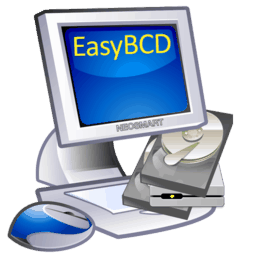 Quick: what takes 5 years, two failed attempts, and thirteen contributors? Answer: EasyBCD with multilanguage support!
Quick: what takes 5 years, two failed attempts, and thirteen contributors? Answer: EasyBCD with multilanguage support!