ATi has just released the Catalyst 8.5 drivers for Windows XP and Vista, you can download a copy here (hotlinking to the actual driver page is disabled).
The entire 8.x line has been of sub-par quality to date (8.3 and 8.4 in particular, which seem to crash randomly on a large percentage of Vista machines), hopefully the 8.5 release can provide a much-needed boost in terms of quality and stability.
It’s obviously too early to tell if the 8.5 releases addresses these issues, which are not listed in the release notes, but it’s possible that some of the causes of the problem have been resolved as a result of one or more of the bugfixes in this version.

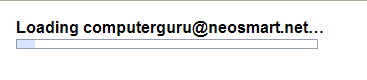
 Back in August of 2007, NeoSmart Technologies released iReboot 1.0 – a tiny application that sits quietly and unobtrusively in the taskbar and is used to select which OS you’d like to reboot into.
Back in August of 2007, NeoSmart Technologies released iReboot 1.0 – a tiny application that sits quietly and unobtrusively in the taskbar and is used to select which OS you’d like to reboot into.
 Ever since we
Ever since we