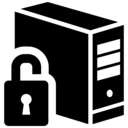 An update to our Windows 10 Product Key Utility has been issued that addresses a number of minor issues. Since its initial release in December 2014, the BIOS-Embedded Product Key lookup tool has been downloaded and used over two hundred thousand times, and has quickly become the go-to tool for retrieving product keys embedded in the BIOS or system firmware.
An update to our Windows 10 Product Key Utility has been issued that addresses a number of minor issues. Since its initial release in December 2014, the BIOS-Embedded Product Key lookup tool has been downloaded and used over two hundred thousand times, and has quickly become the go-to tool for retrieving product keys embedded in the BIOS or system firmware.
This update chiefly addresses what has a headache for us and our wonderful support staff and moderators over in the forums more than anything else, namely, the behavior of the utility when used on a PC without an embedded product key. The OEM Product Key Tool was originally made for in-house use and provided to customers via the email customer support channel then released to the general public when it became apparent that it was a common enough issue that would benefit from a solution. As a result, the error messages weren’t very descriptive or user-friendly:
This naturally generate a massive amount of questions and support requests, and an uncountable number of “this software is broken and doesn’t work” emails and forum threads. While frustrating to deal with, it’s certainly not hard to see why users would think the problem is with the software or their PC.
As a general rule of thumb, if enough people complain about something then it’s broken, even if it’s not. So with nothing more than a single extra sentence injected into an existing line of code, the new error dialog in version 1.1 becomes like this:
Not a functional change, but definitely a practical one!
In addition, the version detection has been improved to correctly detect Windows 10, and comes with an updated about dialog. It of course remains 100% free to download and use, remains standalone, and without any runtime dependencies:
Download

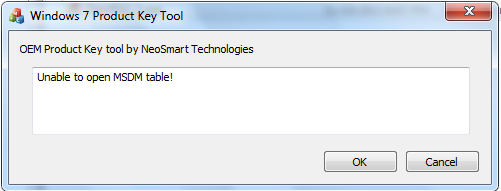
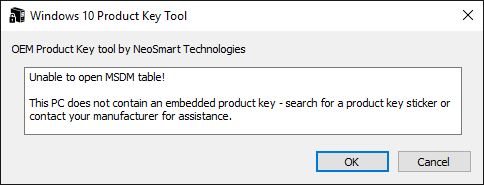
Command Prompt Admin Mode:
powershell “(Get-WmiObject -query ‘select * from SoftwareLicensingService’).OA3xOriginalProductKey”