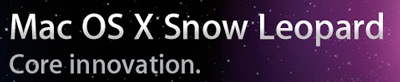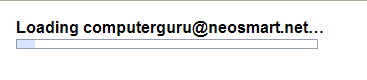Richard Stallman: legendary founder of the Free Software Foundation, purveyor of the GPL, defender of open source. And – as of today – expert FUD manipulator.

Obviously someone was seriously pissed off at the abundance of (largely positive) press coverage Bill Gates has been receiving as he stepped down from his final roles at Microsoft.. and it appears Mr. Stallman just couldn’t bear to let the man he hates more than any other step down without getting that last word in.
In an article by Richard Stallman published on BBC today, Stallman pulled back no punches bashing not only Bill Gates, Microsoft, and makers of proprietary software everywhere but also took the incredibly cheap shot of accusing the Bill & Melinda Gates Foundation of working to ruin the very countries they’re trying to help: