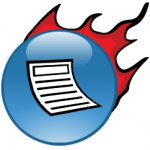 I first discovered FeedDemon in the summer of 2004, probably via a promo or plugin in author Nick Bradbury’s other application, HomeSite, while “learning” HTML after ditching FrontPage. Today, almost 12 years later to the day, I googled for “best RSS reader for Windows” while trying to write an RSS-based interface for an RRTP integration for Nest and FeedDemon was still the first result.
I first discovered FeedDemon in the summer of 2004, probably via a promo or plugin in author Nick Bradbury’s other application, HomeSite, while “learning” HTML after ditching FrontPage. Today, almost 12 years later to the day, I googled for “best RSS reader for Windows” while trying to write an RSS-based interface for an RRTP integration for Nest and FeedDemon was still the first result.
FeedDemon “died” in March 2013, after Google killed off its own web-based RSS reader. While RSS isn’t quite dead yet, it’s not exactly as cool as it used to be and the RSS client scene hasn’t seen much activity in that time. (Another standout from the same era is RSSOwl, also still available.)


