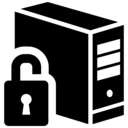 We’re proud to introduce the immediate release of our newest utility for Windows users: the NeoSmart Technologies Embedded Product Key Tool. Designed for users of Windows 7, Windows 8, and Windows 10, our embedded product key tool will retrieve and display the Windows setup product key embedded in the BIOS or EFI, allowing you to store it for safe-keeping or use it to reinstall Windows with an official Windows setup image.
We’re proud to introduce the immediate release of our newest utility for Windows users: the NeoSmart Technologies Embedded Product Key Tool. Designed for users of Windows 7, Windows 8, and Windows 10, our embedded product key tool will retrieve and display the Windows setup product key embedded in the BIOS or EFI, allowing you to store it for safe-keeping or use it to reinstall Windows with an official Windows setup image.
Are you having trouble with your Windows?
Before you reinstall, have you considered using a custom boot repair CD that might be able to save you the hassle of a format and reinstall? Easy Recovery Essentials for Windows can fix your non-booting PC with just one click, without losing any of your data!
Ever since Windows 8, PCs and laptops no longer ship with the Windows Certificate of Authenticity (COA) that we’ve all become accustomed to seeing:
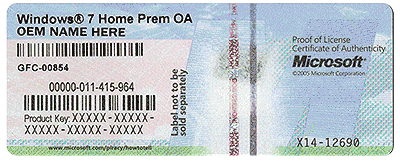
So how do you install Windows without a product key? Well, these days a product key unique to your machine (or, in some cases, to your manufacturer or make/model) is embedded into the BIOS or EFI, basically programmed into the computer itself. This prevents problems with the COA being rendered illegible, making situations like this a thing of the past:
However, the real reason computers and laptops no longer ship with COAs is because the manufacturers complained to Microsoft that having to affix a customized sticker to each and every PC or laptop they manufacture was a real (and expensive) pain in the royal you-know-what, and begged and pleaded for another option. It’s simple economics, the more-easily you can mass-produce a product with as little variations as possible, the cheaper and faster it is to make it. Microsoft capitulated, and the rest, as they say, is history.
This embedded product key is not wiped when you format or reinstall, or when you replace your hard disk – it’s stored in the NVRAM of the BIOS/EFI on the motherboard itself. Depending on what version of the Windows setup image you’re using, it might be able to retrieve the key for itself – in which case you’ll never be prompted to enter your key. It’ll just directly read the programmed code from the BIOS and continue on its merry way. However, if you’re trying to install Windows 7, Windows 8, or Windows 10 and you don’t have a COA because your manufacturer is using an embedded product key but your setup image doesn’t support it, or if you’re trying to retrieve your key for safe-keeping or other purposes, our product key tool will retrieve and display it for you, without even a single click:
So the next time you go crawling under the desk looking for a product key to copy down (or snap a photo of), don’t worry too much when you don’t find one: just download our product key utility (it’s free!) and use it to get a copy of your embedded product key.


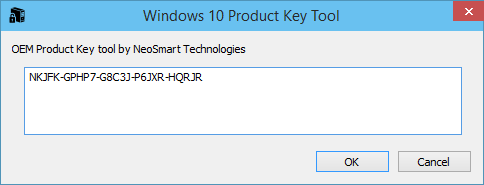
I’ve always liked the simplicity of your tools, no extra frills or bloat. Want your embedded product key? “Here it is in a small program we made.”
Thanks for doing blog entries still too, it’s my favorite way to keep up with things.
Thanks for using our stuff, comp9!
There’s no need the key for Windows 10 at the time of release because Microsoft offers a free upgrade for all existing Windows 7 and Windows 8.1 users.
http://www.techfor.us/2015/01/freeupgrade-windows7-windows81-to-windows10/
Hi I ran the OEM Product Key Tool, and it displayed this message: “Unable to open MSDM table!” I am a Windows 7 user. Can you help?
Bob, that means your PC does not have a product key embedded in the BIOS.
So I downloaded the tool but when I put the key in it tells me that it cannot use the key to type it in again or use another. Any suggestions?
@Michael: You’re probably using the wrong ISO to setup Windows. If this is a Windows 8 PC, you’ll need to install with a Windows 8 ISO, not Windows 8.1 – then upgrade to Windows 8.1. Otherwise, you can install Windows 8.1 with the installation key provided by Microsoft (see below) then activate it with your actual key as detected by our OEM Key Tool.
Windows 8.1 Core/Home: 334NH-RXG76-64THK-C7CKG-D3VPT
Windows 8.1 Professional: XHQ8N-C3MCJ-RQXB6-WCHYG-C9WKB
(These are not “cracked” keys or anything, they’re from Microsoft and all they let you do is basically put off providing the actual CD key because Windows 8.1 is stupid and can’t understand Windows 8 CD keys during setup.)
This is an absolutely wonderful tool. I was searching the web for ways to find the product key to my system when I came across a reference to this tool by Andre Da Costa in http://answers.microsoft.com/
So I downloaded it and clicked on the .exe file and surprise!! there my product key was displayed on the screen.
Thanks a lot to everybody who worked behind this brilliant tool!!
Excelente herramienta batalle varios días buscando como activar mi w8, cuando ya me daba por vencida la encontré una solución fácil y muy rápida muchas gracias…!
Thank you for this great tool. I was able to get my activation key; however it will not allow me to activate. Tells me my product key works: select Activate ; error code 0xC0000022 invalid product key. Any suggestions? Thanks!
Bob, I would call the toll-free MS activation hotline and give them the product key and see what they say.
Let us know what happens!
I have a computer that used to have Windows 8 installed, but I downgraded it to a copy of NFR Windows 7 Ultimate 64bit. Will this tool work to retrieve my windows 8 key from the bios or is it going to recover the current installation of windows 7?
@Dude: It’ll retrieve the Windows 8 key from the BIOS.
notworking on windows 8.1 single language with Bing.
error 0xC004F069 …
if you upgrade a windows 8.1 to windows 10.
is your license updated in bios?
If so, can you retrive the new license from bios, and then install windows 10 from a CD?
Or do it just check the bios itself when it is installing, like windows 8 does?
@Rolf: no, the key in the BIOS is hard-coded and is never changed. It’ll be the key for the version of Windows that your PC first shipped with, regardless of what you update or don’t software-side.
plese give a windows 10 product key
I want to install a new ssd in my laptop (clean install) I am yet learning. I’ve read clean install is recommended so I will need my product key. I want help on this matter please. (product key) my laptop is hp g6 pavilion 2268sa year 2013.
Hi, please tell me how can i need my (HP Pavilion tx 1000) windows 10 update & activation key..
windows 10 key
Cannot download Windows OEM Product Key Tool
I hit the download button for product key recovery it sends me to next page, I put in name & email, hit download and nothing happens ?
I have windows 8.1 loaded from store where I purchased computer, now on my screen I get pop-up stating windows will expire, I have no product key, went to site to retrieve but when I fill in my name and email, hit download, nothing happens ?
The store tells me, just close pop-up, windows will update before the expire date, that happens in 6 days. Any comments ?
Hi I ran the OEM Product Key Tool, and it displayed this message: “Unable to open MSDM table!” Can you help please?
@Hassan: Please search before you post:
* https://neosmart.net/forums/threads/oemkey-not-working.14179/
* https://neosmart.net/forums/threads/product-key-tool-unable-to-open-msdm-table.13591/
* and many others
test to see if comments are fake or not
Hello I am so grateful I found your webpage, I really found you by
error, while I was searching on Digg for something else, Anyhow I
am here now and would just like to say many thanks for a marvelous post andd a all
round enjoyable blog (I also love the theme/design),
I don’t hhave time too browse it all at the moment
but I have book-marked it and apso incfluded your RSS feeds, so when I
have time I will bee back to read more, Please do keep up the awesome work.
please I need a product key to activate a second handed laptop I bought from someone. windows 8.1enterprise
the program give me product key .. but the window did not except it..
hi
my windows 8.1 is going to expire.
A pop up comes when i switch on my laptop
please tell me the ways to active it.
I buy lap top in windows 8.1 and upgraded it to windows 10 and then I use your tool and I get a product key.
Is this product key for windows 8.1 or windows 10?
Hi I ran the OEM Product Key Tool, and it displayed this message: “Unable to open MSDM table!” I am a Windows 8.1
user. Can you help?
I do not have facebook, is there a other way that I can get the tool ?
I tried this on win 8.1 and it really works. Is a great tool. Am still trying to activate new acer but not accomplished yet. Acer and Microsoft helping me when I call so hopefully will be done soon. Thanks for your help.
i want to a product key for windows 8.1 single language
I recovered the BIOS product key but activation responded with… “This product key is being used on another PC. Please try a different key.” If the Bios is flashed with another BIOS, will there be problems? In reloading everything in my Dell, it was flashed with a Dell BIOS update/reload from Dell site and I am getting this error. What to do now? Dell is out of warranty now (2013 build date), so I am not expecting much help from Dell (same goes for any manufacturer).
I WANT TO ACTIVTE MY WINDOW WITH PRODUCT KEY
i want to activate my window with product key
THANKS a lot sir… It really worked…
Same as Bob in the comments above:
“Thank you for this great tool. I was able to get my activation key; however it will not allow me to activate. Tells me my product key works: select Activate ; error code 0xC0000022 invalid product key. Any suggestions? Thanks!
what is the product key for window 8.1 siggle language built 9600
Unable to open MSDM table!
I purchased a refurbished windows 7 pro MSI laptop for my son and it runs great. But last week he reported to me that now when turning it on it asks for an activation/product key. I have read about your product and have sent him the link. ( I tried it on my laptop to see how simple and effective it is and it is Excellent!)
My question is how will he be able to download it? Should I send him a Jump Drive to download it to?
Forgive my ignorance as I live several states away from him (He is with his Mom) I can not see exactly what he is seeing but I am wondering how he will get the program onto his laptop to use it. Any advice would be Very Appreciated! God Bless!
@Russ, he can download it from our site or you can mail it to him on a USB stick; both will work. However, it is rare for Windows 7 laptops to have embedded product keys. Have him remove the battery and look under it for a sticker with the product key, that’s a common (hidden) spot.
If this tool does not work for you then install
Belarc Advisor. It will show your activation key.
Hey guys, just a heads-up – we’ve released an update for the product key tool that clears up the MSDM table issue: https://neosmart.net/blog/2016/embedded-product-key-tool-update/
I replaced my mobo but with the same ssd drive and with new installations of Windows 10 pro and it still gets activated even though I removed the product key prior to installation . So saying key is embedded in bios on desktop isn’t true.
@Eddie In addition to the BIOS embedding, Windows 10 uses a “fingerprinting” mechanism where the first time your PC is activated with a Windows 10 product key, it generates a “profile” uniquely identifying your machine (mix of motherboard, disk signature, and more) which is sent to Microsoft. Subsequent attempts to activate Windows on the same hardware are automatically allowed (and then the fingerprint is updated with the newest info).
I wrote about this at more length here: https://neosmart.net/blog/2015/how-windows-10-activation-and-upgrade-works/
hi I have bought a windows 8 laptop and it works just fine , but one day as I was listening to music the sound suddenly stopped Iwas greatly panicking at that time because im not good with gadgets so I troubleshooted for help and it was suggested to refresh my pc so I did , but as I using it it a message saying activate windows enter product key pls help me
Hi! Friend, if i changed my mothercard, the program could not look into the bios, how can i get back my license?