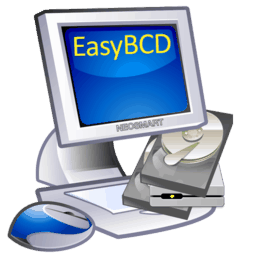 It’s our distinct pleasure to announce the release and immediate availability of EasyBCD® 2.3 for download. Development on EasyBCD 2.3 has been ongoing for the past three years as new functionality has been added and support for the latest developments in new operating systems and bootloaders has been polished and shined.
It’s our distinct pleasure to announce the release and immediate availability of EasyBCD® 2.3 for download. Development on EasyBCD 2.3 has been ongoing for the past three years as new functionality has been added and support for the latest developments in new operating systems and bootloaders has been polished and shined.
EasyBCD 2.3 features full Windows 10 and EFI support, and has been tested with the latest version of Windows under all imaginable circumstances and configurations, as well as many other operating systems and platforms, both big and small. From indie-sized micro Linux distributions to the latest major releases from Debian, FreeBSD, Ubuntu, SUSE, and more; EasyBCD 2.3 offers greater compatibility, more options, and better support while becoming even easier to use than ever before.
The full list of changes is far too long to mention here, but some of the major updates and improvements to EasyBCD include
- Full Windows 10 support
- Native and complete EFI support,1 including the creation of bootable USB sticks in EFI environments
- Better screen reader compatibility and integration for visually-impaired EasyBCD users everywhere
- More support for localizing the Windows bootloader and configuring BCD localization settings
- Full customization and control over the metro bootloader and all its settings
- Dynamic detection and refresh of USB and other removable drives
- New languages and translations
We owe a debt of gratitude to two different camps of people that have worked tirelessly to see this release through to fruition: firstly to our dedicated beta testers that have diligently and thoroughly tried out build after build and release after release of EasyBCD to verify its ever-growing set of features and bring you the most-resilient and D.V. bug-free release we’ve seen to date, and secondly to our valued translators that have contributed over 20 localizations of EasyBCD, making this valuable-yet-free tool even more accessible to hundreds of millions of people around the world. If EasyBCD doesn’t yet speak your language, that doesn’t mean it’s not willing learn – join in and contribute new languages and improvements to existing translations today!
Commercial users can download the latest version from their user control panel or upgrade automatically by checking for updates in EasyBCD.2 If you’re using EasyBCD in a company setting or for-profit purposes, please remember to buy a commercial license to help us support future development. We don’t use DRM or limit your usage with endless nag screens, we trust you to do the honest thing.
Download EasyBCD 2.3 (1.83 MiB)
We’ll leave you with this small animation video we’ve just finished producing for EasyRE®, EasyBCD’s bootable, all-in-one Windows repair and disaster recovery companion. You can use Easy Recovery Essentials® to recover your system, fix bootloader problems, resolve blue screens of death, retrieve and recover your irreplaceable files, and more – even when you forgot to make a backup:
Albeit with some restrictions as imposed by Microsoft and detailed here ↩
Just one of the many benefits of buying an EasyBCD license! ↩

3Q
Very good Sir,
Can I use this in my Windows to edit linux grub?
Wonder full sir!! It is works amazing!! With this software i can restore my all kind of windows on c drive with out any cd!! fantastic work.! Thanks a lot of times!! Thank you very much!!!!
i can download it?
we are in China , we are not able to visit facebook,so we are not able to download free.Could you help me?
To all our friends in China and elsewhere around the world: you do not have to “Like” the Facebook page or provide your email to obtain the free download.
I wanna download this
gut.
EasyBCD fills a unique need for anyone wanting more control over boot options. Thank you for creating it.
I hope easy bcd will support uefi soon
I have a license for a previous version. Do I have to pay for this upgrade?
@Noah: Free upgrade. Just head on over to http://neosmart.net/Account/ for the download 🙂
EasyBCD saved me many times…great and thank you.*john
asa
In one of your answers to “Can I upgrade? You said yes.
But when I follow your link to download the upgrade, the response is “customer not known”.
Here is my invoice # FB682B1ED75FD1FF
Uso Win7 x64.
Instalé EasyBCD 2.3 y es programa se cierra.
Con la versión 2.2 todo trabaja bien.
个人版的是免费的吗?
@冯少 yes
Constant freeze. Need to kill the app via Windows Task Manager. Fix the freezing problems. Thanks.
@Icepax: first time we’ve had any such reports. Please file a detailed bug report in the forums: http://neosmart.net/forums/
Awesome tool! I just can’t live without it. Thanks a lot!
السلام عليكم اخوتى الكرام وبعد التحية اطلب منكم المساعدة فى مجال الوقاية الفيروسات
hi will I be able to have win xp win 7 and win 10 run on easybcd ?.
I installed windows xp on a laptop that has windows 7 before but after using the WasyBCD 1.72 as directed, the system went back to Windows 7 as if I didn’t do anything. What I do? Thanks. Your fast reply will be highly appreciated.
this error occurred while add WinPE new entry.
An error occurred while attempting the specified create operation.
The specified entry already exist.
Cannot create a file when that file already exists.
no comercial
Vladimir, on April 02, 2020. I have Window 7 now. May I use this program until I’ll buy new PC? Thank you very much.
hi…EasyBCD do not support win 11…can help me?