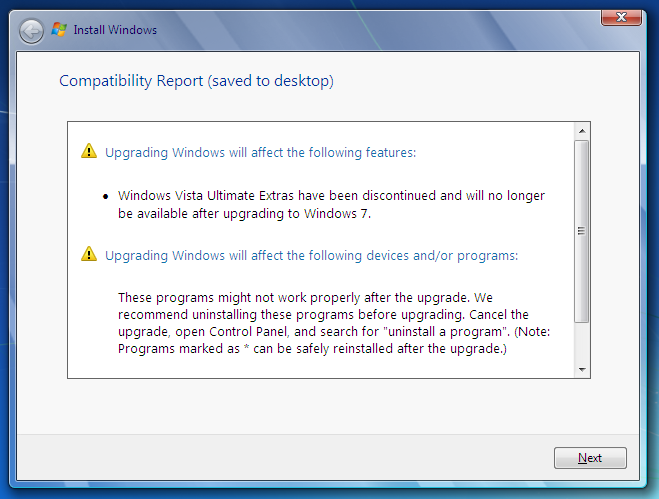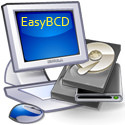 For all our loving users, readers, and members out there, EasyBCD 2.1 has just been released and is ready for consumption. Freshly baked, tenderly prepared, and lovingly made, it brings the usual host of new features and updates that a new version of EasyBCD usually brings.
For all our loving users, readers, and members out there, EasyBCD 2.1 has just been released and is ready for consumption. Freshly baked, tenderly prepared, and lovingly made, it brings the usual host of new features and updates that a new version of EasyBCD usually brings.
Use our Windows recovery disks to:
✓ Fix all boot errors
✓ Resolve startup BSODs
✓ Restore registry and settings
✓ Clean up virus infections
Easy Recovery Essentials is available for Windows Vista, Windows 7, Windows 8. Windows XP and Windows Server editions are also supported.
Download Easy Recovery Essentials
But this build of EasyBCD is a little special — we focused a lot more on improving the user experience over adding new features. We’ve fine-tuned every line of text, every button, every icon. We’ve hidden all we can hide, automated all we can automate, but never at the cost of advanced options; instead, everything is just that much smarter and more intelligent, cutting out the extra steps that left room for confusion. Simply put, EasyBCD 2.1 is all about smoothing out the edges of what has become the world’s most popular bootloader utility.
With EasyBCD 2.1 also comes some exciting changes from the developmental side of things. As you all may or may not know, development at NeoSmart Technologies has largely been a one-man show, with Mahmoud doing the coding and research, with help from an amazing team of moderators (chief of which are Terry, Justin, and Peter) providing most of the ever-important tech suport on our forums. What most people don’t know is that while NeoSmart Technologies has, alhamdulilah, reached epic heights over the past few years, it’s being run entirely on a part-time basis by all of its volunteers.
Continue reading →

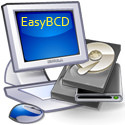 For all our loving users, readers, and members out there, EasyBCD 2.1 has just been released and is ready for consumption. Freshly baked, tenderly prepared, and lovingly made, it brings the usual host of new features and updates that a new version of EasyBCD usually brings.
For all our loving users, readers, and members out there, EasyBCD 2.1 has just been released and is ready for consumption. Freshly baked, tenderly prepared, and lovingly made, it brings the usual host of new features and updates that a new version of EasyBCD usually brings.