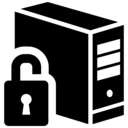 We’re proud to introduce the immediate release of our newest utility for Windows users: the NeoSmart Technologies Embedded Product Key Tool. Designed for users of Windows 7, Windows 8, and Windows 10, our embedded product key tool will retrieve and display the Windows setup product key embedded in the BIOS or EFI, allowing you to store it for safe-keeping or use it to reinstall Windows with an official Windows setup image.
We’re proud to introduce the immediate release of our newest utility for Windows users: the NeoSmart Technologies Embedded Product Key Tool. Designed for users of Windows 7, Windows 8, and Windows 10, our embedded product key tool will retrieve and display the Windows setup product key embedded in the BIOS or EFI, allowing you to store it for safe-keeping or use it to reinstall Windows with an official Windows setup image.
Category Archives: Software
Dynamically resizing WordPress images on nginx with ngx_http_image_filter_module
Ever notice that image galleries on WordPress.com load faster than those on your own? WordPress.com can serve dynamically-resized images on-the-fly to improve page load speeds and create pretty-looking image galleries. You can achieve this on your own server too, with a few simple tricks in your nginx.conf, taking advantage of URL parameters WordPress appends to image uploads and the nginx libgd-based ngx_http_image_filter_module.
WordPress’ dynamic image sizes serve two main purposes: aside from resizing the source images to a smaller size, it also lets you crop rectangular images to a thumbnail without completely skewing the aspect ratio and butchering the result.
Turn ISO files into bootable USBs with Easy USB Creator
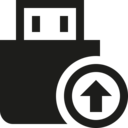 Please welcome the newest member of our Easy suite of system utilities: Easy USB Creator!
Please welcome the newest member of our Easy suite of system utilities: Easy USB Creator!
Joining the ranks of EasyBCD and Easy Recovery Essentials is our newest utility, designed to convert ISO files intended for burning to a CD or DVD into bootable USB sticks, USB flash drives, USB jump drives, or external USB drives with just a single click. Easy USB Creator has been designed to be as straight-forward and easy to use as possible, and has been tested for maximum compatibility with all PCs in various configurations.
Upgrade from Windows 7 to Windows 10
Did you skip Windows 8? Interested in upgrading your PC from Windows 7 to Windows 10, but not planning on installing Windows 8 in between? You’re in luck. The next version of Windows, Windows 10, aka Windows codename “Threshold” will let you upgrade to Windows 10 from Windows 7 just fine.
Questions about upgrading or activating Windows 10?
Read everything there is to know about Windows 10 licensing, free upgrade eligibility, and more in our exposé on the topic: Windows 10 activation and licensing explained.
Windows 10 Technical Preview: A first look at a Metro-free Windows
Yesterday, Microsoft somewhat unexpectedly made available1 a preview of the next version of Windows – official Windows 10 and codenamed Windows “Threshold” – on its website for immediate download to the general public.
Today, we take a quick look at some of changes and new features that have made their way into Windows 10. As various “leaks” from within Microsoft had made clear, the biggest changes are going to be in the areas of UX and UI, as Windows is toned-down to become less alien for its long-term userbase that has clung on to Windows 7 for dear life, looking in utmost horror at the completely foreign landscape that is the Windows 8 metro desktop. Microsoft had previously made some steps to assuage these fears and boost adoption of Windows 8 with Windows 8.1, going so far as to make it possible to (finally!) disable the metro desktop on startup but refusing to bring back the start menu. Well, don’t let it be said that people can’t make a stand by boycotting with their wallet – the lackluster adoption of Windows 8 and then Windows 8.1 has thoroughly convinced Microsoft (and its new head, Satya Nadella) to release a somewhat more-sane Windows.
The release yesterday of the Windows “Threshold” Technical Preview itself was not unexpected, but the sudden springing of the entire Windows 10 affair on the tech community this week most certainly was! ↩
Is Google Voice finally getting the love it deserves?
![]() Google Voice, once a very promising voice over IP (VoIP) service with lots of potential and nowhere to go but up, has languished untapped and unmaintained for years. It seems that today — and apparently thanks to Google’s focus on the Google+ social network — Google Voice is finally being revisited and possibly even revived from its years in slumber as Google explores the integration of voice calls into its Google+ Hangouts feature.
Google Voice, once a very promising voice over IP (VoIP) service with lots of potential and nowhere to go but up, has languished untapped and unmaintained for years. It seems that today — and apparently thanks to Google’s focus on the Google+ social network — Google Voice is finally being revisited and possibly even revived from its years in slumber as Google explores the integration of voice calls into its Google+ Hangouts feature.
Google Voice, originally known as GrandCentral, was first created in 2005 and existed as a standalone VoIP solution until 2009, when GrandCentral was purchased by Google. The takeover by Google was short and sad: GrandCentral was rebranded Google Voice and launched with much hoopla and fanfare, even debuting on NBC’s Today Show on June 25, 2009. From there, the only changes GrandCentral saw as it was turned into Google Voice was a name change and constant reduction in features, remaining yet another awkward step-child in the ever-growing portfolio of startups Google purchased and could not decide what to do with.
Amazon now lets you start reading your books before they ship!
Book shoppers on Amazon (remember when Amazon used to be “just” an online bookstore?) will be happy to hear that Amazon.com has a pretty interesting offer: buy a book now, and start reading it instantly while you wait for it to arrive in the mail. Of course, Amazon recently announced the availability of Kindle MatchBook, its program to offer heavily-discounted Kindle editions of books Amazon customers have previously purchased.
Upon placing an order for (select) books on Amazon, on the Thank You page you’ll be informed that a free “sample copy” of the same book has been made available to you on your Kindle or your Kindle account, should you wish to claim it:
Why Google’s announcement of fully encrypted search doesn’t matter for analytics
Google finally announced what we all knew was coming sooner or later: all search is now encrypted — and the kicker for those of us in the online business is that we’ll never again receive information about which keywords searchers used to land on our site (from Google, at any rate).
(Backstory: when you search on Google, the search terms are part of the URL of the results page. When clicking on search results, your browser normally sends the URL of the page you were on along with your request to the server of the page you’re visiting. Except for when browsing over HTTPS: here, the browser does not send this critical – and sometimes sensitive – information to the server of the page you’re about to see. This referrer information was the basis of keyword metrics to determine which keywords bring in the most visitors to individual pages on your site.)
But, honestly, despite the fact that the web is now full of people griping about this change, it actually doesn’t matter. Google’s announcement is nothing more than a formality. Have a look below to see why:
How to downgrade Chrome from Beta or Dev to Stable on OS X without losing profile data
As the years go by, I find that I growingly have less and less patience for dealing with experimental or beta software, and have come to appreciate more and more the value of having stable, reliable, and consistent products that get their job done and keep out of the way. I find it hard to fathom that only a few short years ago, during the days of Longhorn beta, I would derive immense pleasure from formatting and reinstalling up to three or four times a day — these days, I find setting up a PC for use after a format to be a task I shy away from even once every two or three years.
When Chrome first came out, I was quick to switch to the beta channel and later, the dev/canary channels too. Now, I just want to go back to having a browser that I can actually expect to load pages correctly, keep my keyboard shortcuts intact, and not suddenly put my data at risk due to broken back button behavior.
Switching to a more unstable build with Chrome is ridiculously easy: just download the installer for either the beta, dev, or canary Chrome channel releases and it’ll automatically upgrade your profile to the latest version and pull updates on a more-frequent schedule, on Mac, Windows, and Linux alike.
New Gmail Feature: Inline Action Popups
One of the few products at Google that doesn’t stagnate and is always seeing new features, improvements, and changes (sometimes so often that it gives the appearance of being change for the sake of change to the furor and anger of some extremely-vocal hard-core users) is Gmail.
Today, Google is apparently rolling out a new feature that we haven’t seen before, and are actually at a loss when it comes to giving it an appropriate name.
Gmail is now showing “inlined action popups” based on the content of the emails (esp. automated written-by-robot emails), not too unlike some of the context-derived links/summaries in the sidebar that have been around for years now, except you don’t have to open the emails to gain access to them, and they’re just a convenient mouse click away. Pictures after the jump.
