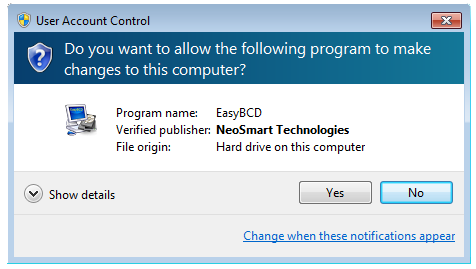As trivial as it may seem, ever since the Windows Longhorn beta program one of the most exciting “features” of a new Windows build release are the new wallpapers that come with it. Build 8250 comes with six new wallpapers (and one old one), which we’ve added to our gallery.
Category Archives: Software
EasyBCD is ready for Windows 8 CP!
The Windows 8 Consumer Preview has just been released, and we are reminding everyone that EasyBCD is here to help save the day if whilst playing around with errrr, testing Windows 8 CP bootloaders get broken and PCs stop booting. And if things get too badly broken, our Windows Vista and Windows 7 bootable repair CDs should come in handy.
The Case for a Git-Powered Project Gutenberg…
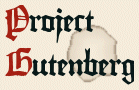 Project Gutenberg, for those of you that are not already familiar with it, is one of the single-most important community projects of the century: an attempt at creating a digital library of free books in a variety of formats, preserving classics and other works of literature from all ages. At the time of this post, the project boasts an impressive 38,000 works for which the copyrights have expired and have been released into the public domain.
Project Gutenberg, for those of you that are not already familiar with it, is one of the single-most important community projects of the century: an attempt at creating a digital library of free books in a variety of formats, preserving classics and other works of literature from all ages. At the time of this post, the project boasts an impressive 38,000 works for which the copyrights have expired and have been released into the public domain.
Project Gutenberg (PG from here on out) not only indexes the text of these titles, but also original illustrations, metadata (author(s), publisher(s), date(s), illustration(s), etc., and most importantly, bookmarks/tables of contents). The process of “creating” a book comprises many steps and starts off with scanning the original books, using OCR to convert the scanned images to text, manually reviewing the scanned contents for OCR conversion errors, fixing formatting (footnotes, endnotes, spacing, etc.), marking bookmarks and jump locations, creating tables of contents, and finally, to use a software terminology, “building” the files into many different formats to cover the very much fragmented spectrum of eBook file types.
The reason for this primer on how PG works is to give a sense of how complex the entire endeavor is and all the steps and components involved in the process. There probably are more steps were not more immediately apparent and most of the steps listed above can probably be broken up into several more steps each. The point is, it’s an incredibly complicated and error prone process. And even when it’s done without errors or mistakes, there’s always room for improvement. And this is where the need for version control comes in.
Help EasyBCD Learn Your Language!
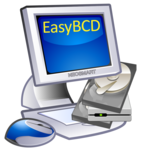 Ladies and gentlemen, EasyBCD is working very hard trying to learn your language. If you speak a verbal (no sign language) and internationally recognized (no Klingon) that is not part of a conspiracy to collectively rob humanity of its intelligence (so no Newspeak and definitely no Valley Girl), then EasyBCD would really appreciate if you could take an hour or two to help it learn to communicate in your wonderful language.
Ladies and gentlemen, EasyBCD is working very hard trying to learn your language. If you speak a verbal (no sign language) and internationally recognized (no Klingon) that is not part of a conspiracy to collectively rob humanity of its intelligence (so no Newspeak and definitely no Valley Girl), then EasyBCD would really appreciate if you could take an hour or two to help it learn to communicate in your wonderful language.
We’ve been hard at work for the past couple of months developing a new and ridiculously easy to use translation toolkit (that we’ve decided to open source) which will power the upcoming EasyBCD 2.2 release, giving it the superior intellect required to speak dozens of languages fluently… with your help.
Open Letter to CNet (Updated)
It has recently come to our attention (original story, HN discussion) that the recently updated EasyBCD listing on CNet/Download.com no longer links directly to an official setup package but rather to an “CNet EasyBCD Installer” which bundles certain 3rd party products and viralware (others are referring to it as malware, we will refrain from doing so) and attempts to pass it on to our end users as part of the EasyBCD experience.
Unlike some of the affected open source software that is listed on CNet, EasyBCD does not use a copyleft license that lets companies and individuals do whatever they want with EasyBCD and repackage it in whichever manner they choose. In fact, in the past whenever we were asked why one of the most popular freeware products available online was not open source, we have repeatedly insisted that the ability to maintain control over the distribution and packing of EasyBCD to ensure an ongoing comfortable and friendly user experience has been our number one reason.
CNet is of course not the only download site using these so-called “downloaders” to bundle unwanted software that unsuspecting users would normally not install. They are, however, one of the largest and prior to this, also one of the more respected download entities. As of today, we shall be contacting any and all companies and sites that use custom “installers” to download/install EasyBCD as this is in direct violation of the EasyBCD license.
The New Windows 8 Metro Bootmenu/Bootloader
 This is a post that should probably have been made a little earlier, but we’ve been rather busy cranking out new EasyBCD versions and working on some exciting new developments. We’ve had a lot of questions regarding EasyBCD‘s compatibility with Windows 8, and what our findings are regarding the new Windows “touch-enabled” bootloader screen. In this post, we’ll cover the new bootloader and what works and doesn’t with EasyBCD.
This is a post that should probably have been made a little earlier, but we’ve been rather busy cranking out new EasyBCD versions and working on some exciting new developments. We’ve had a lot of questions regarding EasyBCD‘s compatibility with Windows 8, and what our findings are regarding the new Windows “touch-enabled” bootloader screen. In this post, we’ll cover the new bootloader and what works and doesn’t with EasyBCD.
The New Windows 8 Bootloader
Literally the very first thing you notice when installing and testing Windows 8 Developer Preview is the new boot screen. I personally find it to be very cluttered and unorganized, and generally aesthetically unappealing. However, compared to the decades of text-based boot selection menus that people are accustomed to, reviewers are seeing this as a dramatic improvement.
EasyBCD 2.1.2: Fedora 16 GRUB2 support and bugfixes
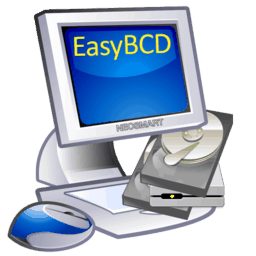 Hello everyone! We have a new EasyBCD build with relatively minor changes. In keeping with our promise to release more often, we’re releasing this small EasyBCD updated that brings brings exactly one update, one new feature, and one bugfix to the table.
Hello everyone! We have a new EasyBCD build with relatively minor changes. In keeping with our promise to release more often, we’re releasing this small EasyBCD updated that brings brings exactly one update, one new feature, and one bugfix to the table.
EasyBCD 2.1.2 supports the recently-released Fedora 16, which is the first Fedora Linux version to feature the usage of GRUB2 (instead of the old Legacy GRUB). EasyBCD has supported GRUB2 for years now, but it required the addition of a new profile with the names and paths that Fedora 16 uses. EasyBCD also has a new homepage at http://neosmart.net/EasyBCD/ which is both prettier and easier to remember.
Malware Warning
It’s our unfortunate duty to inform our readers and users that for a period of several hours some resources on the neosmart.net domain were compromised by one or more attackers unknown. By means of a vulnerability that we were not able to track in one of the scripts on our site, attackers were able to inject malicious JavaScript into resources on our site, leading to visitors to our domain being redirected to a webpage elsewhere online that instructed them to download and install a malicious plugin.
The malware has been purged from our site and resources and there is no longer any threat to our visitors. We’re still working on getting more information, but the malware in question is labeled as JS/BlacoleRef.J and JS/Blacole.A by Microsoft Security Essentials. It’s important to note that visitors to our site could not be infected without their knowledge. The malicious JavaScript in question triggered the browser to display a “do you want to install this plugin” dialog (the exact text differs by web browser make and model), and some browsers were not susceptible to the redirect attack. Users with antivirus software should also not have been at risk, as the malware in question has been blacklisted by the various companies for several weeks now.
Gallery Updated, Windows 8 Backgrounds Added
Just a quick and friendly note to all our users: we’ve been working on the NeoSmart Technologies image gallery and have pushed out a number of updates that should make it both easier on the eyes and easier to navigate.
Some of the changes include nicer icons for all the albums (verses a mosaic of contents), links to full-size images on our extensive collection of tech-related wallpapers, fixing of overall alignment, and a few other cosmetic issues. If you have any suggestions, recommendations, or feedback, please do share because we’re (as always) all ears.
For lovers of beautiful backgrounds, we have two “new” collections to share: the official Windows 8 wallpapers to date, and the OS X Lion wallpapers bundle. We’ll be updating the Windows 8 backgrounds with each released build, so check back often! Some samples after the jump.
EasyBCD 2.1.1 and Digital Signatures for All!
Hello, everybody! EasyBCD 2.1.1 is here with the usual roundup of minor bugfixes, small improvements, and various enhancements that come with the regular point releases. The initial EasyBCD 2.1 release has proved to be a very solid and stable build, with no major issues and only a few minor quirks needing adjustment; but more on all that later. When we released EasyBCD 2.1 we also announced a new paid licensing scheme for commercial use – and today, you the community, our beloved users of EasyBCD get to reap that reward!
EasyBCD 2.1.1 is the first of our products to be digitally signed! This is fairly exciting news as it was one of the very last finishing touches that EasyBCD (and the rest of our products, for that matter) has lacked over the years. Today, all this changes as we have finally obtained a digital certificate with which we shall be signing all future releases. No more ugly orange warnings when trying to install a NeoSmart product or a nasty red bar when downloading our software with Internet Explorer 9, we can now prove what you’ve all known for years: our products are top-notch quality and absolutely safe and malware-free.