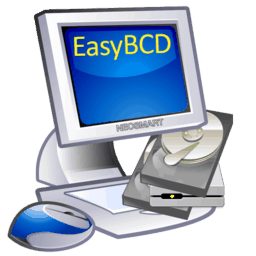
I’m pleased to announce that the EasyBCD 2.0 beta program, years in progress, has now reached a release candidate build with EasyBCD 2.0 RC1 Build 100.
Please help us make the 2.0 gold release a perfect build by downloading and testing EasyBCD 2.0 RC1. There’s a very long list of changes, you can view the build-by-build changelogs in the link above.
If all goes well, we can expect a 2.0 RTM release in the very near future, God willing.
Thanks!

thanks
Thanks again dear friend, for this work so important for us all. Apparently does not work or can not find the link. I think it’s because I have not taken my breakfast!.
This version is the best ever! Congratulations! I finally managed to solve my windows xp and windows 7 dual boot problem. Version 1.7.x was very good but to be honest outdated. Version 2 is awesome since it supports Windows 7 officially and makes everything easier when dual booting. The best feature for me is the fact that v2 installs automatically the windows xp boot files in orer to work with the windows 7 new ones. This magic message box asking me if I wanted the program to do this for me was the reason why I now have a dual boot system with Windows 7 Ultimate x64 and Windows XP Professional x86. Thank you for your great program, keep up the good work!
Small, free & easy to use software are the always best! Thank you…
Can you put out a change log on a single page/document ?
That’s the intention, but as soon as 2.0 Final comes out.
The mere fact that you said “God willing” has just made my day. I’ll give it a shot and see. Easy BCD has saved my comp when I needed it most. Thanks for the hard work
non
Despite several attempts at contacting you I STILL am not registered at your NeoSmart Forum and thus cannot download EasyBCD 2.0 RC1.
Please remedy this disappointing situation ASAP!
I have a question:
EasyBCD RC1 version is the same as EasyBCD 2.0 RC1 Build 100?
I ask this because I have not been able to find any download link to RC1.
Thanks in advance
Hi Jesus,
Yeah, build 100 is RC1. Good luck testing 🙂
Thanks for this useful utility, I needed to add the Linux distribution to the Windows 7 Loader because in my Notebook Grub can not be installed in the MBR for windows reasons. You saved me! Keep developping, you’re making an awesome tool.
See —> https://bugs.launchpad.net/ubuntu/+source/grub2/+bug/441941
i want to free download it