iMessage fragmentation across devices has been a common complaint ever since iMessage was first released, and although Apple has taken steps to mitigate the issue, it hasn’t yet been truly solved. The problem was exacerbated with the release of Mountain Lion which brought iMessage to the desktop (or to the laptop, depending on what you use), where users of OS X would be allowed to join in the iMessaging fun – but with a very important caveat: the iChat (now rechristened “Messages”) messaging software would only register with the iMessage email account, so iMessages sent to your phone number would not be received.
This meant that users would have to explicitly take care to send and receive messages from their iMessage-enabled email addresses; but while you can always select where and how you initiate conversations, you can’t very well choose how and where perfectly random strangers will choose to contact you. This limitation also applied to the iPad, however iOS 6 beta seeds included a fix for that, adding the option to initiate and receive messages from the phone number associated with your iMessage account.
It pleases us to inform you that with Mountain Lion 10.8.2 (as of the latest developer seed, 12C50) this feature has been extended to Messages on OS X, and in the future, your iMessages will be synchronized across all platforms. Here is a screenshot of how your iMessage account looks in iMessage on 10.8.2:

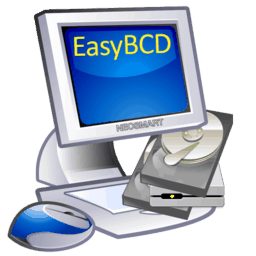
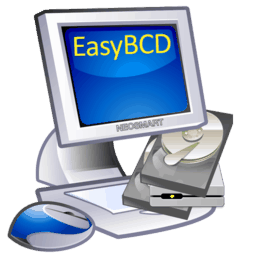
 Microsoft has just released the public downloads for
Microsoft has just released the public downloads for