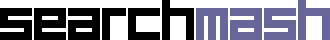Back when Yahoo! first announced their plans for a pay-per-click advertising program to compete with Google’s highly-successful AdSense program, Microsoft also expressed interest in the field, and had decided to do likewise following the successful re-launch of its MSN Ads program. MSN Ads is basically AdWords – context-based pay-per-click ad campaigns directed at advertisers, not publishers. However, the adCenter re-launch was months ago (way back in May), and we were originally promised pay-per-click ads for publishers would debut some time in the Summer of ’06.
It does seem that the idea was scrapped, as a matter of fact, MSN adCenter was “looking for guinea pigs” since over a year ago. While some sporadic blog posts on the subject, the only contextual-advertising solution coming out of Microsoft’s camp any time soon is for advertisers who want in on the MSN Live Search ads. It seems that Microsoft has finally decided to stop re-inventing the wheel, and learn from the mistakes of others. Yahoo!’s own Yahoo! Publisher Network (YPN) isn’t doing too hot, so perhaps that’s a wise decision in the end.

 Whenever someone at Yahoo!
Whenever someone at Yahoo!