At NeoSmart Technologies, we’re not just about making cool software that makes your life easier – we also like to share the how and why behind our work, to make things all the more beneficial for one and all. While the EasyBCD documentation has been out of date for a while now (we’ve been too busy working on the code and support), we’re making a real effort to bring things up to date.
We’d previously finished the tutorials for dual-booting Windows 7 with Windows XP and with Ubuntu 10 (complete with picture-by-picture steps!), but now we’re getting started on the real meat: the technical details of just what exactly is going on behind the scenes. The normal OS boot process is one of the most complicated parts of an operating system with just one OS in the mix – with multiple operating systems, each that works in its own way, things get that much more complicated, and it’s always good to have a nice, illustrated guide to refer to.

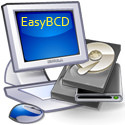
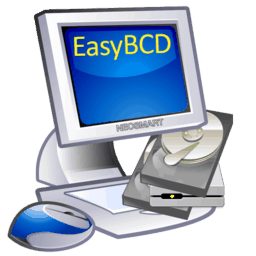
 InfoWorld has an article out today wherein Randall Kenney of the “Windows Sentinel” team (a program used to monitor system settings and performance to provide aggregate data for analysis) trashes end-user uptake of Windows Vista by revealing that 35% of surveyed PCs that ship with Vista
InfoWorld has an article out today wherein Randall Kenney of the “Windows Sentinel” team (a program used to monitor system settings and performance to provide aggregate data for analysis) trashes end-user uptake of Windows Vista by revealing that 35% of surveyed PCs that ship with Vista 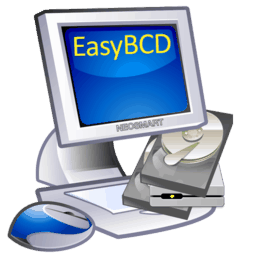 EasyBCD 1.7.1 has just hit the press, our caching engines have been activated, and we’re ready for you to
EasyBCD 1.7.1 has just hit the press, our caching engines have been activated, and we’re ready for you to