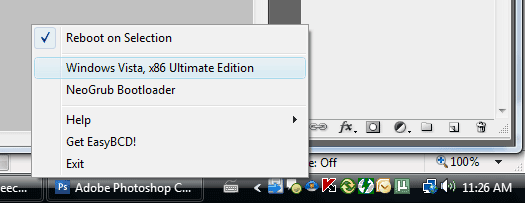NeoSmart Technologies is pleased to announce the logical next-step in our contributions to the tech community by the establishment of the NeoSmart DevNet project.
NeoSmart DevNet is a new effort on behalf of NST to reach out and lend a helping hand to other software developers by providing a number of tools, libraries, and frameworks that we’ve developed over the last several years to address certain commonly-encountered issues in a generic-yet-customizable manner.
Basically, DevNet is an attempt at getting software developers to spend more time on developing their applications verses worrying about the stuff that they need to get there. Unlike other developer resources on the internet, the goal of DevNet is to provide complete working subsystems and frameworks to developers, almost entirely doing away with the need for supplemental coding and code-monkey work.
For instance, the first of our DevNet projects to be released is a scriptable graphical HTTP/FTP downloader. The NeoSmart Downloader (NST Downloader) is intended to be drop-in solution for anyone looking to add the ability to download and run components from the internet to their software projects. All interfacing with the NST Downloader is done via command-line arguments, making it language-agnostic and dead-simple to use.