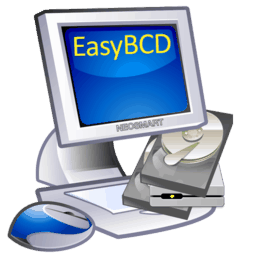EasyBCD 1.7.2 has just been released, and is available from download from the official EasyBCD download page.
EasyBCD 1.7.2 has only two minor changes, both of which involve the installer. The more important of the two involves the installer UI: Windows Vista SP1 broke the EasyBCD installer (buttons’ text was no longer legible), making it rather difficult to get on with using EasyBCD if you didn’t already have it installed.
Development of EasyBCD 2.0 is going well, betas should be available in the next month or so.
If you already have EasyBCD installed, you don’t really have to update.

 Skype is a great and most-useful program, and undoubtedly one of the revolutionizing services in the world of online communication. Windows Mobile (both versions 5 and 6) is an awesome examples of mobile productivity and portable office that fits in your pocket. But unfortunately, the two just don’t mix… not at all.
Skype is a great and most-useful program, and undoubtedly one of the revolutionizing services in the world of online communication. Windows Mobile (both versions 5 and 6) is an awesome examples of mobile productivity and portable office that fits in your pocket. But unfortunately, the two just don’t mix… not at all.