Important! Upgrade immediately and read the docs to make it work!!!
We’ve done it! NeoSmart Technologies has built a better mousetrap, and it’s a beauty. EasyBCD 1.5 is the first and only application to allow users of Microsoft’s new OS complete compatibility with any other OS they might be using! It doesn’t make a difference if it’s Mac OS X or Linux, BSD or Unix; EasyBCD 1.5 means you can boot into it! For too long have Vista’s beta testers been locked-in to Windows simply because nothing else can be easily booted into, but not anymore!
Windows Vista’s new bootmanager is a double-edged sword. It’s one of the most powerful booting scripts in existence, and a far cry from the very limiting boot.ini of legacy Windows operating systems. But at the same time, Microsoft shows its disregard for other simultaneously installed operating systems. It overwrites the MBR without a second thought, and doesn’t provide any means for users of alternate operating systems and boot managers to use their old system. That’s where EasyBCD 1.5 comes in!
You can’t get much simpler than this. With our new release of EasyBCD 1.5, booting into Linux, Mac OS X, or BSD straight from the Vista bootloader without ever having to add a single line of code reconfigure a thing is but a touch away! The new Add/Remove operating system section has been completely redone, making it easier to boot into legacy operating systems and adding the long-awaited support for adding non-Microsoft operating systems:
You don’t have to configure a single thing! Once you specify a name for the entry and choose the platform + booting method (for Linux), you’re all set! If you can boot into Vista, you can boot into Linux or Mac OS X! No more re-configuring GRUB or Lilo, it just works – from the very first time. So long as at some point in time before installing Vista your operating system used to boot OK it will now, nothing to it.
Besides multi-OS support, EasyBCD sports a changelog a mile-and-a-half long. Some of the major changes include fully UAC/UAP compatibility, multi-threaded, longer-timeout update checks, and a very handy “Automated MBR Backup” section (still a work-in-progress). EasyBCD is now capable of backing up the entire MBR – not just the BCD settings; meaning you can preserve whatever working configuration you have now byte-for-byte:
As always, EasyBCD is free. We hope you enjoy it, and our excellent technical support team will be more than happy to help you with any issues you might have with EasyBCD and/or configuring your multi-boot system. (And donations are freely accepted for this non-profit program!!)
Product Link: EasyBCD 1.5 Download Page
Documentation: EasyBCD Documentation
Screenshots: EasyBCD 1.5 Screens
Download: EasyBCD 1.5 Setup

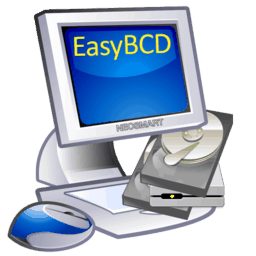
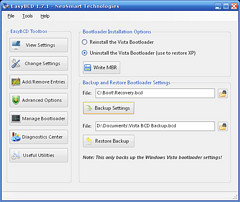
Can anyone help me? I’m currently running XP and Vista dual booting and installed in that order. I would now like to install Mac OS X as a third OS. I have tried many times and have failed miserably, so thank heavens for Acronis True Image which has always returned me to my original state. OS X installs perfectly and runs fine but I then can’t get back to my Windows OS’s. I run easybcd out of XP and when I F8 OSX on startup I can get back to the original menu but it will only start XP for me and not Vista. When I go into XP and easybcd to try and sort things out it just seems to get worse. Please someone help me. I’m afraid my knowledge of MAC os’s is very limited. Is there someone out there who has succeeded in this perhaps and has the answer?
Please post support requests in the forums.
Thanks!
Editors Note: This issue was found not to be caused by EasyBCD in this support thread.
I would just like to say that this program destroyed my vista system. It deleted the operating system, locked my hard drive, and blocked any other way of re-installing the OS. DO NOT DOWNLOAD THIS PROGRAM! This is a fair warning.
hey, right now, i have windows xp on one partition of my hard drive and pc-bsd on the other, when i turn on my computer it automaticaly loads windows (which is on drive ‘E’.) i dont know much about computers and dont have an attention span long enough to read your whole article, so will this software enable me to load pc-bsd from my xp bootloader? email me please.
Yes, it’ll work.
Sorry, but we don’t give one-on-one support. With millions of users around the globe, it’s quite impossible to do anything of that sort.
Dear Mr Programar,
I’ve never tried dual boot, but this time round, having seen so many people dual boot their mahines, i was wondering if it were possibe to dual boot windows vista home premium 32 bit and mac os x on my hp pavilion series notebook?!!!
Hello Yatish,
It certainly is. Just open a thread in our forums, and someone will be along to help shortly 🙂
Hello,
Having issues installing Fedora Linux on a previously dual-booting environment. I installed Vista first, then XP. I am able to boot into each OS. (I have 3 HDs: Vista on one, vital documents on the second, and I’m attempting to add Linux to XP which is installed on the third. I created the partition for Linux, and when I installed I opted for no bootloader, assuming that I would use Vista’s bootloader for all three. I used EasyBCD to try to add Linux to the bootloader, and Linux does not boot, tells me something to the effect of the partition is not a proper Windows partition. Did I screw up when I installed Linux, should there be a bootloader? How do I remedy this issue? Any help is much appreciated!
Hi Crystina,
Please post your question in our support forums, you should get a prompt reply and have the matter resolved to your satisfaction. 🙂
got vista on c:
Partitioned my d: drive for Os x and installed
downloaded EasyBCD but OS x does not boot
hey used this probgram worked pretty ausoem i managed to boot vista and leopard, pretty ausome, thanks, u shuld charge liek 1$ or somthing at least. now that ppl can instal leopard on a pc ppl will be lking for a prob liek this
howsit, what are the steps, how do i install vista the linux then macintosh?? i have all three installation disks and more than enough hdd space…. what do i do to get all three working??
Hi computer guru, this apps is really amazing, im a noob when it comes to multibooting…i have vista, ubuntu and osx and i was really impressed on how easy i was for me boot all OS. thanks again you saved me a lot of time…all compliments 😀
Hi! I’m a Linux noob and in the middle of studying a lot. I was wondering if anyone would be interested in posting up some unique commands with brief descriptions? I have a little page where I publish these things for friends of mine and I would be more than happy to give a link and site credit back to this blog if you can help me out.Thanks!Steven
I’m confused by an earlier post… Does this loader need Vista to work? Can it be used instead of Gag, which I currently use to boot existing XP Pro & FreeBSD 7, to add a bootable OS X partition (from another drive) without having to install Vista? If not I’ll keep looking and thanks. I’m not installing Vista just to use a boot loader.
Oops! Nevermind. http://neosmart.net/blog/2007/how-to-install-the-vista-bootloader-on-a-windows-xp-machine/
Sorry aboot that.
Hello friends , i’mhaving vista premium in my machine & want to make it multiboot to use linux with the help of ‘easyBCD1.7.2’.Would anyone can help me by explaining the detail procedure in understandable simple way to use ‘easyBCD’?
I’ll be thankful to you for help.
(in my PC i’m having C drive as primary partition-35gb. & 3other logical partitions.can linux be used from logical partions with ‘easyBCD’?)
okay, I have been trying to dual boot Vista and Mac Os X(I have Vista installed on my system). This program boots directly into Mac os x if i set it to right? If it does, then do i need the install disk to install the OS X when the program boots into it or what. I am very inexperienced with all this dual boot stuff and dual booting Vista and OS X.
I already have windows vista home basic installed. I want to add red hate linux from 500gb usb drive.How can i use to program to multiboot windows vista and red hat?
Hardware :
motherboard ASUS p5Q-E with 5 Hard disk
HDD0 – 80GB – installed XP SP3
HDD1 – 160GB – installed Vista SP2
HDD2 – 160GB windows 7 RC
HDD3 – want to install UBUNTU 9.04
HDD4 – want to install Mac OS.
i am totally new for linux and MAC, i have no idea about ubuntu and mac os.
once i tried to install ubuntu 9.04 was successed after login
when i try to update “it asks me to free disk space from ?/? ” after that i format hdd for the partition to make some space, after that i tried to reboot but never comes up even XP, vista, windows7 nothing worked.
now i installed Xp, Vista and windows7 from scratch.
for install ubuntu and mac os, please help me.
Thank you very much in advance.
But problem is that Samson refused to take himself seriously or to take God seriously.
http://conexaorio.com/RioVanCoop/renaldo/gaping-anal-sluts.html gaping anal sluts
We see this clearly in his relationship with Delilah (Judges16). She continually tempts Samson while asking him to tell her the secret of his great strength, And rather than fleeing temptation.
Help
How to install Dual Operating system (Windows 7 and It@school)
detailed instruction