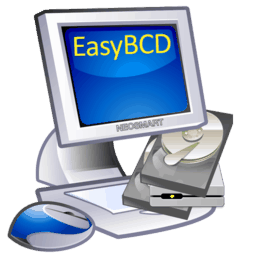 After two months of crazy bug-hunting and hundreds of rounds of scenario testing, EasyBCD 1.51 is finally out. If you’re in a really big hurry, go and get it – if not, read on. EasyBCD 1.51 is a very major change from 1.5.
After two months of crazy bug-hunting and hundreds of rounds of scenario testing, EasyBCD 1.51 is finally out. If you’re in a really big hurry, go and get it – if not, read on. EasyBCD 1.51 is a very major change from 1.5.
As a matter of fact, if it wasn’t for the fact that it would completely ruin our release schedule, this release would have been dubbed EasyBCD 2.0. It’s that big.
Use our Windows recovery disks to:
✓ Fix all boot errors
✓ Resolve startup BSODs
✓ Restore registry and settings
✓ Clean up virus infections
Easy Recovery Essentials is available for Windows Vista, Windows 7, Windows 8. Windows XP and Windows Server editions are also supported.
Download Easy Recovery Essentials
What makes EasyBCD 1.51 so special is the switch in purpose and technique. In the past, EasyBCD was only a bootloader modification tool that let end-users configure the Windows Vista bootloader, and EasyBCD 1.5 added support for “profiles” that could be used to boot into Linux, BSD, & OS X. Not only does EasyBCD 1.51 add support for several other operating systems, but also it goes a step further. A very big step further. Now, if there is anything that Vista’s BCD bootloader can’t boot into, EasyBCD 1.51 comes with its own additional bootloader that can boot into it. It’s called NeoGrub, and you’re going to love it.
Besides the fact that EasyBCD 1.51 is now the most powerful bootloader on earth,1 it’s still the number 1 most versatile tool for modifying the Vista bootloader, used by everyone and anyone that care to make their lives easier2 with tens of functions and lots of time-saving features. EasyBCD is now supports booting into Windows Vista/Longhorn Server natively; Legacy versions of Windows via NTLDR; chainloading into GRUB, Darwin, Lilo, FreeBSD Loader; and natively booting into Linux, Mac OS X, BSD, ReactOS, SkyOS, and many more from the all new NeoGrub bootloader!
What is NeoGrub? Good question. It’s an implementation of GRUB built for Windows. EasyBCD installs NeoGrub first, then hooks into it upon request. It’s built upon the excellent work of the GRUB for Windows project, boot it’s now directly integrated into Windows Vista’s BCD bootloader. Basically, it’s a way of booting into almost any operating system with little to no configuration required. The documentation will be up soon is now up, and you can read all about EasyBCD there.
As always, EasyBCD is free. We hope you enjoy it, and our excellent technical support team will be more than happy to help you with any issues you might have with EasyBCD and/or configuring your multi-boot system. (And donations are freely accepted for this non-profit program!!)
Product Link: EasyBCD 1.51 Download Page
Screenshots: EasyBCD 1.5 Screens
Documentation: EasyBCD Documentation Home
Download: EasyBCD 1.51 Setup

File improperly uploaded. Re-upload in progress.Upload finished.
Hat-tip: Toxic Chicken
I just updated (using the update check utility), thanks for the “experimental manual selection Mac OS X support,” I can now finally dual-boot! 🙂
Awesome program, thanks!
I just used it to get Ubuntu working with Vista, it works great!!
Does it work multibooting Solaris 10 with windows XP/Vista?
Hi Nina,
You’ll be happy to know that through the new NeoGrub Bootloader that ships with EasyBCD, Solaris 10 (and previous versions) are fully supported.
AWSOME TOOL!!! P0WNZ UBCD, XPE, AND WPE!!!!
Thank you 🙂
I am trying to dual boot a system with Vitsa Home and hope this will do the trick. Thanks for the help. Vittorio
i just got a new laptop with vista on it, will this program help me dual boot vista and mac os x?
Yes.
This is a great news 🙂
A while ago (if i’m not wrong late last year) somebody reccomended that i should try EasyBCD after i (on an e-forum) complained about the EXTREME unreliablity of both Grub and Lilo corrupting the Windows Bootloader, thus making ALL side-by-side running operating systems running on our computers unbootable very frequently. But unfortunately i forgot about this reccomendation and i just remembered it now after Googling around for an alternative bootloader other than Grub or Lilo, as my linux bootloader betrayed me once again (don’t ask me which one, as both of them, grub and lilo, are equally bad).
EasyBCD (although based on grub) really sounds very promising and it appears to be a true solution — in fact a final relief — for running Windows alongside Linux, without living in constant fear of waiting as to when–NOT IF–Grub or Lilo will corrupt your MBR, thus making your computer unbootable.
Sincerely thank you for creating such a truly needed utility. You deserve our donations, in fact lots more. Also, i very much enjoyed reading your ReactOS introduction. Really hope that all those geeks/coders out there eventually start coding for ReactOS, instead of coding for Linux, which is now even worse than Windows, as it’s increasingly heavier, slower and drains the cpu & ram like a hog for nothing.
i tried vista and osx when ever i chose osx it comes back to the vista boot again
any suggestion??
Please direct support questions to http://neosmart.net/forums/
Thanks.
Would this help me as I want to leave Vista on the internal drive and put Linux (Mepis and Kubuntu) on my external (usb) drive. I am fed up of trying to run both Vista and one of the Linux distro’s, then can’t boot into anything, or worse, Linux installed on the external drive but the boot is on the internal and therefore won’t work because it can’t find Linux!! I am looking for an easy solution which will keep them both apart, but let me choose on start up which OS I want to run!
TG
Hi all,
Great Program.
Wondering if I could get some advice here too.
Here’s what I’ve done so far.
Set up a computer with a 40 Gig HDD with 2 partitions cut in half 20 and 20. I let XP Pro set up the partitions, then installed XP on the first one. I then installed Vista Enterprise on the second one. All went off without a hitch and both are working great. What I want to do now is, get an image of the drive blasted up to our server and then re-deploy it to several computers in a lab. What in your opinion would be the best way to do this? Do I have to use a third party program to do this or does Microsoft have something that will do it?
Many thnaks
HI,
I had windows XP and Linux dual boot working great. I upgraded to Vista and my dual boot options disappeared. I still have windows partition (drive C:) and Linux partition, but no drive name. I installed EasyBCD and under add entries, chose Linux. But when I pick Linux startup system, It still doesn’t boot to Linux.
Any solutions?
AJ
Hi AJ,
Please post support questions in the forum at http://neosmart.net/forums/
Thanks!
wat is giong on with this easy bcd 1.51 every whare i go to download it , it goes to 1.72. ??????i allready have , 1.72. it does’nt work on xp.
That’s because you don’t have .NET 2.0 installed.
I HAVE NET 2, HAVE TRYED BCD ON 3 OTHER COMPS WITH XP, IT DOSENT WORK ON ANY OF THEM.????. I INSTALLED XUBUNTU IN A PARTITION ON MY XP. AS A TEST BEFORE INSTALLING ON MY VISTA .AFTER TEST I UNINSTALLED THE PARTITION AND GAVE THE ROOM BACK TO XP. THEN MY COMP WOULD NOT BOOT AS IT IS TRYING TO BOOT INTO XUBUNTU.COMES UP WITH ERROR 17.HAVE PUT XUBUNTU BACK IN, AS THAT IS THE ONLY WAY I COULD GET BACK IN TO MY COMP. I NOW HAVE THE OPTION BACK, XP , OR XUBUNTU. WHARE ARE THE GRUB LOADERS,,WHY CARNT I GET RID OF THEM , WHY DONT THAY GO WHEN I UNINSTALL XUBUNTU. THAY MUST BE HIDING SOMEWHARE IN WINDOWS AND NOT IN XUBUNTU. EVEN IFF BCD DID WORK, I WOULD STILL HAVE THE BOOT OPTION COMING UP , XP , OR XUBUNTU. THIS GRUB THINGY IS HARDER TO GET RID OF THAN A SERIOUSE VIRUSE.
YEA I INSTALLED THIS A CHOOSE TO BOOT MAC ON VISTA AND I GOT A ERROR ON BOOTING AND HAD TO GO INT SAFE MODE TO UNISTAL APP IT SUCKED WHAT DID I DO WRONG ?