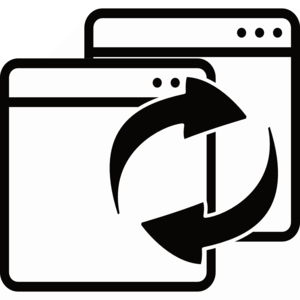 NeoSmart Technologies’ Easy Window Switcher, a nifty utility which brings macOS-like switching between windows of the same application with Alt–`, has been updated to version 1.2.0; the biggest feature in this release is support for Windows 10’s virtual desktops.
NeoSmart Technologies’ Easy Window Switcher, a nifty utility which brings macOS-like switching between windows of the same application with Alt–`, has been updated to version 1.2.0; the biggest feature in this release is support for Windows 10’s virtual desktops.
Windows 10’s virtual desktop feature finally brings virtual desktops mainstream in the Windows world – a little ironic since Microsoft actually released a little-known “PowerToy” alongside Windows XP that did just that almost 20 years ago, then promptly forgot all about it until recent updates to Windows 10! Along with adding virtual desktops to Windows, Microsoft also took the very important step of specifically outlining what software developers should and shouldn’t do with virtual desktops, a quote of which is excerpted below:
To support this concept, applications should avoid automatically switching the user from one virtual desktop to another. Only the user should instigate that change. In order to support this, newly created windows should appear on the currently active virtual desktop. In addition, if an application can reuse currently active windows, it should only reuse windows if they are on the currently active virtual desktop. Otherwise, a new window should be created.
Unfortunately in order to retain compatibility with legacy software, Microsoft’s implementation did not include any measures to forcibly prevent legacy applications naïve to the concept of virtual desktops from unintentionally triggering this behavior (say by creating a virtual monitor). As a result, applications like Easy Window Switcher that enumerated active windows and switched between them could cause the user to abruptly change from one desktop to the other.
Easy Window Switcher 1.2 is fully virtual desktop aware, and will no longer cause such (possibly privacy leaking) switches between virtual desktops: the set of windows Alt–` is exclusively obtained from windows on the current virtual desktop. (Easy Window Switcher continues to additionally support Windows Vista and Windows 7.)
This release additionally includes fixes for hotkey detection for users of AZERTY, QWERTZ, Spanish, and Portuguese keyboard layouts. Easy Window Switcher continues to use less than approximately 1 MiB of runtime memory and we take pride in purposely designing the software to have absolutely zero impact on startup times and system performance.
Download Easy Window Switcher 1.2.1
Update (February 7, 2019)
We discovered an issue that was causing EWS 1.2 to halt enumeration of windows upon encountering a window from the same application on a different virtual desktop, meaning that other windows on the current virtual desktop may not end up being cycled (until they’re focused). An immediate update to EWS has been issued, and Easy Window Switcher 1.2.1 is now available from the link above rectifying the issue.

I did everything asked (Liked on Facebook) yet the download link for Easy Window Switcher 1.2 was bad. No matter what I do or where I go allows me to download the program.
I want to try the program before I donate..
Lawrence, there is no requirement to do any of that (liking, subscribing, or donating)… except it seems that there was something wrong with the link to the latest version! Can you please try again now, it should be fixed.
When I try to run EWS 1.2 it says the hotkey is already in use but nothing else. Can I select the hotkey I want to use?
@Gary no, not at this time. We’ve never seen a case where this particular hotkey was already in use – do you know what’s currently binding to it?
Folks, we discovered an issue with the EWS 1.2.0 release pertaining to virtual desktops that would result in not all windows of the current application being enumerated in certain cases when switching between virtual desktops under Windows 10. Easy Window Switcher 1.2.1 is immediately available and addresses this issue. Download here.
Our apologies for the inconvenience!
I’m pretty sure it’s WizKey(antibody-software.com).
Working OK in Portuguese (Portugal) layouts!
Thanks for confirming, Pedro!
Does not work on Swiss German Keyboard
Layout: 0x807
Key Code: 0xBF
I have to use the ‘ä’ key. I hope you can fix that?
on international spanish querty key dist i have to use “{” key (two keys rigth of “L”)
@Michael, @Hector if you’re having issues with the wrong hotkey or hotkey not working, please use the key identification tool to report the keyboard layout and correct key sequence:
https://neosmart.net/blog/2017/easy-window-switcher-1-0-1/
@Mahmoud thanks for replying
Keyboard layout: 0x80A
Key Code: 0xDC
Not working on Swiss German layout, Microsoft Wireless Keyboard 3000
0x807
0x43
I would really appreciate it if there was a way to edit the hotkey to my liking. I don’t mind digging for .ini-Files or editing Registry-Keys, it doesn’t have to be a convenient GUI.
1+
@Gringo: Thanks for the Swedish keyboard info, we’ll add it soon and comment back when it’s updated. Your feedback about customizing the hotkey is also noted; we’ve avoided any sort of customization or configuration to keep complexity down for the vast majority of the users who would only need the default, but appreciate the convenience such a hidden option would offer and will explore adding that ability to a future point update.
Hi,
Running Windows 10 on Dell latitude with Swedish keyboard.
It seems like EWS is not supported =(
0x41D / 0xC0
Hello all,
Easy Window Switcher 1.2.2 has been released with improved keyboard support based off of user feedback: https://neosmart.net/blog/2019/easy-window-switcher-1-2-2/
—
@Gringo: I’m afraid I’ve received lots of conflicting information for the “Swiss German (QWERTZ)” keyboard layout. For this release I configured a Windows 10 machine equipped with a standard 101-key keyboard to use the Swiss German (QWERTZ) layout (0x00807) and found the hotkey id to be 0xBF, which matches some of other reports we received. That is the value included in Easy Window Switcher 1.2.2; give it a try and see if it works.
Ah yes, the conflicting world of Swiss keyboard layouts. I can relate. But rest assured, it worked! With 1.2.2 I can use the software as intended. Thank you very much for the effort.
Swiss German (QWERTZ) works like a charm. Thanks!
I used easy recovery essential for windows 7, automated repair didn’t do the trick but the easyre system restore was able to rollback setting to a previous setting.
Windows repair wasn’t able to see the restore point but this software did it.
Without a doubt it was useful as long as I wasn’t able to access the restore point. I suspect a flash player like virus disabled my restore file. In the process c000021a BSOD error on startup appeared and command line with all the images related commands didn’t work because an acl corrupt error: \windows\system32\drivers\mshdmd.sys. (dot at the end) told me the file was corrupted but trying to access shows the file didn’t exist there!
Anyway bootrec or dism weren’t able to help. Only left w/o a try the copy of boot records from an iso image. Anyway locating an iso image that allow you to have the exact same serial was tough!
This software really work and did the job!
Fully and blindly recommend it!!
oh, i was pressing ctrl + ~, instead of alt. lol. good thing i verified that. everything is working. please do not approve my messages; you can delete them
Not working with Swedish keyboard layout on English Windows 11.
0x41D / 0xDC
@Martin: Earlier in this comments section, @Jonas reports that the Swiss keyboard (0x41D) should use key code 0xC0 but you are reporting 0xDC. Do you have any ideas about the discrepancy? Are either of you using a non-standard (physical) keyboard layout or a physical keyboard layout that doesn’t match the one you have selected in software?
A new version of Easy Window Switcher has been released with keyboard layout fixes for Danish and Swedish layout users, as well as other minor fixes and improvements: https://neosmart.net/blog/2022/easy-window-switcher-1-3-0-released/
Thanks for the new release! It works just as it should now. I have no idea why the key codes Jonas and I reported differ, but I’m using a standard physical Swedish keyboard and Swedish keyboard layout in Windows.