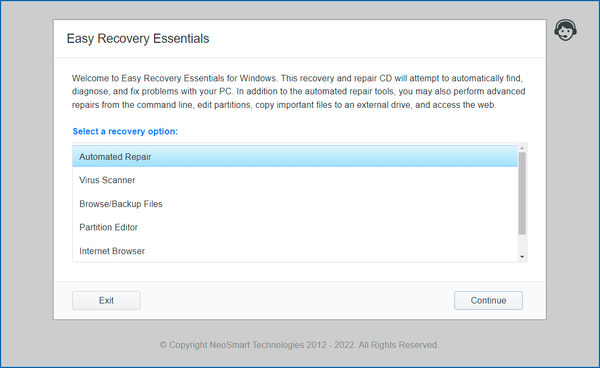Easy Window Switcher, our Windows “power toy” that brings macOS-like switching between open windows of the same application with Alt+` to Microsoft Windows, has just been updated to version 1.3.0. This new release brings some much requested fixes for keyboard layouts used by our friends in Denmark and Sweden and some more compatibility fixes for everyone else.
Easy Window Switcher, our Windows “power toy” that brings macOS-like switching between open windows of the same application with Alt+` to Microsoft Windows, has just been updated to version 1.3.0. This new release brings some much requested fixes for keyboard layouts used by our friends in Denmark and Sweden and some more compatibility fixes for everyone else.
Tag Archives: download
Free Windows 11 Repair and Recovery Tool Download

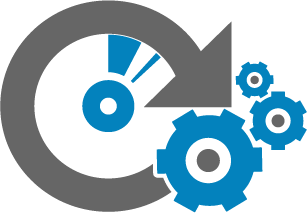 NeoSmart Technologies is pleased to announce the immediate availability of the latest additions to its Easy Recovery Essentials™ for Windows line of bootable repair and recovery tools for Microsoft Windows: EasyRE for Windows 11 and EasyRE Pro for Windows 11. Continuing a tradition that started with Windows 10, our Windows 11 boot recovery USB is currently available as a completely free download for anyone that needs to fix their Windows 11 installation after a virus infection or a Windows Update gone wrong.
NeoSmart Technologies is pleased to announce the immediate availability of the latest additions to its Easy Recovery Essentials™ for Windows line of bootable repair and recovery tools for Microsoft Windows: EasyRE for Windows 11 and EasyRE Pro for Windows 11. Continuing a tradition that started with Windows 10, our Windows 11 boot recovery USB is currently available as a completely free download for anyone that needs to fix their Windows 11 installation after a virus infection or a Windows Update gone wrong.
EasyRE is fully compatible with the latest generation of EFI PCs and fixes everything from the original Windows 11 release to problems with the latest Windows 11 22H2 release and beyond.
EasyRE for Windows 11 is probably the easiest and most reliable way to fix BCD boot errors, blue screens during Windows boot, startup errors, EFI bootloader problems, MBR issues and more. You can download EasyRE for Windows 11 for free today, and use it to create a bootable Windows repair USB with the free Easy USB Creator or create a free Windows recovery CD if you prefer that route instead. You just download EasyRE on any working PC, convert the ISO image download to a USB or CD with one of our free tools, then place it in the computer that needs repair and restart it, choosing to boot from the EasyRE CD or USB, and wait for it to load the main menu:
Easy Window Switcher 1.2.2
Windows Uptime Utility
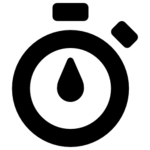 Have you ever wanted to quickly find out how long your system has been up and running for? Did you come back to a suspiciously empty desktop when you could have sworn you left some apps open and suspect your PC automatically installed some updates and rebooted while you were gone, but couldn’t be sure? Our latest application,
Have you ever wanted to quickly find out how long your system has been up and running for? Did you come back to a suspiciously empty desktop when you could have sworn you left some apps open and suspect your PC automatically installed some updates and rebooted while you were gone, but couldn’t be sure? Our latest application, uptime, is the answer you’ve been looking for.
A free LastPass to 1Password conversion utility
 1Password and LastPass are probably the two best known names in the password storage business, both having been around from 2006 and 2008, respectively. Back in 2008, the internet was a very different place than it is today, especially when it comes to security. Since then, a lot has changed and the world has (hopefully) become a more security-conscious place – and security experts have come to a consensus on a lot of practices and approaches when it comes to encryption and the proper handling of sensitive data.
1Password and LastPass are probably the two best known names in the password storage business, both having been around from 2006 and 2008, respectively. Back in 2008, the internet was a very different place than it is today, especially when it comes to security. Since then, a lot has changed and the world has (hopefully) become a more security-conscious place – and security experts have come to a consensus on a lot of practices and approaches when it comes to encryption and the proper handling of sensitive data.
Both of these password managers are heavily vetted and constantly under scrutiny from security researchers, crackers, state security agencies, white hat hackers, and more with open bug bounty programs [1] [2] (though some considerably more generous than others), and are probably “safe” choices for the average computer user.. to an extent.
Easy Window Switcher 1.1.0 with international keyboard support
 Hello international users of EWS! We’re really happy to announce the immediate availability of Easy Window Switcher 1.1.0, which brings support for internationalized keyboards to EWS users worldwide!
Hello international users of EWS! We’re really happy to announce the immediate availability of Easy Window Switcher 1.1.0, which brings support for internationalized keyboards to EWS users worldwide!
For those that haven’t been keeping in touch, Easy Window Switcher is a nifty, tiny utility that boosts your productivity by adding the ability to “alt-tab” between windows of the same application only, with the keyboard combination alt` (on US keyboards), a shortcut that should be intimately familiar to anyone that’s used OS X for any length of time.
Easy Window Switcher 1.0.1
 We’ve just released the inevitable bugfix build for any product launch with Easy Window Switcher 1.0.1, which adds the ability to cycle between maximized windows. Hat-tip to Chris Bollman for reporting this bug.
We’ve just released the inevitable bugfix build for any product launch with Easy Window Switcher 1.0.1, which adds the ability to cycle between maximized windows. Hat-tip to Chris Bollman for reporting this bug.
Upgrading EWS is very straight-forward, as soon as you download and run the new version of EWS, you’ll see a dialog like the following:
macOS-like window switching on Windows with alt-`
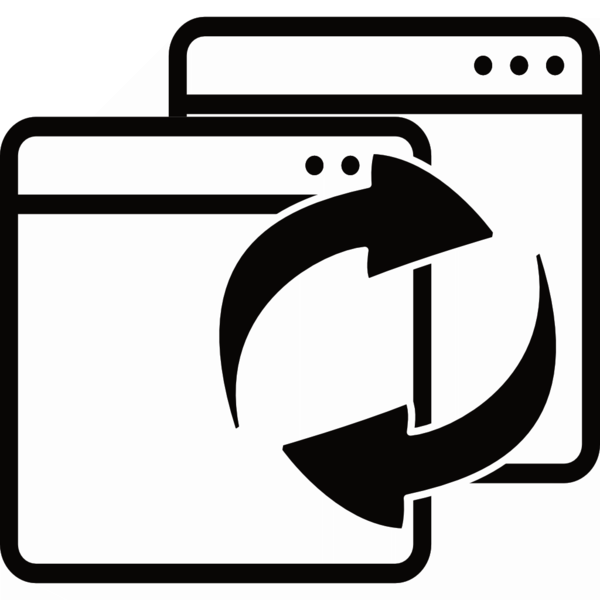 Dedicated followers (and anyone making the switch from Mac to PC) – this Pi Day 2017 gift is just for you! A new day means a new free app for our favorite peeps on the internet. Meet Easy Window Switcher, our invisible window cycling utility that makes it ridiculously easy to jump between windows of the same application à la OS X with the alt` (alt-backtick) keyboard shortcut.
Dedicated followers (and anyone making the switch from Mac to PC) – this Pi Day 2017 gift is just for you! A new day means a new free app for our favorite peeps on the internet. Meet Easy Window Switcher, our invisible window cycling utility that makes it ridiculously easy to jump between windows of the same application à la OS X with the alt` (alt-backtick) keyboard shortcut.
Easy Window Switcher (codename wincycle) imbues your Windows PC with the same superpowers that were once exclusively reserved for the ranks of Apple’s OS X users. With Easy Window Switcher, you don’t need to muck around with alt-tab trying to find the window you’re looking for amongst 40 or 50 others1 – just hold down the alt key and backtick away to your heart’s content. And moving backwards is as easy as 1, 2, 3 altshift` and done.
What? You really don’t have that many windows open at once? What are you doing here reading this post!? ↩
Introducing betterpad™ for Windows
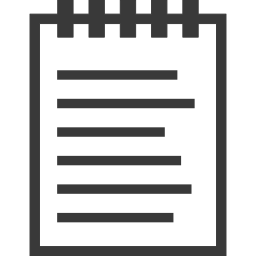 Everyone, say hello to betterpad – an open, fast, & free replacement for notepad that doesn’t suck. Inspired by text edit on Mac, this recent convert back to the Windows ecosystem needed something for random notes, quickly opening plain text files, or jotting things down – and expecting them to still be there the next time you come back to your PC.
Everyone, say hello to betterpad – an open, fast, & free replacement for notepad that doesn’t suck. Inspired by text edit on Mac, this recent convert back to the Windows ecosystem needed something for random notes, quickly opening plain text files, or jotting things down – and expecting them to still be there the next time you come back to your PC.
As a text editor, it tries to remain unopinionated and keep out of your way.. while supporting whatever you throw at it. It doesn’t choke and die when it encounters a unix line ending and it’s smart enough to reopen all your old documents – saved or otherwise – after a restart or if it (hopefully not!) crashes. It’s high-dpi aware, has full unicode support, and actually has multiple levels of undo so you don’t have to think twice before hitting ctrl-z and you don’t have to smash your head against the wall when you realize a few seconds later that you didn’t copy the old contents of the buffer.
QuickSubmit for Chrome, Redux
Quick, if you had to pick one thing Internet Explorer has that Chrome doesn’t, what would it be?1 For us, it has been a dearth of common navigation shortcuts that can make life filling forms online much less painful. IE users have long been spoiled by the alt+shift+s keyboard combination to submit the currently active form – a luxury Chrome users have long had to live without.
I’m truly, genuinely sorry if you voted “better battery life” and I wish I had better news for you, but alas… ↩