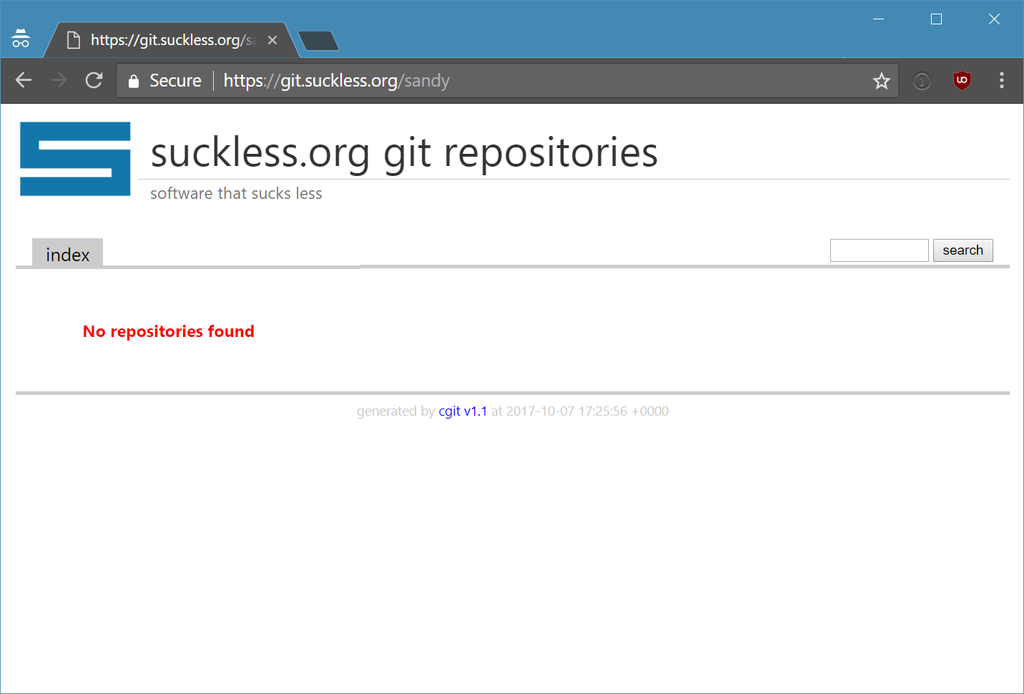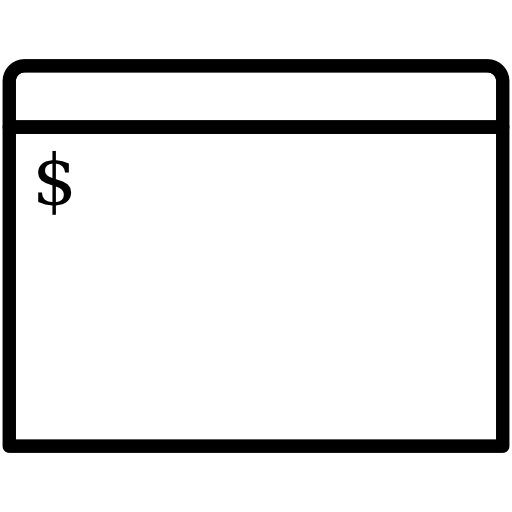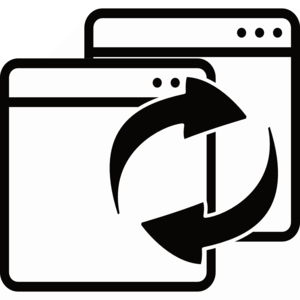 NeoSmart Technologies’ Easy Window Switcher, a nifty utility which brings macOS-like switching between windows of the same application with Alt–`, has been updated to version 1.2.0; the biggest feature in this release is support for Windows 10’s virtual desktops.
NeoSmart Technologies’ Easy Window Switcher, a nifty utility which brings macOS-like switching between windows of the same application with Alt–`, has been updated to version 1.2.0; the biggest feature in this release is support for Windows 10’s virtual desktops.
Tag Archives: software
What happened to the sandy text editor?
 The sandy text editor is an open source project from the team over at suckless.org, which make painfully minimal1 alternatives for popular tools and applications for unix-ish platforms.
The sandy text editor is an open source project from the team over at suckless.org, which make painfully minimal1 alternatives for popular tools and applications for unix-ish platforms.
But perhaps the tense being used here is wrong. For quite some time, sandy, suckless’ minimal vi(m) replacement, has been unavailable. The git repository is offline; the root cgit instance returning the following “No repositories found” message:
Perhaps best described as borderline masochist in their austerity and spartanism ↩
$ (RunInBash) is now on Chocolatey
Just a quick heads-up for all our readers: our recently released RunInBash utility – which makes mixing-and-matching PowerShell/Windows/CMD commands with WSL/Linux/Ubuntu commands under Windows 10 as easy as prefixing WSL commands with $ to execute them from within a command prompt or PowerShell terminal – is now available under Chocolatey.
Introducing betterpad™ for Windows
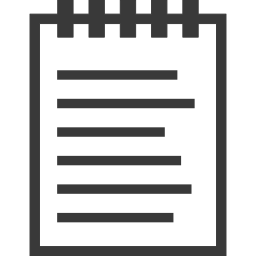 Everyone, say hello to betterpad – an open, fast, & free replacement for notepad that doesn’t suck. Inspired by text edit on Mac, this recent convert back to the Windows ecosystem needed something for random notes, quickly opening plain text files, or jotting things down – and expecting them to still be there the next time you come back to your PC.
Everyone, say hello to betterpad – an open, fast, & free replacement for notepad that doesn’t suck. Inspired by text edit on Mac, this recent convert back to the Windows ecosystem needed something for random notes, quickly opening plain text files, or jotting things down – and expecting them to still be there the next time you come back to your PC.
As a text editor, it tries to remain unopinionated and keep out of your way.. while supporting whatever you throw at it. It doesn’t choke and die when it encounters a unix line ending and it’s smart enough to reopen all your old documents – saved or otherwise – after a restart or if it (hopefully not!) crashes. It’s high-dpi aware, has full unicode support, and actually has multiple levels of undo so you don’t have to think twice before hitting ctrl-z and you don’t have to smash your head against the wall when you realize a few seconds later that you didn’t copy the old contents of the buffer.
QuickSubmit for Chrome, Redux
Quick, if you had to pick one thing Internet Explorer has that Chrome doesn’t, what would it be?1 For us, it has been a dearth of common navigation shortcuts that can make life filling forms online much less painful. IE users have long been spoiled by the alt+shift+s keyboard combination to submit the currently active form – a luxury Chrome users have long had to live without.
I’m truly, genuinely sorry if you voted “better battery life” and I wish I had better news for you, but alas… ↩
Windows Product Key Lookup Tool 1.1 Released
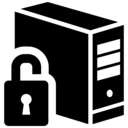 An update to our Windows 10 Product Key Utility has been issued that addresses a number of minor issues. Since its initial release in December 2014, the BIOS-Embedded Product Key lookup tool has been downloaded and used over two hundred thousand times, and has quickly become the go-to tool for retrieving product keys embedded in the BIOS or system firmware.
An update to our Windows 10 Product Key Utility has been issued that addresses a number of minor issues. Since its initial release in December 2014, the BIOS-Embedded Product Key lookup tool has been downloaded and used over two hundred thousand times, and has quickly become the go-to tool for retrieving product keys embedded in the BIOS or system firmware.
An ode to FeedDemon.. and desktop software that never dies
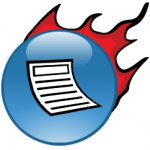 I first discovered FeedDemon in the summer of 2004, probably via a promo or plugin in author Nick Bradbury’s other application, HomeSite, while “learning” HTML after ditching FrontPage. Today, almost 12 years later to the day, I googled for “best RSS reader for Windows” while trying to write an RSS-based interface for an RRTP integration for Nest and FeedDemon was still the first result.
I first discovered FeedDemon in the summer of 2004, probably via a promo or plugin in author Nick Bradbury’s other application, HomeSite, while “learning” HTML after ditching FrontPage. Today, almost 12 years later to the day, I googled for “best RSS reader for Windows” while trying to write an RSS-based interface for an RRTP integration for Nest and FeedDemon was still the first result.
FeedDemon “died” in March 2013, after Google killed off its own web-based RSS reader. While RSS isn’t quite dead yet, it’s not exactly as cool as it used to be and the RSS client scene hasn’t seen much activity in that time. (Another standout from the same era is RSSOwl, also still available.)
EasyBCD 2.3: Windows 10, EFI, and much, much more
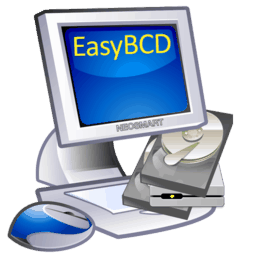 It’s our distinct pleasure to announce the release and immediate availability of EasyBCD® 2.3 for download. Development on EasyBCD 2.3 has been ongoing for the past three years as new functionality has been added and support for the latest developments in new operating systems and bootloaders has been polished and shined.
It’s our distinct pleasure to announce the release and immediate availability of EasyBCD® 2.3 for download. Development on EasyBCD 2.3 has been ongoing for the past three years as new functionality has been added and support for the latest developments in new operating systems and bootloaders has been polished and shined.
EasyBCD 2.3 features full Windows 10 and EFI support, and has been tested with the latest version of Windows under all imaginable circumstances and configurations, as well as many other operating systems and platforms, both big and small. From indie-sized micro Linux distributions to the latest major releases from Debian, FreeBSD, Ubuntu, SUSE, and more; EasyBCD 2.3 offers greater compatibility, more options, and better support while becoming even easier to use than ever before.
Easy USB Creator 2.1 Released
 Easy USB Creator 2.1 has been released and is available for immediate download, complete with support for Windows 10, improved support for creating more-reliable bootable USB sticks than ever before, and more.
Easy USB Creator 2.1 has been released and is available for immediate download, complete with support for Windows 10, improved support for creating more-reliable bootable USB sticks than ever before, and more.
Easy USB Creator is NeoSmart Technologies’ standalone utility for converting ISO images to external drives, USB sticks, and USB thumbdrives. With Easy USB Creator, the process of using a USB drive to boot into an ISO image on PCs without a CD or DVD drive is easier than ever, with its intelligent single-click conversion process that can elegantly handle most Windows ISOs you can throw at it.
Hello iReboot 2.0!
 Everyone, please say hello and welcome to iReboot 2.0! Officially under beta since May 2010, iReboot 2.0 commemorates Pi Day 2015 with the spirit of less is more and simply brings fit and finish to an already rock-solid release.
Everyone, please say hello and welcome to iReboot 2.0! Officially under beta since May 2010, iReboot 2.0 commemorates Pi Day 2015 with the spirit of less is more and simply brings fit and finish to an already rock-solid release.
iReboot is EasyBCD’s little helper: a simple and to-the-point taskbar icon that sits in your tray and gives you a right-click menu you can use to choose which OS to boot into. Done. iReboot 2.0 is designed with function and pragmatism in mind, and we’re proud to announce that the new 2.0 release just takes it that much further.