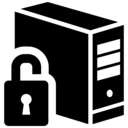 We’re proud to introduce the immediate release of our newest utility for Windows users: the NeoSmart Technologies Embedded Product Key Tool. Designed for users of Windows 7, Windows 8, and Windows 10, our embedded product key tool will retrieve and display the Windows setup product key embedded in the BIOS or EFI, allowing you to store it for safe-keeping or use it to reinstall Windows with an official Windows setup image.
We’re proud to introduce the immediate release of our newest utility for Windows users: the NeoSmart Technologies Embedded Product Key Tool. Designed for users of Windows 7, Windows 8, and Windows 10, our embedded product key tool will retrieve and display the Windows setup product key embedded in the BIOS or EFI, allowing you to store it for safe-keeping or use it to reinstall Windows with an official Windows setup image.
Tag Archives: software
How to downgrade Chrome from Beta or Dev to Stable on OS X without losing profile data
As the years go by, I find that I growingly have less and less patience for dealing with experimental or beta software, and have come to appreciate more and more the value of having stable, reliable, and consistent products that get their job done and keep out of the way. I find it hard to fathom that only a few short years ago, during the days of Longhorn beta, I would derive immense pleasure from formatting and reinstalling up to three or four times a day — these days, I find setting up a PC for use after a format to be a task I shy away from even once every two or three years.
When Chrome first came out, I was quick to switch to the beta channel and later, the dev/canary channels too. Now, I just want to go back to having a browser that I can actually expect to load pages correctly, keep my keyboard shortcuts intact, and not suddenly put my data at risk due to broken back button behavior.
Switching to a more unstable build with Chrome is ridiculously easy: just download the installer for either the beta, dev, or canary Chrome channel releases and it’ll automatically upgrade your profile to the latest version and pull updates on a more-frequent schedule, on Mac, Windows, and Linux alike.
AutoFormat for Windows
A few years ago while working on another boot-related project, I had need of a scripted method of formatting a drive, silently and without user intervention (don’t ask).
After mucking around with the various IOCTL in the disk and volume management WIN32 APIs, I realized there was a much easier method. Windows has always shipped with a command-line format utility (aptly named “format”) that could technically be coerced err convinced to do the job.
The only problem with format.com is its (understandable) reluctance to actually wipe a disk without the user explicitly OKing it. At the same time, there are quite a few developers out there doing low-level work that does not involve viruses or other malicious intent that are in need of a scripted format run. And, of course, the expectation is that the developer will obtain the user’s permission beforehand.
However when all is said and done, there’s no clean way of formatting a disk behind the scenes. Enter AutoFormat for Windows.
SystemDiscs.com Cyber Monday Sale

We’re pleased to announce that we’ll be joining in the Cyber Monday fun: this year, all our system recovery and repair CDs at SystemDiscs.com are 15% off for Cyber Monday!
This one-day only sale is your chance to grab a copy of a system recovery CD and prepare for a rainy day. Protect against future damage with our powerful repair and recovery CDs, and burn a copy of Easy Recovery Essentials for Windows to keep handy for the next time your system won’t boot because of a virus, failed Windows update, or other unfortunate incident.
Tools to help manage and recover your new Windows 8 installation
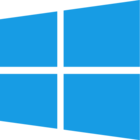 Today’s the big day: Windows 8 has hit the shelves and customers are flocking to buy the latest version of Microsoft’s operating system. In the back of everyone’s mind is the big question: what do I do to properly set up my Windows 8 installation, and in the (hopefully unlikely) situation of disaster, if I can no longer get into my Windows 8 PC, what can I do about it?
Today’s the big day: Windows 8 has hit the shelves and customers are flocking to buy the latest version of Microsoft’s operating system. In the back of everyone’s mind is the big question: what do I do to properly set up my Windows 8 installation, and in the (hopefully unlikely) situation of disaster, if I can no longer get into my Windows 8 PC, what can I do about it?
All of NeoSmart Technologies products are 100% Windows 8 ready. They’ve all been vetted and heavily tested against the latest version of the Windows OS and have been updated with all the features you require for peace of mind. They’ll help you get your system working the way you want it, and then God forbid something bad happen, get you back on your feet as soon as possible.
Windows 8 Recovery Disk and Repair Disc Download
Download our recovery and repair disk for Microsoft Windows 8 and Windows 8.1 (also available for Windows Vista, 7, XP or Server editions) that can be used to access system recovery tools, giving you options of using an antivirus, System Restore, document and picture backup and recovery, automated system repair, and a command-line prompt for manual advanced recovery.
Download recovery disk for Windows 8/8.1

Our recovery disk is compatible with desktops, workstations, laptops, notebooks, netbooks, ultrabooks and servers from Dell, HP, Acer, Asus, Samsung, Lenovo, IBM, Toshiba, Compaq, Gateway or eMachines that have Windows 8 or 8.1 installed.
The disk is compatible with 32-bit and 64-bit editions of Windows 8 or Windows 8.1. It supports x86 and x64 platforms and works with EFI and MBR configurations.
Easy Recovery Essentials – or EasyRE – is a 50 to 135 MB ISO image that you can download and burn to any CD, DVD or USB drives.
With Easy Recovery Essentials you can recover and repair your computer.
Contents
About our recovery and repair disk
 It has become harder and harder to get recovery or installation disks for your computer as major PC manufacturers no longer distribute a recovery or repair CD/DVD with your purchase.
It has become harder and harder to get recovery or installation disks for your computer as major PC manufacturers no longer distribute a recovery or repair CD/DVD with your purchase.
A Windows 8 or Windows 8.1 installation DVD can be used to recover your computer. You can use it to access many recovery options, use System Restore and automatically fix boot errors or blue screens.
But instead of giving customers real recovery CDs and DVDs with their purchase of a computer (like notebooks, laptops, desktop computers etc.), PC manufacturers (like Dell, HP, Samsung, Acer, Lenovo, Toshiba and others) usually require you to make the recovery media by yourself.
If you can’t boot into Windows or your PC isn’t working, only a bootable recovery and repair CD/DVD/USB can save you.
Our recovery disk, called Easy Recovery Essentials, is an ISO image that you can download today and burn to any CDs, DVDs or USB drives.
You can boot from our disk to recover or repair your broken computer.
We provided instructions on how to do this below, see Burn to CDs, DVDs or USB drives.
With Easy Recovery Essentials you can:
- Find and fix errors automatically with Automated Repair
- Recover your PC from infections with the built-in antivirus
- Restore your PC to a working state
- Access and backup your most important data (like documents, pictures, music, videos and so on)
Easy Recovery Essentials is used by computer technicians and IT experts for its many features:
- Fully-featured visual partition editor
- Scriptable command line
- Advanced recovery options
- Web browser
Read more about EasyRE for computer repair professionals here.
Download recovery disk for Windows 8 and 8.1
Our recovery and repair disk uses a non-destructive repair process that can recover your PC without formatting your hard drive or reinstalling Windows.
Easy Recovery Essentials comes with:
- Powerful Automated Repair feature
- Antivirus scanner built-in
- Ability to access System Restore
- Web browser to browser the Internet
- Ability to backup your most important files (documents, videos, pictures, music and so on)
- Memory diagnostics and a command-line tools for advanced options
Update: Please note that this disk is no longer free, due to licensing restrictions imposed upon us.
Download Easy Recovery Essentials for Windows 8 and Windows 8.1
Our recovery disk supports x86 and x64 platforms and all Microsoft Windows 8 editions:
- Windows 8 (32-bit and 64-bit editions)
- Windows 8.1 (32-bit and 64-bit editions)
Our disk is in ISO image format. You can burn the image to any CDs, DVDs or USB drives and then use it as a bootable recovery media.
You cannot use a recovery or repair disk to install or reinstall Windows 8.
Burn to CDs, DVDs or USB drives
We published a guide on how to burn an ISO image to CD or DVD. Our recovery ISO image can be burnt to any CDs or DVDs and USB drives.
You can burn it with your favorite burning program. We published step-by-step instructions and guides on how to do this for any CDs or DVDs:
You can opt for a recovery USB instead: follow our guide on how to make a EasyRE recovery USB drive here.
Compatibility
Our recovery and repair disk works with any desktop computers, workstations, laptops, notebooks, ultrabooks, netbooks or servers computers from all major PC manufacturers:
- Dell
- HP
- Asus
- Acer
- Lenovo
- Samsung
- Toshiba
It’s also compatible with older or no longer available PC brands, such as:
- IBM
- Compaq
- Gateway Computers
- eMachines
If your computer runs Windows 8 or Windows 8.1, you can download Easy Recovery Essentials.
Dell
Our recovery disk is compatible with Dell computers:
- Dell Adamo
- Dell Inspiron
- Dell Studio
- Dell Vostro
- Dell XPS
- Dell Latitude
Do you have a Dell computer running Windows 8? Read our recovery and restore guide for Dell.
HP
Easy Recovery Essentials work with your HP computer. It’s compatible with the following series of HP PCs:
- HP ENVY
- HP EliteBook
- HP Essential Home
- HP Pavilion
- HP x2 models
Do you have a HP computer running Windows 8? Read our recovery and restore guide for HP.
Asus
Easy Recovery Essentials is compatible with Asus computers.
Do you have an Asus computer running Windows 8? Read our recovery and restore guide for Asus.
Acer
Our recovery disk can be downloaded by Acer customers. The disk is compatible with all Acer series and models:
- Aspire M and T, Aspire X and Predator G
- Aspire R, Aspire V3 and Aspire E
- Aspire S7, Aspire S5, Aspire S3, Aspire P, Aspire M, Aspire V7, Aspire V5
- Aspire One
Do you have an Acer computer running Windows 8? Read our recovery and restore guide for Acer.
Lenovo
Easy Recovery Essentials is compatible with Lenovo computers:
- Lenovo ThinkPad
- Lenovo IdeaPad
- Lenovo Thinkcentre
- Lenovo Ideacentre
Do you have a Lenovo computer running Windows 8? Read our recovery and restore guide for Lenovo.
Samsung
Easy Recovery Essentials is compatible with any Samsung laptops or desktops:
- Samsung ATIV Book, Gaming and Business PC series for laptops
- Samsung ATIV One for All-in-One desktops
Toshiba
Easy Recovery Essentials is compatible with all Toshiba series and models:
- Toshiba Satellite
- Toshiba Qosmio
- Toshiba Portege
- Toshiba Tecra
- Toshiba Kira family series
- Toshiba All-in-One desktop series
Do you have a Toshiba computer running Windows 8? Read our recovery and restore guide for Toshiba.
IBM, Compaq, Gateway, eMachines
These PC manufacturers were either acquired by another company or they are no longer on the market. Our recovery disk is compatible with these PCs, if your computer runs the supported Windows versions:
- Windows 8 and Windows 8.1
- Windows 7 (all editions)
- Windows Vista (all editions)
- Windows XP
- Windows Server 2003, Server 2008, Server 2012
IBM
Lenovo acquired IBM’s personal computer division in 2005.
Easy Recovery Essentials is compatible with IBM computers and laptops (like the ThinkPad series) and Lenovo computers (see Lenovo).
Compaq
HP acquired Compaq in 2002.
Easy Recovery Essentials is compatible with Compaq desktops and laptops (including the Presario series) and HP computers (see HP).
Gateway and eMachines
eMachines was acquired by Gateway Computers in 2007. In 2007, Gateway Computers was acquired by Acer. The eMachines brand was used until 2012.
Easy Recovery Esssentials is compatible with Gateway computers:
- Series SX, DX and One ZX
- NE and NV series
- LT series
Do you have a Gateway computer running Windows 8? Read our recovery and restore guide for Gateway.
Easy Recovery Esssentials is compatible with eMachines PCs and Acer computers (see Acer).
Disk for Windows 7, Windows Vista, Windows XP or Server editions
You can download Easy Recovery Essentials for other versions of Windows, such as Windows 7, Windows Vista, Windows XP or the Windows Server editions.
Windows 7
Read more about our recovery disk for Windows 7.
Our recovery disk supports Windows 7 (32-bit and 64-bit) and its editions: Ultimate, Enterprise, Professional, Home Premium, Home Basic and Starter.
Download the disk for Windows 7.
Windows Vista
Read more about our recovery disk for Windows Vista.
Easy Recovery Essentials supports Windows Vista (32-bit and 64-bit) and its editions: Ultimate, Enterprise, Professional, Home Premium, Home Basic and Starter.
Download the disk for Windows Vista.
Windows XP or Server editions
If your computer runs Windows XP or Windows Server, you can download Easy Recovery Essentials.
Our disk supports Microsoft Windows XP, including the Service Pack updates:
- Windows XP Service Pack 1 (SP1)
- Windows XP Service Pack 2 (SP2)
- Windows XP Service Pack 3 (SP3)
Download the disk for Windows XP.
You can download the disk for any of the following Windows Server editions:
- Windows Server 2003
- Windows Server 2008
- Windows Server 2012
Download the disk for Windows Server.
Support
Please don’t ask for help below, it’ll get real cluttered real soon!
Open a support thread at https://neosmart.net/forums/ and we’ll help you resolve your problem ASAP.
Windows Recovery Essentials Officially Released!
 Easy Recovery Essentials for Windows, the ultimate and easiest-ever Windows system repair CD that automatically finds and fixes problems with your Windows PC, has been officially released!
Easy Recovery Essentials for Windows, the ultimate and easiest-ever Windows system repair CD that automatically finds and fixes problems with your Windows PC, has been officially released!
Back in April, we first announced the beta of Windows Recovery Essentials: our software to automatically detect, diagnose, and repair a multitude of common and uncommon issues that could prevent Windows from running or cause a BSOD on boot. It’s been a little longer than we originally anticipated, but over the months the Windows Recovery Essentials has been renamed to Easy Recovery Essentials (EasyRE for short), graduated out of beta going to a soft release, and is now being officially announced as grown up and ready to help everyone out of a tight spot!
EasyRE is available for Windows XP, Windows Vista, and Windows 7, for all editions and platforms. We are working hard on making a Windows 8 version available ASAP – we are expecting to see that version released sometime in the next week or two.
Announcing EasyBCD 2.2: Windows 8 dual-booting and more!
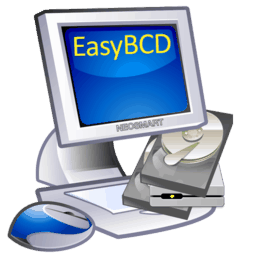 Quick: what takes 5 years, two failed attempts, and thirteen contributors? Answer: EasyBCD with multilanguage support!
Quick: what takes 5 years, two failed attempts, and thirteen contributors? Answer: EasyBCD with multilanguage support!
Who knew it would be this hard to release a version of EasyBCD that supports languages from English to Arabic and from Korean to Russian? We certainly had no idea it would take this long and this much work back in June of 2007 when we first attempted this gargantuan task! It turns out it’s not such an easy thing to organize and manage the translation of a medium-sized software project – and that no good tools existed to make it possible.
We were expecting to find (this late into the game) a plethora of .NET localization tools and resources that would make the job ridiculously easy, but it turns out all the existing solutions were terrible for one reason or another: too hard for non-developers to grasp, no versioning support, no on-the-fly deployment (i.e. requires recompilation), no unicode support, text-only interfaces, and the list goes on and on. We had to develop our own complete end-to-end translation and globalization framework and associated utilities (xml-based, text-editable, translation interface, versioning support, unicode support, on-the-fly deploy, string aliasing, derivable strings, language cleanup, outdated/missing string search, and more!), which we’ve open sourced to save others the trouble in the future.
Now that we have the excuses out of the way, let us introduce EasyBCD 2.2, complete with 13 languages from around the globe. With much thanks to the following people, we have been able to provide these languages out-of-the-box with EasyBCD 2.2:
EasyBCD 2.1.1 and Digital Signatures for All!
Hello, everybody! EasyBCD 2.1.1 is here with the usual roundup of minor bugfixes, small improvements, and various enhancements that come with the regular point releases. The initial EasyBCD 2.1 release has proved to be a very solid and stable build, with no major issues and only a few minor quirks needing adjustment; but more on all that later. When we released EasyBCD 2.1 we also announced a new paid licensing scheme for commercial use – and today, you the community, our beloved users of EasyBCD get to reap that reward!
EasyBCD 2.1.1 is the first of our products to be digitally signed! This is fairly exciting news as it was one of the very last finishing touches that EasyBCD (and the rest of our products, for that matter) has lacked over the years. Today, all this changes as we have finally obtained a digital certificate with which we shall be signing all future releases. No more ugly orange warnings when trying to install a NeoSmart product or a nasty red bar when downloading our software with Internet Explorer 9, we can now prove what you’ve all known for years: our products are top-notch quality and absolutely safe and malware-free.
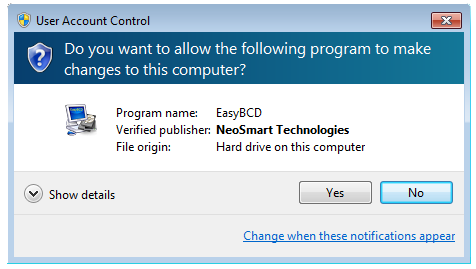
EasyBCD 2.1 and Some Big Changes
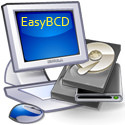 For all our loving users, readers, and members out there, EasyBCD 2.1 has just been released and is ready for consumption. Freshly baked, tenderly prepared, and lovingly made, it brings the usual host of new features and updates that a new version of EasyBCD usually brings.
For all our loving users, readers, and members out there, EasyBCD 2.1 has just been released and is ready for consumption. Freshly baked, tenderly prepared, and lovingly made, it brings the usual host of new features and updates that a new version of EasyBCD usually brings.
Use our Windows recovery disks to:
✓ Fix all boot errors
✓ Resolve startup BSODs
✓ Restore registry and settings
✓ Clean up virus infections
Easy Recovery Essentials is available for Windows Vista, Windows 7, Windows 8. Windows XP and Windows Server editions are also supported.
Download Easy Recovery Essentials
But this build of EasyBCD is a little special — we focused a lot more on improving the user experience over adding new features. We’ve fine-tuned every line of text, every button, every icon. We’ve hidden all we can hide, automated all we can automate, but never at the cost of advanced options; instead, everything is just that much smarter and more intelligent, cutting out the extra steps that left room for confusion. Simply put, EasyBCD 2.1 is all about smoothing out the edges of what has become the world’s most popular bootloader utility.
With EasyBCD 2.1 also comes some exciting changes from the developmental side of things. As you all may or may not know, development at NeoSmart Technologies has largely been a one-man show, with Mahmoud doing the coding and research, with help from an amazing team of moderators (chief of which are Terry, Justin, and Peter) providing most of the ever-important tech suport on our forums. What most people don’t know is that while NeoSmart Technologies has, alhamdulilah, reached epic heights over the past few years, it’s being run entirely on a part-time basis by all of its volunteers.
