
Almost four years ago, NeoSmart Technologies published a Windows Vista repair and recovery CD that could be used to treat common boot issues and recover from catastrophic system failure in case you didn’t have a Windows setup CD handy.
 Over the years, we’ve added more recovery CDs to the collection, ending up with a complete portfolio of repair CDs for Windows Vista and Windows 7 in both 32- and 64-bit flavors. We’ve had the good fortune of being able to host these CDs on our site in one form or the other for free download to millions of users around the globe.
Over the years, we’ve added more recovery CDs to the collection, ending up with a complete portfolio of repair CDs for Windows Vista and Windows 7 in both 32- and 64-bit flavors. We’ve had the good fortune of being able to host these CDs on our site in one form or the other for free download to millions of users around the globe.
Three months ago, we were contacted by the legal department at Microsoft Corporation asking us to discontinue hosting these files. Until this point, we were not aware that Microsoft was displeased with our hosting of the CDs and in fact enjoyed a rather healthy relationship with the Microsoft support forums where victims of PC crashes would be directed to our site to download a copy of the repair CDs.
Since then, we have been in talks and negotiations with the Microsoft legal and licensing divisions, trying to work out a method whereby we could provide our users and visitors with access to these CDs once again. Today we’re excited to announce that these CDs are once more available for download!

 From the day I built my PC a few years ago until just last week, it’s been impossible for me to play a game (pretty much *any* full-screen DirectX/OpenGL game) without the ATi drivers crashing. (For reference, stock ATi HD3870 on an ASUS RoG Maximus Formula II motherboard). I’ve tracked down each and every possible lead, and solved a number of crash-inducing issues in the process, but haven’t been able to completely prevent the display driver crashes from the days Vista or now on Windows 7.
From the day I built my PC a few years ago until just last week, it’s been impossible for me to play a game (pretty much *any* full-screen DirectX/OpenGL game) without the ATi drivers crashing. (For reference, stock ATi HD3870 on an ASUS RoG Maximus Formula II motherboard). I’ve tracked down each and every possible lead, and solved a number of crash-inducing issues in the process, but haven’t been able to completely prevent the display driver crashes from the days Vista or now on Windows 7.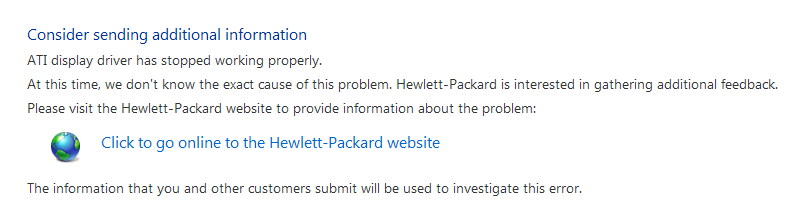
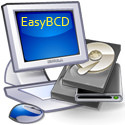
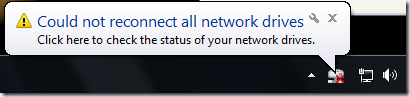
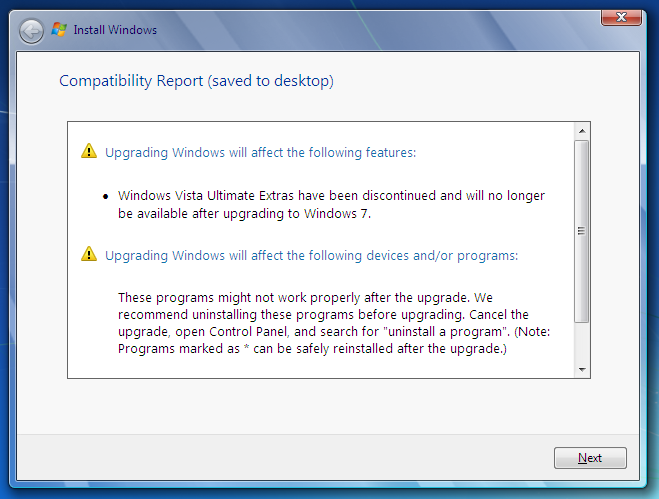
 A recent article
A recent article 



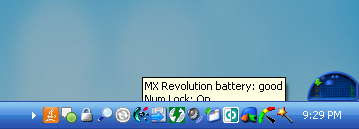
 For the past decade-and-a-half, “Windows” has been synonymous with “PC Gaming” – after all, no other PC platform has managed to satiate the undying hunger gamers
For the past decade-and-a-half, “Windows” has been synonymous with “PC Gaming” – after all, no other PC platform has managed to satiate the undying hunger gamers