Hello and welcome to EasyBCD 2.0! 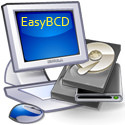
It’s rather hard to believe, but EasyBCD 1.7.2 has been out for over 2 years now, and we’ve been working on Version 2.0 ever since. In that time, a lot has happened. Windows 7 has shipped, ext4fs is the new cool kid on the Linux block, GRUB2 is finally seeing some adoption, VHDs are the new wow, and everyone and their grandmother want a dual-boot between Windows 7 and Windows XP.
Worry not, we haven’t been sitting on our (not-so-proverbial) behinds this whole time. In fact, the entire NeoSmart team – developers, supporters, testers, and all – have been working around the clock to make EasyBCD 2.0 the biggest, coolest, greatest, and awesomest thing ever since the invention of the MBR. And now, over a 150 beta builds later and 2 years in the making, we’re super-pleased to introduce you to EasyBCD 2.0. It’s so incredibly overhauled and improved, so stuffed-to-the-brim with features, so much of a true one-click dual-boot experince, so customizable, so powerful, and so EASY that it took a lot of self-restraint to keep from calling it EasyBCD 10.0!
What’s new, you ask? We’ll get to it. But let’s just first give you the download link, because we know you just can’t wait to get your grubby, geeky paws on it ASAP:
Download EasyBCD 2.0.1 (1337 KiB)
(Yes, it really is 1337 kibibytes in size. And, no, we didn’t do it on purpose. We’re just übercool that way!)
So, what’s new? Lots. Lots, lots, and lots of new. And lots and lots of improved. With less and less and less bugs, too. The official changelog is miles long, but here’s the stuff that we feel really shines. It’s so hard to sort them in a way that doesn’t leave one feature in the shadow of the other, but here goes:
- Complete Windows 7 support (including the pretty-boot screen!)
- Total redesign of the user interface to make the stuff you use more often easier to get to and easier to understand
- Automatic configuration and one-click setup of Windows XP dual-boots. No more mucking around w/ boot.ini and NTDETECT + NTLDR
- Support for multiple top-level Windows XP entries. You no longer need to go through a second NTLDR menu no matter how many XPs you have installed!
- Support for GRUB2 and ext4fs (we’re looking at you, Ubuntu *glare*)
- Boot from ISO images and Virtual Harddisk (vhd) files!
- Create bootable USB drives!
- Change the boot drive on your system (including all the partition management stuff) with one click!
- Rewritten OS X support (yes, again *sigh*)
- EasyBCD BIOS Extender to let you boot from network devices, specific hard disks, USBs, and more even if your BIOS doesn’t support it (thanks to PLoP integration)
- Support for multiple top-level GRLDR entries (in the same vein as XP entries above)
- Improved boot device detection, EasyBCD always runs, even if your boot device is inaccessible or the BCD isn’t installed!
- Loading indicator for lengthy operations
- Better support for loading and managing external BCD stores
- Complete EasyBCD portability. Just tell the installer where to stick it, and you’re set!
- Improved high DPI support
- Ability to create safe-mode entries
- Improved MBR repair, BCD repair, and more!
It’s been a real blast working on EasyBCD 2.0, and we’re really excited to have something we can finally share with the general public. Before we leave you and EasyBCD 2 alone together, some final words need to be said: EasyBCD 2.0 would not have been possible without the help of the entire NeoSmart team, testers, and of course, donors.
A big shout-out to Terry (Terry60), Justin (Kairozamorro), Jake (Coolname007), Alex (Mak 2.0), and everyone else that helped in providing support over the past 2 years. Crazy props to the Grub4Dos team and the PLoP developers.
And some links to keep you busy:
- EasyBCD user manual (it’s severely out-of-date, we’re updating it for 2.0 now)
- EasyBCD 2.0 screenshots
- Support forums
Follow us?
Keep in touch via twitter @neosmart or facebook for constant info and updates!
A Token of Appreciation?
Have we saved you a lot of time, effort, problems, and loss of limb, life, or worse? How much have you saved in support and repair costs? Do you want to say thank you? You can make a donation here:
[donation]

Wait … you can boot from VHDs and ISOs on any edition of Windows? Wow!
Looks great, and I can’t wait to play around with it.
Thanks for EasyBCD 2.0. At first I was wondering what is this EasyBCD 🙂 Then I read some of the reviews and found how much useful this software is. Anyway it is the first time I am going to download this program and will write my review about this program in my blog.
Yea, havent heard about it before, as well. But sounds good, so will check it out soon 🙂
Congrats Mahmoud. Keep up the good work!!
😉
Holy crap! Boot from VHD or ISO for ANY OS!!????!! Windows 7 Ultimate’s VHD Boot feature just became useless. The only thing I miss is the frequent blog posts about Windows on this blog.
Sounds great! If I understand correctly, I can now install EasyBCD to a USB Disk and boot from there to various ISO images of e.g. Windows install CDs, Linux Live CDs or even a complete Linux on the USB Disk? Is there a tutorial somewhere?
hi i love u guys so much you achieved to a revolutionary software i love your soft ware since first time that i installed easy BCD—-You made impossible,possible …
its sooooooooooo COOL
thanks Alot i mean that
Boot from VHDs 🙂 it sounds amazing
Good job again Mahmoud
Thanks
First thing i noticed was the 1337 – nice coincidence!
Looks like Windows 7 Home Premium and Professional still can’t boot from VHDs … did it work in your tests, or is this still only for Windows 7 Ultimate?
Hi Guys,
Thanks so much for your kind comment – they’re very much appreciated.
Matthew, the EasyBCD 2.0 gold release only supports the same VHDs that Windows 7 does/did. However, I have on my PC a R&D branch of the 2.0 code where I’ve got a whole different way of booting into VHDs – even those for other operating systems (and not just Windows XP). It’s still highly experimental though, and I’ve got a great number of issues to sort out before I can even put this into a beta build.
Keep in touch though, we’ll (hopefully) get there!
Drake, EasyBCD supports booting into a great number of ISOs. But we use a number of hacks to pull this off, and though our technique itself is sound, it depends a lot on the ISO itself. We modify the list of physical disks in the memory to add a RamDisk with the contents of the ISO as a disk entry. But the OS on some ISOs will attempt to backtrack the disk resolutions, and end up crashing as it tries to resolve a disk that doesn’t exist.
We’ve had great luck with a number of utility ISO images, and even some larger ones, too. But you’ll just have to give it a shot and see. Oh, and be sure to select the “Load from Disk” and not “Load from RAM” option in EasyBCD when creating an ISO entry for greatest compatibility.
And i made news about it (Turkey)
http://mikrokozmos.com/content/192-EasyBCD-2.0-%C3%A7%C4%B1kt%C4%B1!
I can’t EasyBCD to boot into VMware ESXI 4.0. I have ESXi installed on a physically separate HD in my system. I typically boot into it by changing the HD boot order in my BIOS. I tried many combinations of partitions and OS types in EasyBCD and most result in a blinking underscore in the upper left corner.
Do you have advice on what settings to use with ESXi 4.0?
nonpasaran: Thank you! 🙂
Derek: Try adding a BIOS Extender entry, then selecting the right drive.. does that work?
That didn’t work. I did get the “ISOLinux…” message which is what ESX starts. There’s a cluster size warning on the screen. ESXi apparently uses a 65K cluster size. After ISOLinux appears on the screen the system hangs.
We’ll look into it for the next point release.
1337 😀 i laughed soo hard!
Hello!
I have a problem for boot redobackup 0.9.7 whit easybcd, this is the message of the error:
GRUB 0.4.5b 2010-07-25, Mem: 638K/1509M/0M, End: 34C6C5
[Minimal BASH-like line editing is supported. For the first word, TAB
list possible command completions. Anywhere else TAB list the posible
completions of a device/filename.]
You can help me?
Thanks very much!
Took me a while to figure out what the product was all about. Quite a powerful software you’ve developed out there. You might want to add a small ‘product overview’ for those who came in late, so they don’t have to hunt around for more information.
Good luck to your team, Mahmoud.
For some reason every time i install easybcd win 7 fails to boot at the flying dots
so to use easybcd i have to create system restore point edit the boot enteries
reboot the pc win fails to boot the i do a sys restore to before installed easybcd that way seven work again and the change to the bootloader stay
And barak allaho feek
OMG!!!!!!!!!!!! this program looks so amazing!!!!! this is exactly what ive wanted!!!!!! i am so going to donate money!!!! i cant wait to install it on my laptop and mess around with it!!!!!!!! omw!!!!!!!! please keep me up to date on latest releases 😀
I want to dual boot tfrom the preloaded Win7 to XP Pro but I am so scared. I’ve heard so many bad stories. I not that great but I can follow directions however if I ge stuck I will freak out. Win7 is 64 bit I don’t know what xp pro is I’m guessing it’s 32 bit. I read somewhere that I would have to load drivers or somethiong what does that mean? Is that what the EasyBCD is for. I downloaded the 1.72 because I don’t know if the beta would work. my hard drive is sata. Can someone walk me through it. I hate Win 7.
Jae, 1.7.2 is super-old and won’t work. Download the latest version of EasyBCD from http://neosmart.net/EasyBCD/ and follow these instructions here: http://neosmart.net/wiki/display/EBCD/Installing+XP+After+Vista+or+7 it couldn’t be easier.
Great article. Enjoyable as well as infromative. Then you go and spoil it by wanting me to download from CNET, with it’s mandatory installer/wrapper/tracker/adware that goes wth every download. CNET has good reviews too. But download from CNET, no way (it takes to much time to find and clean out the trash afterwards). Shame on you!
I have two SATA drives installed, one with XP sp3 and the other with Windows 7 Home Edition. Will BCD 2.0 give me a menu choice of which drive to boot first? Right now I have been switching the drive to motherboard wire back and forth because even though I can choose which one to boot first in the bios I don’t know if something will go wrong or not. If you have any ideas or suggestions please advise.
THIS IS AMAZING!!! Transfering from Win7 32bit to 64bit: Added second HDD, installed 64bit which generated dual boot situation, copied all necessary from from old HDD to new 64bit, then used EasyBCD to change boot HDD to new 64bit, removed 32bit HDD from machine, plugged new 64bit into SATA0 and it booted first time without a grumble.
(Oh, and edited boot menus to suit!!)
AMAZING Software – thank you.