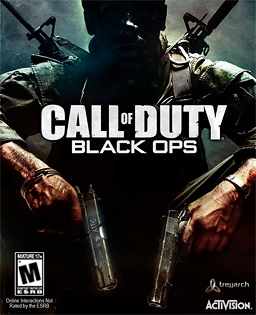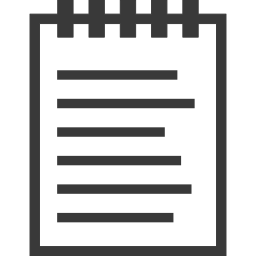A week ago, we tweeted a promise to contribute more to the open source community. As a Research & Development organization, there’s a lot of random code samples, small libraries, forks/modifications of popular scripts, and more that’s just lying around, begging to be open sourced.
While a lot of these may prove to have little to no value to anyone, given how easy it is to make things open source thanks to github, there’s no real drawback to throwing them out there for anyone that may benefit at some unknown point in the future.
We have a couple of hundred miniature projects, test code samples, and other such content across a number of drives to sort through, and whenever we find something useful, this is our promise to the community to share it. To that end, we’ve set up a github repository at http://github.com/neosmart where we’ll be uploading the code, and from where you’re all more than welcome to check it out and contribute back.