Important! Upgrade immediately and read the docs to make it work!!!
We’ve done it! NeoSmart Technologies has built a better mousetrap, and it’s a beauty. EasyBCD 1.5 is the first and only application to allow users of Microsoft’s new OS complete compatibility with any other OS they might be using! It doesn’t make a difference if it’s Mac OS X or Linux, BSD or Unix; EasyBCD 1.5 means you can boot into it! For too long have Vista’s beta testers been locked-in to Windows simply because nothing else can be easily booted into, but not anymore!
Windows Vista’s new bootmanager is a double-edged sword. It’s one of the most powerful booting scripts in existence, and a far cry from the very limiting boot.ini of legacy Windows operating systems. But at the same time, Microsoft shows its disregard for other simultaneously installed operating systems. It overwrites the MBR without a second thought, and doesn’t provide any means for users of alternate operating systems and boot managers to use their old system. That’s where EasyBCD 1.5 comes in!
You can’t get much simpler than this. With our new release of EasyBCD 1.5, booting into Linux, Mac OS X, or BSD straight from the Vista bootloader without ever having to add a single line of code reconfigure a thing is but a touch away! The new Add/Remove operating system section has been completely redone, making it easier to boot into legacy operating systems and adding the long-awaited support for adding non-Microsoft operating systems:
You don’t have to configure a single thing! Once you specify a name for the entry and choose the platform + booting method (for Linux), you’re all set! If you can boot into Vista, you can boot into Linux or Mac OS X! No more re-configuring GRUB or Lilo, it just works – from the very first time. So long as at some point in time before installing Vista your operating system used to boot OK it will now, nothing to it.
Besides multi-OS support, EasyBCD sports a changelog a mile-and-a-half long. Some of the major changes include fully UAC/UAP compatibility, multi-threaded, longer-timeout update checks, and a very handy “Automated MBR Backup” section (still a work-in-progress). EasyBCD is now capable of backing up the entire MBR – not just the BCD settings; meaning you can preserve whatever working configuration you have now byte-for-byte:
As always, EasyBCD is free. We hope you enjoy it, and our excellent technical support team will be more than happy to help you with any issues you might have with EasyBCD and/or configuring your multi-boot system. (And donations are freely accepted for this non-profit program!!)
Product Link: EasyBCD 1.5 Download Page
Documentation: EasyBCD Documentation
Screenshots: EasyBCD 1.5 Screens
Download: EasyBCD 1.5 Setup

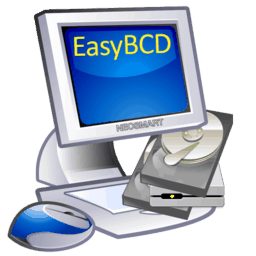
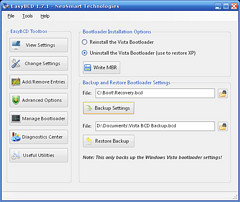
Its’s nice but can you guys get a bit more professional? Sentences like ‘is delicate and can break’ and ‘headache relief’ will drive certain neatness freaks away.
You should not write software for nasty bug called Vista.
[quote comment=”6503″]Its’s nice but can you guys get a bit more professional? Sentences like ‘is delicate and can break’ and ‘headache relief’ will drive certain neatness freaks away.[/quote]
Your wish is our command.
No seriously, thanks for the feedback. We have bug-reporting forums set up over at http://neosmart.net/forums/index.php?getforum=7 — what good is an organization that doesn’t listen to its members’ feedback?
Glad you like it though :)!
Is it open source? If it’s not, I can’t be sure you’re not loading a backdoor (Trojan horse, rootkit, you name it) on my system even before anything else is started. So, is it?
[quote comment=”6504″]You should not write software for nasty bug called Vista.[/quote]
Wow that was constructive. So what exactly is your solution for a dual-boot environment with Vista? Notice I did not ask how to get around using Vista, but how to coexist with it…that was to preempt your expected “don’t use Windows at all” response.
If I ever upgrade to Vista (as in, XP is EOL) I will be taking a look at this.
@Paul:
No, it’s not Open Source. Just freeware. The real deal.
Then again, 90% of freeware isn’t either. NeoSmart Technologies’ has never been involved in spyware/malware and are proud of not being that sort of organization.
As far as proof: EasyBCD’s been out for 120 days, no complaints.
If you really want proof, just look at the modules it loads. Reverse-apply them via dd to a virtual machine and study the hex code, it’s clean. I’m not going to bother going on (can give you a million reasons), you want to use it, be my guest. If not, alas, that is too bad.
@Tsunayoshi:
Glad to hear it 🙂
If it’s not open source, then I guess I’ll stick with my open source favorite boot manager, XOSL.
i admire the fact that the developers actually respond to our comments. this is a first for me. bravo.
Is there a reason for you not letting this be open source?
Not really.
NeoSmart Technologies regulary contributes to and has several open source projects at the moment. For this particular program we felt it would be in our best interests to keep it closed source, at least for now.
We do have several more Vista-related programs coming up, we will most certainly be considering open source licenses for those as well.
Can you please tell me in this particular case what the benefit to the end-user(s) is by open-sourcing this project?
Will this run on the Intel MACs?
I have a MacBook Pro, Core Duo.
Will this run without Vista?
Ok, so this is mega-cool, but what about the legal issues of installing OS X on commodity hardware. Are you legally vulnerable if you’re providing software to make this easy? Though you may be right (in your post about Apple’s two choices), is it really a good idea to try to make the choices for them, in some sense, to make their OS available on other boxes? (Yes, I know there are already ways to do this, but your post implies very strongly that you make it lickety-split easy. Perhaps you didn’t intend to imply this. Perhaps the truth is that you still need to use the existing hacks to get OS X running. But of course you wouldn’t have been slashdotted nearly as much without implying otherwise.)
Could you provide a screenshot of the Add an Entry > Windows tab? My biggest interest in modifying the BCD is to boot between Vista isolated on one physical drive and XP on another physical drive. I didn’t go the path of upgrading XP to Vista because I don’t trust Vista to leave my XP intact, so I need some way to modify the BCD to select between the two now. Right now I’m literally using the BIOS boot device menu.
It would seem that you’re marketing to the Linux/Mac user and nowhere do I see you talking about how great the Windows XP/NT/2K/ME/98 side of the multi-boot features are.
Also, can your MBR backup too back up the boot records on multiple hard drives? I basically have two MBRs right now. One on each of two physical drives, and one is for Vista while the other is XP.
Clarification on the OS X bit:
If you already have OS X on your non-Apple X86 PC, then EasyBCD allows you to boot it from the Vista menu. You must already have it, we don’t condone illegal software, and the only reason we have this option in EasyBCD is for those that purchased the “Developer Transitioning Kits” from Apple before the MacBook and iMac came out. It won’t help you get it installed illegally, just booting it once it’s already there.
@BaldSasquatch:
Yes, it will work. That is our primary Mac OS X goal, the booting of OS X via the Vista bootloader on Apple hardware.
@Steve:
Will do, give me a bit of time though. If you like, download it and see for yourself, it doesn’t touch your PC without your permission and blessing every step of the way.
Doesn’t the Apple Bootcamp boot loader already do all this?
@Ried:
Not exactly. Bootcamp on MacBook or iMac is made for XP, getting it to work with Vista is near-impossible.
With EasyBCD, all it takes is for you to install Vista on the same HD, and then press a button – walla!
Great app! thk 4 this.
I would like install Linux, Vista and MacOSX for test my apps withouth virtualization.
A Suggest: BeOS support. 🙂
What bootloadr does BeOS use?
Doesn’t it also use Darwin, just like the Macs?
Quoting anonymous: “Its?s nice but can you guys get a bit more professional? Sentences like ?is delicate and can break? and ?headache relief? will drive certain neatness freaks away.”
Why won’t you go and write this software, and publish it professionally? If someone arrogantly feels more professional than the coders, I can kindly offer them a few books on “Intro to Programming,” where they can freely learn software development on their own. It’s ingrates such as anonymous who criticize the stupidest aspects of these kinds of developments..
Can this tool be automated from a command prompt?
Will it work to boot DOS?
I just tryed easyBCD, but it doesn’t ‘just’ work with grub. Grub is /dev/sda2 vista on /dev/sda1. Grub embedded via setup (hd0,1). Still the only thing what I see when I select Linux from the boot menu is: _ blinking in my screen.
The main issue is… grub boots vista, linux, etc. But Vista resets the active partition… stupid os…
@Bender, The_Diplomat:
Thank you for your comments – it’s nice to see some appreciation 🙂
@Jeff:
Not exactly. Well, not yet at any rate.
We do have plans for a CLI-only version of EasyBCD (and a cross-platform executable – more on that later though!), but not just yet. At the moment you’ll have to configure dual-boots via the EasyBCD visual interface, but afterwards you can use Microsoft’s own BCDedit.exe in conjunction with bootsect.exe to script whatever you need. For more info/help just ask at our forums.
@Skinkie:
I think I know what’s wrong, it may be *really* easy to fix.. not sure right now, but I will be emailing you, I might need a bit of help from you too if you’re willing to provide me with your config files. Thanks!
[quote post=”273″]For too long have Vista?s beta testers been locked-in to Windows simply because nothing else can be easily booted into[/quote]
BTW, it is not true. I have Vista on my PC, but I can load Linux, MS-DOS and XP without any problem. There is an item “Previous versions of Windows” in Vista’s boot menu, so I can load XP and Linux (actually, use the old NT Loader) therefrom. And MS-DOS can be booted directly from Vista’s menu.
Thanks for EasyBCD 1.5 – it’s been a minor lifesaver for me. I’ve paid much more for software that did far less. Frankly, I feel guilty for leaving only a paltry 10.00 suggested donation.
I’ve done several multi-boot Vista/XP/Linux systems of various disk configs by hand now, but it’s always been a struggle. Vista’s new boot is cool but still a bit brittle. Worst of all, I’ve ended up with some XP partitions that have either refused to boot or refused to let Vista repair the boot. Eventually, they’re fixable, but what a waste of time. I saved quite a bit of time and effort with this nifty little tool. It seems to run as well out of a working XP partition as it does from Vista.
Tonight, I’m rocking with my IDE instead of fighting with my disks. Bless you, ComputerGuru!
I agree with Godi, it’s an amazing application. Besides the advanced features that give it an edge over Microsoft’s own bcdedit, it just saves time. Time is money, and I don’t have enough of either. If I did though – you’d have a 50 USD donation in your inbox in a minute!
I was using “vista bootpro” until I found this: thank you!
EasyBCD actually works, it’s fast, it’s reliable, and it doesn’t look like shit.
Now my Mac OS X dual boots straight to Vista without a pain!
hi,
i have a similar problem to skinkie, in that i have Windows Vista (primary OS – don’t scoff, there’s nothing wrong with it that i can see), XP (backup OS), and Ubuntu Linux all on separate physical HDD’s, so far using this program i have tidied up the vista bootloader and actualy made it boot XP correctly (which it wasn’t before). When i try to boot what i ‘think’ is my linux installation, all i get is a blinking cursor. also i don’t seem to be able to get rid of GRUB, or at least make Vista BCD come up first. any ideas? btw, XP is /dev/hda1, Vista /dev/hdb1 and ubuntu dev/sda1, i think. Thanks 4 help in advance, would leave donation but no credit card (hate them) and no $$ anyway.
Thanks
Snake(Pro in windows, noob to linux)
I think that’s a known issue (in the NeoSmart Support Forums):
http://neosmart.net/forums/index.php?gettopic=194
http://neosmart.net/forums/index.php?gettopic=200
“Computer Guru” promised a new build in 36 hours that should have this issue fixed… (see second thread):
Let’s see: 18:42 UTC Yesterday + 36:00 = 6:42 AM UTC Tomorrow.
Which puts the current count-down timer = 6:42 UTC Tomorrow – 7:43 UTC Today = 22 hours, 59 minutes, and 0 seconds.
Cheers!
Yes indeed, it is a known issue.
@LoveWorm: I got your email. Twice. ;D
It looks like someone (else) is monitoring the RSS feeds like a hawk!
Don’t worry, the build will be out. NeoSmart Technologies is dedicated to fixing things – not breaking them! 🙂
A patch has been created, and is now available for public testing.
You can download the patch at http://neosmart.ath.cx/nst_grub.zip.
To use this patch, first create a Linux entry in the Vista bootloader via EasyBCD 1.5, then browse to C:\NST\
Unzip (or drag and drop) the contents of this file over to C:\NST\ and reboot. (i.e. replace the existing nst_grub.mbr file with the one in this zip archive).
When prompted, select “NST Linux Loader” (or whatever custom name you gave it) and hit the key. Grub should then load.
Please post your results at http://neosmart.net/forums/index.php?gettopic=202 and don’t hesitate to start a new thread for any related issues.
[Links]
Patch: http://neosmart.ath.cx/nst_grub.zip
Bug Bulletin: http://neosmart.net/forums/index.php?gettopic=202
EasyBCD 1.5: http://neosmart.net/dl.php?id=1
EasyBCD 1.5 Release Notes: http://neosmart.net/blog/archives/273
BugCentral: http://neosmart.ath.cx/jira/browse/EBCD-101
How do i boot osx? My partition table looks like this:
1: primary xp
2: logical data
3 logical vista
4: primary osx
vista boot loader loads both vista and xp. I used easybcd to make an entry for osx but it doean’t boot 🙁
This is what the easybcd configuration looks like:
There are a total of 3 entries listed in the Vista Bootloader.
Bootloader TimeOut: 30 seconds.
Default OS: Windows Vista (TM) Ultimate
Entry #1
Name: Windows XP Professional
BCD ID: {ntldr}
Drive: D:\
Bootloader Path: \ntldr
Windows Directory:
Entry #2
Name: Windows Vista (TM) Ultimate
BCD ID: {current}
Drive: C:\
Bootloader Path: \Windows\system32\winload.exe
Windows Directory: \Windows
Entry #3
Name: NST Mac OS X
BCD ID: {39419172-688d-11db-ab25-ed7bc315691c}
Drive: C:\
Bootloader Path: \NST\nst_mac.mbr
Windows Directory:
HELP!!!
Hey gabe,
Copy the NST folder in the root of the XP drive, so that you have a directory called NST\ with the nst_mac.mbr in it.
hey,
put the patch in, now all i need is a way to make vista loader come up before GRUB. Rewritng the MBR using EasyBCD doesn’t seem to be working. Any ideas?
Thanks,
Snake
Try rewriting the MBR to XP then to Vista via EasyBCD?
Just a guess…
Thanx to the coder of EasyBCD.
BUT there is a but when installation is done with two or three hdds.
MY CASE IS like this:
I have two SATA hdds :
S1P1 – XP Pro SP2
S1P2 – Vista x86
S1P3 – x64 ( vista or XP pro ) at present Vista x64
—- being a 300GB HDD I do not have a fourth Pri Partition.
S2P1 – Novell 5.1
S2P2 – XP Pro x86 ( I need two of them one light install for burning CDs/DVDs )
S2P3 – I have FC6
I installed the OSs in that seq. also after lots of pain with Vista.
Now all the three OSs on the first HDD is booting and working fine. But nothing from the 2nd HDD. It is clearly EasyBCD is not able to swap the HDD. ( I couldn’t locate any option for that also).
ANY help pls.
THANX in advance
Nice… The end of this month (November) I was planning on purchasing a Macbook Pro. A friend of mine suggested that I will not be able to dual boot OSX with Vista until the new Mac OS is released the beginning of next year. I look forward to playing around with this EasyBCD to make this Vista/OSX happen.
Cool stuff, Thanks!
Chris
Cool, Vista is cool, BSD is Cool!
Whoah!
You guys wrote EasyBCD!? I’ve been using it for months, I had no idea you guys ran this website! Awesome program, thank you, thank you!
Is anyone else having trouble linking to the guides from the EasyBCD homepage? I was looking for the process of taking a new macbook and configuring it to dual boot vista/xp and OSX. Thanks
Dear friends,
Just I have tried your EasyBSD 1.52. I have Vista 32 bit and Fedora Core 6 Linux. Everything works perfectly. Thank you very much.
ok i?ve been watching this project for some time and i must say it?s looking sweet.
i?m about to undertake installing a vista/osx dual boot on my pc based laptop the only problem is you?ve not got any guides for the installation and intergration process of vista/osx dual boot,
you?ve got a link to a guide only it is dead, could you reopen?
thanx for taking the time to read this and any response is appreciated.
This may be the wrong place to look, but I’m new to this and very frustrated. I bought a new notebook with vista premium but it is not supported by autocad or Pro engineer and I need at least one of those on this thing. I bought windows xp home but I can’t get it to install. The disk works fine; I tried it on a regular pc. Will this easybcd help me at all?
Thanks
Michael
I would like to say THANK YOU for all the time and work you have spent on EasyBCD. I have been trying to find a program like this for years; other expensive programs either don’t work or are impossible to configure. I’m going to have to disagree with the first poster, because as far as professionalism goes, its nice to use a program that doesn’t sound like it was written by a robot. So, once again thank you for you relentless effort on this project and keep up the good work!
AWESOME PRODUCT. You all rock!
As for the statement made by: USER-Sixty four kilobytes of data “You should not write software for nasty bug called Vista”…
I completly disagree with this statement. How do you expect Vista to launch off the ground when you have unconstructive tech-wannabees saying “don’t write software for Vista.” If I were you, i’d stick to the daytime job, and maybe consider staying out of computers. Go Vista!
In Opensource we trust-
Bizkitfoot
Hi ! What about Win XP Pro (32bits & 64bits) Vista (32bits & 64bits), SuSE 10.1, Xandros 4.1, PC-BSD 1.3, and exotic ones Solaris 10, ZetaOS 1.2, Netware 6.5, SkyOS 5.0, UnixWare 7.1.4, etc. ??? THX !!!
I have windows xp pro, and i’m wondering if i can duelboot mac osx with this and have windows xp…
Hey I have a question. I currently have a triple boot setup working. My system initially runs the GRUB bootloader where I can choose either Ubuntu or Vista Boot Manager. Then from Vista boot manager I choose either XP or Vista. How can I bypass the GRUB bootloader and choose either Vista, XP, or Ubuntu from the VISTA bootloader?
Thank you for any help
Does this work with OpenSolaris ? It would be great if it did. OpenSolaris (for x86/x64) uses grub to to boot too.
yep 🙂
EasyBCD do not work for me I treid again and again to Add the Linux entry that its might work but its all bullshit.
The website http://apcmag.com/5046/how_to_dual_boot_vista_with_linux_vista_installed_first first put me down because after installing Kubuntu i m not able to boot Vista. even after deleting with the command of fdisk /mbr Vista Intallation CD couldnot repair and reboot it.
Now again, I have installed Vista and trying the other Kubuntu from EasyBCD so call OneClick it do not works either.