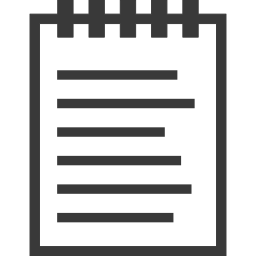 A lot of people have been asking where I’ve been the past several months: why the blog has been void of updates, why EasyBCD 2.0 is taking so long, why the image gallery still hasn’t been properly updated, and so on and so forth. With university was over and done with, I was supposed to have more time on my hands to dedicate to NeoSmart Technologies. If I had to point the finger of blame, it would rest squarely on Genie Timeline 2.0.
A lot of people have been asking where I’ve been the past several months: why the blog has been void of updates, why EasyBCD 2.0 is taking so long, why the image gallery still hasn’t been properly updated, and so on and so forth. With university was over and done with, I was supposed to have more time on my hands to dedicate to NeoSmart Technologies. If I had to point the finger of blame, it would rest squarely on Genie Timeline 2.0.
For the past year, Genie-Soft (my current employer) has been working on a revolutionary new — and free — backup program. Anyone that has ever searched for a professional backup solution has probably experienced firsthand just how difficult it can be to find something fast, powerful, and easy to use… and forget about being free, too.
Timeline 2 pushes the idea of “constant data protection” with real-time monitoring of changes to your data and intelligently scheduled backups of your files. You don’t schedule backups, they just happen in response to the modifications you make. You just run Timeline in the background, and you’re instantly protected. Files are versioned, clustered, and indexed then intelligently purged as needed to save space.
In geek terms, Timeline most-closely resembles a hybrid between version control systems and backup software. Like any good version control system, GTL keeps versions of all your old files, uses block-level differential backup for larger files such as PSTs, and tracks changes on the individual file level. But the entire process is automated and the all the capabilities and features are hidden behind an ostensibly simple GUI, with a web interface that lets you search all backed up data instantly.
Of course, this isn’t an unbiased recommendation: I’ve been part of the Timeline development team from and am responsible for some of the lower-level components. Over the past year, I’ve learned a lot designing and implementing some really incredible features in Timeline. Don’t let the simple interface fool you, there’s a lot of technology and sheer power under the hood… and this is what’s been keeping me busy.
Timeline 2.0 is available 100% for free, making it a must-have for any Windows users out there looking to protect their data. With the price of external disks at an all-time low and the value of digital data skyrocketing upwards, there’s no excuse to not have backups of your software. Especially now that it won’t even cost you a dime.
Download Genie Timeline 2.0 Free
Everyone at Genie-Soft has worked endlessly to make the Timeline experience as smooth and delightfully easy as possible. Of course, no software is perfect and while Genie Timeline may look deceivingly simple, it is incredibly complex under the hood. Please let us know what you think and share how your Timeline experience goes.
I have free licenses of Genie Timeline Pro to give away to feedback and comments on the software – but you need to install it and comment below to qualify. If you liked or didn’t like Timeline, share your notes here, tell us what you’d do with your copy of Pro, and get a free upgrade. Free licenses also available for incoming links. Genie Timeline Pro adds Disaster Recovery, advanced filters, encryption, purging, and advanced restore to an already powerful product.
Update (4/12/10):
The initial wave of free licenses is over. I still have several more licenses to give, but no guarantees…

Just a couple of things I’m curious about when it comes to the difference between the home and pro. I’m testing both versions on two computers, and there are a couple of things things that appear in Home which the comparison sheet says shouldn’t be there.
– Backup History
– Backup Interval
Just curious if the Home trial is an accurate representation of the purchased product?
Thomas: Hi! There was a bug in the initial backup, the current version (available via the in-product “check for updates” feature) should fix that. Thanks for your kind words – I have conveyed your comments to our tech support department!
Craig: Thank you. I’m forwarding your issues to our QA and tech support departments, I’ll let you know what they have to say (probably via email).
Ok, here is some feedback.
Timeline Explorer
* Compared to the rest of the program, Timeline Explorer is a little clunky.
* In the graph at the top, why do I need to move to a date to see what the date is. A popup when you mouseover the points to tell you the date would be nice.
* There is no way of seeing how far back the timeline will move. You just have to keep hitting the back button till the whole thing stops moving. Then to get back to the present you need to keep pressing the forward button.
* No thumbnails for pictures is a bit disappointing.
* Would be nice to have more display options for viewing files. Like details etc.
* The big forward/back buttons are quite close to the look of explorer forward/back buttons. A few times I?ve hit them accidentally when I wanted to move back a folder.
Schedule Backups
* At the start the Backup Frequency was set to IntelliCDP. The main screen shows the backups occurring at 3 min intervals. If you change to manual and set it to 30 mins it will do so. But if you then change back to IntelliCDP, the backups will continue to occur at 30 min intervals. It?s like IntelliCDP is not doing anything but just doing whatever the manual was last set at.
Search Backups
* Is it possible to disable search? Not a biggie, but I don?t see myself using it. So it would be nice to turn it off and save on resources, ie it wouldn?t need to maintain an index.
Block Level Incremental Backup
* Was really looking forward to this. But the manual says it is only being used for Outlook PST files in this version. Disappointing. Will it be a free upgrade or a paid upgrade?
Don?t feel I don?t like it because of the above criticisms. They?re just the things that I noticed.
It?s an extremely nice program. Unobtrusive. Seems low on resources. And so far has been just working. I feel I?ll be purchasing a license once my trial is up. (Unless you want to give me one now )
)
Whoops. Your blog mangled the format of my last post.
I downloaded Genie Timeline 2 from you the other day and wanted to wait until I actually used it before writing a review.
IT’S AWESOME!
So far it’s the most flexible backup utility I’ve found.
But I wish it had just a bit more. If I could more easily choose specific types of photos (jpg, gif, tiff, etc…) or office/productivity documents (doc, docx, xls, pdf, etc…) it would be exactly what I need.
Until a product is created that offers the ease of use and the ultimate flexibility that I am looking for this will be my backup utility of choice.
Thanks a lot!
R E Lenth
Craig: I’ll have to get back to you on that.
R E Lenth: Funny you should mention that! The Pro version of Genie Timeline lets you do *just that!* Download the trial and see for yourself.
Very easy to use, strait forward, very good
Tanks
Hi Mahmoud,
A small impertinent question, are there still any free Pro licenses available? I’m about to buy 5 Home licenses (for me and my family) and you can imagine the disappointment if I receive a license in my mail after I’ve paid for my own Home license 🙂
Thanks,
Thomas
I have a old Dell computer (Pent 4 1.3 ghz w/ 512mb RAM) at home which I use as a file and print server. I currently use Genie Backup Manager v8.0. I installed the free version of Timeline yesterday morning and set it up to run on a 20gb folder which contains a mixture of data, music, photos, and email files. Everytime it gets to an outlook.pst the process gets unbearably slow. The status indicator says “Analyzing Outlook.pst”. The initial process has been running for more than 27 hours and is only 32% complete. I set Timeline to run in turbo mode after the first hour. Am I missing something? Is this a memory issue? HELP! I love GBM and was hoping this would work even better!!
I have a old Dell computer (Pent 4 1.3 ghz w/ 512mb RAM) at home which I use as a file and print server. I currently use Genie Backup Manager v8.0. I installed the free version of Timeline yesterday morning and set it up to run on a 20gb folder which contains a mixture of data, music, photos, and email files. Every time it gets to an outlook.pst the process gets unbearably slow. The status indicator says “Analyzing Outlook.pst”. The initial process has been running for more than 27 hours and is only 32% complete. I set Timeline to run in turbo mode after the first hour. Am I missing something? Is this a memory issue? HELP! I love GBM and was hoping this would work even better!!
I have only had the free version of Timeline a short while but I am amazed at the product. I previously used NTI SHADOW but had a bad virus on my system and had to do a complete restore of windows. I had no problem at all installing all of my programs apart from NTI Shadow which I had purchased a few years ago and updated as and when updates were available. I had an awful job trying to re-install NTI SHADOW since I no longer had the original version 3 of the software but did have version 4 Upgrade which I also had paid for. I contacted NTI to be told that they could not assist since I bought the original software over a year ago. I was therefore advised to re-purchase the software.
This prompted me to evaluate your software since I still had my copy of Genie Backup Manager Pro v8.0 which I purchased.
It is early days but so far I am very impressed with the free version. I am retired from work now but maintain 2 charity websites and need a backup facility. I am hoping that the Free version will suffice but if not I will have to approach the chairmen of the charities for funding to upgrade.
Well done Genie, for making this software available.
Kind regards
Richard Kirton
Richard: Thanks for your kind words. Glad you found Timeline helpful. The Free edition of GTL2 does indeed cover most bases, but if you find yourself in need of upgrading to Pro edition I’m sure the Genie sales department would be more than happy to negotiate a volume + charity discount.
Glen: What’s the version number of GTL2 that you’re using? There was an update released last week that should drastically improve the speed of the initial backup. Also, how many files are pending?
I’m using Timeline Backup 2.0, Build 2,0,235,296.
Hi Glen,
I’m afraid your system is rather old! GTL doesn’t have a problem with older machines, but the backup will take longer. Certain components of Genie Timeline have been especially compiled for newer machines to take advantage of certain hardware characteristics that drastically improve the speed and performance (including the BlockLevel Outlook backup). Continuous Data Protection solutions generally have higher system requirements than their traditional “snapshot-based” counterparts.
Was just reading the article about Genie Timeline Pro v2, and am amazingly interested. You see I’ve been using Genie Backup for a year or two and that has worked well for me. On a few instances I’ve had trouble with computer crashes and data loss, and Genie originally helped my data corruption become as minimal as possible. This “new” Genie Timeline Pro sounds awesome. I like the fact it automatically stores backups in accordance with data manipulation, and that would be ultimate for me. I am an audio engineer and use windows 7 for much and/or all my audio recording applications, and the current software does store initial backups of manipulated data but not the whole, being automated of course. So I was wondering if it were possible to send me a licence for this new Genie Timeline Pro. Thank you and hope to hear from you soon!
When I was researching on a real-time backup software for my home computers a few months ago, I did compare Genie Timeline 1.5 (the version at the time) with other products in the market. One of the feedback I noticed for Timeline was that it took forever to run through the initial backup. This prompted me to test out another product (Oops!Backup). Now that Genie Timeline 2.0 is here, can you comment on whether this problem has been resolved? Do you have any real-world data comparing the performance of v1.5 to 2.0?
Do you also have a free license for Timeline Pro?
I have to backup shortcuts without the original document. Can your backup be tuned to only pickup the shortcut, not the actual file?
Nelson: Genie Timeline 2.0 has resolved all performance-related issues. We’ve made performance our top-priority with this release.
Colin: The software is designed to skip shortcuts on the desktop.
Thank You for making a program so easy to use and free.
I have 3 daughters & a disabled wife at home, this program has simplified a small portion of my hectic life and any simplification no matter how small really matters to me.
I would most definitely use pro to its fullest and recommend any of your software to my friends and family. Keep Up the good work fellas, and god bless.
Sincerely,
Lawrence Shimer
Hello there, i have been trailing the timeline pro 2.0 for a few days now and i must admit, i am very impressed with the layout and look of the software.
Pro’s
fact that you can do just about enough with it without being a pain, meaning if you delete a file you can easy timeline back into the past and find it. not tested the restore function just yet, but seems like a + to me.
the range of formats available is good, and the fact that you can choose the filetypes or add your own types is a real benefit for me as i work with propriety document formats. For most normal users this is a great piece of software.
Con’s
Not sure if this happens to others, but when i am shutting down my laptop is a getting a message is that the GenieTimelineService has failed to respond and stops windows 7 from shutting down.
Not sure if this is applicable but i also wanted to have a entire folder backup intead of just filetypes (not seen anything on this) but will investigate
I have experiences from older version that it started backing up on drives other then the one specified as the backup drive which is slightly worse off, but i am hoping that in the new version this is resolved.
Overall:
I am very happy so far with the trail so far and will probably end up buying the software if the licenses are gone.
My PC Setup.
Windows 7 64 bit home premium
I am a GBMH7.0 user. This program is adequate, but I am keen to try the new Timeline program.
I would need to be select the folders to be backed up across several computers on the network. Also, I would need to exclude specified file types.
Will I be able to do all this from one computer? Or is it better to install Timeline on each computer and backup to one shared USB drive?
@Jai: Genie-Soft technical support should have contacted you with regards to the shutdown error. Thanks for your comments and kind words 🙂
@Ross: You can do it both ways. Timeline supports backing up from UNC paths, so it’s not a problem. And it has full support for excluding certain file types (by extension).
I, too, am a GBM Pro 7.0 user. I have found that it still works under Windows Vista, but would probably benefit from the version 8 upgrade. I’m a DBA by trade, so I’m very familiar with all conventional forms of backup, so I’ve long appreciated GBM Pro’s array of options. Timeline scares me a bit, just because it seems to pare back the options. On the other hand, the simplicity is enticing and the versioning reminds me of what I used to have with GoBack, which was a really cool block-tracking tool.
If you’ve got any more licenses at your disposal, I’d love to give it a show alongside my GBM Pro.
As a computer user for a long time, I have always known that backups are important. However, since I normally used Macs (and Time machine, once it came out) I never had the need for a windows based backup solution. Now that I am using a Tablet PC for my college courses, I am trying to find a backup solution that works like Time Machine on Snow Leopard. Timeline seems to be the closest Windows-based backup solution out.
I have just installed it on my tablet, but can’t run it until I get home. I’ll let you know how it works, considering this is an older Fujitsu Stylistic St4110 running Windows 7 Pro. I am aware that it may take some time – good thing my backup drive uses a FireWire (iee1394).
That said, if you have any more licenses available I would surely appreciate one, as it seems the Pro version has several features that make the software function even more like Time Machine.
I have actually tried several of the free backup solutions – Comodo, Aceback, FBackup and Syncback. Prior to this Syncback was my free backup solution of choice – now I am a convert to Genie. Whether you give me a key or not, I will be using genie – just depends whether it is the pro or free version.
I have actually tried many of the free backup solutions – Comodo, Aceback, FBackup and Syncback. Priot to Genie, Syncback was my backup solution of choice, but now I am a convert. Will be using it – hopefully the pro version.
I would love a license! 🙂 it sounds nice..
I have been testing the evaluation version of Timeline Pro for the trial period, and for the most part I am impressed: I like the way it automatically gets my latest changes and copies them to my NAS; I like that it encrypts my backups, and seems to work quite well in the background without slowing down my system; I like that there is also a free version I can use on my wife’s computer. But I have a couple of issues: I cannot get the thing to make a successful disaster recovery option for me. It just fails on the USB key (8GB) without telling me why, and it does nothing when I try to create an iso image; also, I’d like to see an option when I travel for cloud backup… I know I can make that my primary backup source, but I just want it to do small incremental backups there while I travel, and keep my primary backup destination as my NAS at home.
Hi Ben,
We’re working on Timeline Online, which backs up to the cloud. It should be available really soon (we’re looking at the 45-60 day window).
I’ve forwarded your Disaster Recovery problems to tech support, they should be in touch soon.
Thanks Mahmoud,
I would love a license to Timeline Pro, if you still have any available. As far as Timeline Online, would I be able to run that concurrently with Timeline Pro? Because that sounds like it would give me the functionality I’m after.
Also, I have a question about the disaster recovery (DR): If I didn’t get the DR image built, but have a full backup on my NAS device, could I just install a skeleton copy of windows (skipping activation) and Timeline Pro, and then do a restore that way? Or is DR useless without the USB key or boot disc?
Thanks!
Ben
Over the past couple of years, I have bought several highly recommended backup programs only to become frustrated with them after a few months. All were plagued with problems ranging from choosing or excluding files to backup, size of backups, or data integrity issues.
I had purchased 2 licenses to Genie Backup Manager Pro last year. It wasn’t long before I had to uninstall them due to a combination of performance penalties and how quickly the backups overfilled sizable external drives.
So, it was with interest, but some skepticism that I read your blog post. I downloaded Timeline Pro for testing and have seen no performance hit and the backup size is the most reasonable that I’ve ever seen.
My hesitation, and concern, is with Timeline Explorer. When I open Smart Selections, I see some 9 Outlook.pst’s. I have made copies of the file prior to various syncing. In one sense, I’m happy that those files were found. In another sense, it could make it easy to mistakenly restore the wrong file. I changed the default view from Icons to details and it helped to see the Date Modified. Finally right clicking on a file and choosing Properties revealed the original location.
That leads me to make some suggestions.
1) have an easy way to show the original location in a column in the Timeline Explorer window.
2) have the ability to right click a file in that view and choose to exclude it from your backup set.
3) have an easier to scan backup history. As it is now, the HTML page is much too cumbersome to be useful. Each page only displays 20 files. Each file is 3 rows with a row between files. The row that displays the file location only shows a truncated location even though there is more than enough room in my browser window. At 20 per page, I would have to go through 8809.6 pages! All I wanted to do was verify that what I wanted backed up, was, in fact, backed up.
Too many times, I had assumed that something was backed up, only to find out later, that it wasn’t included or the backup failed for some reason.
Still, I’m very impressed so far.
Hi Don,
Thanks for your feedback – some nice ideas there that I can’t wait to pass on to the team. I’m glad you like what you’ve seen so far – we’ve honestly worked long and hard to make it as intuitive and simply “natural” of a backup program as we could. Obviously some things will slip under the radar, and it’s thanks to posts like yours here that we can address these.
I especially like the suggestion to add to Timeline Explorer a column that displays its original source path, and it’s a no-brainer to add the already-existing context menu that is shown when browsing in the usual explorer windows to the Timeline Explorer as well. (I’m not sure if you’ve seen, but if you right-click any file in the usual Windows explorer, you can select to include/exclude it from backup depending its current state).
Perhaps a “search in backup history” or some sort of more advanced grouping/filtering could be worked out, but I’ll have to get back to you on that one.
You can, of course, always go into “Modify Data Selections” and uncheck your Outlook PSTs for backup until we implement these features in another build 🙂
Thanks again!
Well, last evening disaster happened. One of our computers had a data drive fail. Not to worry, everything was neatly backed up. What??? Where did the Outlook pst and archives go?? I had separated OS and programs on one drive and data on a second. With Vista, it was easy(?) to change the physical location of the personal files while maintaining the juction that pointed to the physical location. Open documents and you wouldn’t realize that you were actually opening a directory on a drive or partition other than the default C:. That was the bane of backup programs that tried to automate the selection of my documents, etc. It would backup an empty folder because it would only go as far as C:, it wouldn’t follow the redirect of the juncion.
For example, it had been common advice to place important folders within My Documents to ensure that they would be backed up. Guess where the folder for the Outlook pst was? Guess what didn’t get backed up?
But…that was different software. I’d better check the system that has Timeline running. Argh! Here’s where the massive backup history is worthless. It’s too hard to get a quick overview to make sure that everything is backing up the way I wanted.
Check the Backup Overview and the smart selections only show the file types. But, no way to confirm that the specific files are backed up. I can’t afford the blind trust game again.
Browsed the timeline explorer. What are these A, B, C folders?? I’ve got to open each one to drill down to the actual files? What a pain!!
Back to the file selections. Checked a couple of Smart Selections and figured I’d double check and add what was needed from the My Computer tab. There’s a Library’s selection. Opened it and fould many files that I know are on other drives. Documents, for example. BUT…there is no sign of the C: documents. I don’t want to assume that they are selected because I checked My Documents in Smart Selection. After all, the my documents on the data drive were not backed up with the Smart Selection.
ARGH!! In some respects, I feel as blind as I was trying to use Vista’s built-in backup. You remember…the one that didn’t backup 1/2 of what you expected?
Hi Don,
How would *you* like to make certain your files are indeed being backed up? You can go to the folder that contains your data and press “View in Timeline Explorer” in order to automatically go to that same path in TE. You can also right-click the file and see if it’s protected (it’ll either say “include” or “exclude” from Timeline backup). Even more exciting, you can enable “Backup Markers” in the Timeline GUI preferences that will display a small circle overlaid over all files indicating their backup status (red/orange/green).
You can even use the in-built “search” feature to check for a specific file or folder directly be querying its name.
We’re open to any other suggestions, but perhaps some of the points I mentioned above will solve your problem?
I’ve been a beta tester for several programs on an ongoing basis, so that critical eye may be at work. I’m enjoying our conversation, but certainly understand if you’d rather carry on by email rather than dominating your blog.
What I would like is a way to get a quick overview of what is and is not protected. The best place would be when I am making the choices of what to include. The first thing would be to have the My Computer tab reflect the choices made in the Smart Selection tab.
To more quickly decide whether it is necessary to expand a drive or folder, it (or the check box) could be color coded. For example, no files protected could be the current grey color. All files within could be green. Some files could be partially green (diagonally?). As you drill down, the folders would continue to reflect whether none, some, or all contained files are selected with the same color scheme. That would eliminate the need to open every folder in the tree, while giving an easy visual.
There must be a bug with the backup markers. Some files don’t have them while a right click gives the option to exclude. Others have them only to lose them when the system re-boots.
The Backup Overview by title should give me a quick overview of what is protected. But it is confusing from a user’s point of view. For example, Desktop is shown under Smart Selections, yet several files are shown under the Included Files and Folders. No, they were not also selected in the My Computer tab. They are however immediately above folders that I did select.
While that is confusing, I do like the way that those files and folders are displayed in a compact way, yet with the full path.
The Backup History should display in that same way. One per line, with the full path. Without the oversized left column, the full path won’t have to be truncated. And…you could sure get more than 20 items per page! That left column doesn’t need to waste space on every page (over 8000, in my case). I’m sure not going to change the time choice on the 4,000th page. It’s a one time choice to display a report, it can be on it’s own page with a way to easily navigate back to it (or not). That same selection page should allow much finer filtering. By directory, by file type, by… Similarly, I need the sort order to make sense. That probably means being able to change the sort to, at least alphabetical and possibly by size.
I wanted to post an update.
The backup marker is now showing on the icons of the files that I chose for backup. The issue was/is that the marker is not consistent in its placement on the icon. For some, it is completely below the graphic and on top of the transparent background. On others it is to the bottom left of the graphic with some partly on the graphic and partly on the transparent background, some completely on the graphic, some completely on the transparent background. How visible those markers are depends upon the color behind it and even how detailed the icon is. With win7 some icons can be very detailed images of the document.
With the markers, I was able to verify the files that I wanted in the backup were included.
I’d still like to see some indication on folders so I wouldn’t have to open them. I’d also like to see the suggestions that I made for the data selection wizard.
But, despite those shortcommings, the actual backup and restore seems flawless with little to no performance penalty.
Hi Don,
Thanks for expanding on your issue..
I’m glad to hear that the backup markers are indeed working correctly – it would be a major issue if they weren’t! I’ll file a report with the Timeline QA team with regards to the location of the backup marker and have them look into the issue further for our developers. We’re already working on backup markers for folders, we just need to decide the best way to reflect the status of a folder given that at any point of time there will likely be unselected, modified, and fully protected items within any randomly-selected folder.
There’s something about the Genie Timeline “backup strategy” that you need to understand which makes some of your suggestions difficult. Namely, there are two “layers” of backup: a “filter-based” layer and a “file/folder-based” layer. Smart Selections doesn’t back up its contents by location, it does so by file type. For example, if you select the “Music” smart selection, it doesn’t just go ahead and add a rule for the “My Music” folder – it actually intelligently scans *all* locations on your PC and decides what’s music and what’s not. For instance, it’ll grab those MP3s on your desktop and your Downloads folder, but it’ll ignore the system sounds in the Windows and Program Files directories.
At the same time, you can explicitly add/remove files and folders for backup via the “My Computer” tab of the data selection wizard, or via the context menu shell integration.
So you can see why it becomes difficult to provide a pre-generated list of files that have been/will be protected. A lot of that is done via Genie Timeline’s proprietary algorithm “on-the-fly” as new files are created and old files are modified. A scan of the PC is also done and results are sent to the algorithm to determine whether or not a file should be backed up based on the selected Smart Selection profiles plus the explicit file/folder selections.
This is the cause of the slightly-disconcerting backup overview (though I agree about the spacing and layout – that’ll definitely be revised). You have a mix of real-time decision policies and pre-determined explicitly-set backup/exclude rules, making it impossible to reflect Smart Selections on the “My Computer” page. It’s why we put so much effort into the Backup Markers, because it’s really the most “intuitive” way of checking what’s backed up when there are so many variables involved!
I’m a GBM backup user (2 licenses) for several years and it’s bailed me out a few times. The one reservation I have about Timeline is it limits the backup to a single location – so if the backuped box and the backup box are horked I’m lost. I currently backup each of my PC’s to two three other PC’s on a rotating basis. I’m a pretty careful guy. 🙂
Any suggestions?
Also I thought Craig’s comments and questions on April 17 were interesting. Will you share the replies here?
Tim Tabor
i really appreciate your work for this wonderfull work, and i would be really thankfull if you please send me a licence
GTL ist das beste Backup-Programm, dass ich kenne! Einfach eine gro
Hi there, Just installed and ran the Timeline software. Really nice. I’ve been running Paragon and like this one better. I’ve a retired guy with limited resources so I would love a Pro license if you have any left.
Thanks, I visit your site often and always learn something. Thanks for that.
Best regards,
Emil
I have been searching for an efficient program with a simple interface ( I know that is difficult) and with low interference with on going computing programs.
After several other programs disappointed me I tried Genie Timeline Home 2.
It was perfect, until I realized it would take 48 hours to back up my PC on an external drive with Genie Time line.
[C: drive uses 35 GB and D: data drive is 51GB ]
I can assume that the incremental saves will be quick and efficient, but I have no way of knowing that yet.
So I shall try your newest product idea Timeline Free to see if it is quicker
If not…I am not sure what to do!
Thanks
Peter, by default Timeline runs in something called “Smart Mode” which is a reduced-performance mode to keep you from feeling the impact of backup software making a clone of your entire hard disk, which would normally slow your PC down. As soon as you leave your PC unattended, a screensaver starts, etc. “Turbo Mode” will kick in, which should drastically reduce the amount of time required for the backup to complete. You can also switch it manually by clicking the appropriate link on the homepage interface.
I have tried numerous (mostly free) backup programs and Genie Timeline 2.0 is quite a surprise. Firstly the “Free” tag usually means that the IMPORTANT features are only available on the purchased version. I was pleasantly surprised that the free version’s core is intact and provides a good solid backup program with versionion ( a key feature for me). Secondly, the program is deceptively simple – my only beef is for the relatively technically savy – one has to dig into the help files to be reassured that the program is doing what i HOPE it is doing. So far, so good.
To be a total solution, I would apprecitate a licence of the Pro verions – specifically for the ‘Disaster Recovery’ functionality.
Well done on a good program.
Joe
Works Great would really like up grade key
There just one thing that render this software useless, it cannot run unless you are administrator!
why do i need to be admin to use this software is beyond my comprehension…
All computers that i setup i always configure an regular limited account for daily use, and an admin account for the very rare times i need ex:. to install a software.
It’s a shame, because genie timeline beats any other solution that i tested before, but unfortunately i can’t recommend nor install it to my customers.
Hi, I’ve been looking for a good, preferably freeware backup software for years now. I’ve tried several good products but always found something missing. Too bad you can’t combine the best features of these to make the perfect solution. The best solution I’ve found was the Windows Home Server (WHS) Backup, but you need a server for that (It gets expensive). I’ve often wonder why there wasn’t a similar program to Apples “Time Machine” which seems the ideal solution, then I came across Genie Timeline. I’ve been using it for a couple of weeks now and I must say that I’m impressed. It does pretty much everything I need for a lot less (Free).
Ps. I know you’ve been out of free upgrade licenses to “pro” for a while, but if you happen to find one laying around, I would really appreciate it.
Thanks.
Roger M.
Hi, I’ve just found this product after being a GBM user for a while. I was attracted due the the block-level/differential approach to large PST files. I’ve set up a job (great UI, very logical) but my two PST files just remain in the pending list (2GB and 6GB). I’ve quit everything that may be accessing them and left my machine running for >24hrs but I’m stuck at 99% protected. I thought that the software maybe backing up in background but the DB on my file server isn’t growing. I’m on XP, so is this due to my not having VSS? Any advice would be appreciated. As would a license key 😉
I’ve asked here as the Genie9 forums are down and you seem to be the expert anyway.
Thanks g
Ladies, and Gentlemen,
I am the Families Keeper. 4 months ago, my basement flooded, and I lost over 3000 handpicked photos of my 3 Beautiful Blond Daughters as they grew up. Also included were pics of my Wife of 23 years through the years. To say the least, I was, and still am, Heartbroken.
I know have my daughters send me important pics, and I have them Cataloged on my Desktops Slave Drive. This Utility would come in extremely useful when it comes to keeping these precious memories safe and secure. I hardly ever win anything, so I figured if I could explain why I think I deserve the License Key, I just may get it.
Thank you for your time. Best Wishes.
Seneca_Flyboy
Hi!
I’ve been using Genie Free edition for the last 24 hours and am very impressed. I had used formerly NTI Shadow for continuous real time back up, but Genie does that in so much slicker and easier ways I’m delighted!
I just have two questions:
1) My backup did not backup all my files from the folder that I asked it to backup. Why?
2) How do I delete the current backup job and start a new one? Do I simply start a new backup and will that automatically delete the old back job?
I hope you’ll reply to my questions, as I cannot find a support forum for the free edition. BTW, I hope the free edition (2.0/2.1) is permanently free—and not only for 30 days.
Thanks.
If possible can you reply to my email address? Thanks again.