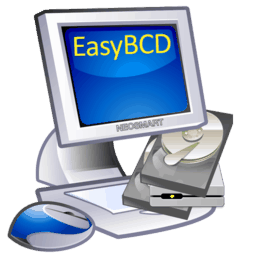 After two months of crazy bug-hunting and hundreds of rounds of scenario testing, EasyBCD 1.51 is finally out. If you’re in a really big hurry, go and get it – if not, read on. EasyBCD 1.51 is a very major change from 1.5.
After two months of crazy bug-hunting and hundreds of rounds of scenario testing, EasyBCD 1.51 is finally out. If you’re in a really big hurry, go and get it – if not, read on. EasyBCD 1.51 is a very major change from 1.5.
As a matter of fact, if it wasn’t for the fact that it would completely ruin our release schedule, this release would have been dubbed EasyBCD 2.0. It’s that big.
Use our Windows recovery disks to:
✓ Fix all boot errors
✓ Resolve startup BSODs
✓ Restore registry and settings
✓ Clean up virus infections
Easy Recovery Essentials is available for Windows Vista, Windows 7, Windows 8. Windows XP and Windows Server editions are also supported.
Download Easy Recovery Essentials
What makes EasyBCD 1.51 so special is the switch in purpose and technique. In the past, EasyBCD was only a bootloader modification tool that let end-users configure the Windows Vista bootloader, and EasyBCD 1.5 added support for “profiles” that could be used to boot into Linux, BSD, & OS X. Not only does EasyBCD 1.51 add support for several other operating systems, but also it goes a step further. A very big step further. Now, if there is anything that Vista’s BCD bootloader can’t boot into, EasyBCD 1.51 comes with its own additional bootloader that can boot into it. It’s called NeoGrub, and you’re going to love it.
Continue reading →
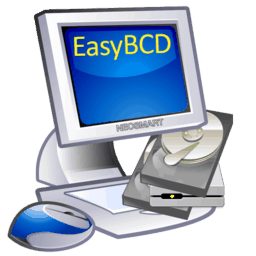 EasyBCD 1.52 has just been made available on the public servers for download. This is the primary reason for the relative lack of post activity here on The NeoSmart Files, we’ve been really busy with this build.
EasyBCD 1.52 has just been made available on the public servers for download. This is the primary reason for the relative lack of post activity here on The NeoSmart Files, we’ve been really busy with this build.


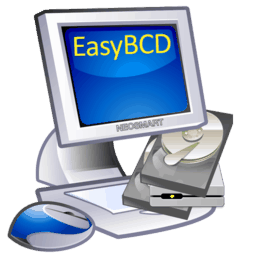 After two months of crazy bug-hunting and hundreds of rounds of scenario testing, EasyBCD 1.51 is finally out. If you’re in a really big hurry,
After two months of crazy bug-hunting and hundreds of rounds of scenario testing, EasyBCD 1.51 is finally out. If you’re in a really big hurry, 